1. Nginx简介
Nginx (发音为[engine x])专为性能优化而开发,其最知名的优点是它的稳定性和低系统资源消耗,以及对并发连接的高处理能力(单台物理服务器可支持30000~50000个并发连接), 是一个高性能的 HTTP 和反向代理服务器,也是一个IMAP/POP3/SMTP 代理服。
Linux系统:CentOS 7.3
2. 安装准备
2.1 gcc安装
安装 nginx 需要先将官网下载的源码进行编译,编译依赖 gcc 环境,如果没有 gcc 环境,则需要安装:
[root@nginx ~]# yum -y install gcc-c++
2.2 pcre安装
PCRE(Perl Compatible Regular Expressions) 是一个Perl库,包括 perl 兼容的正则表达式库。nginx 的 http 模块使用 pcre 来解析正则表达式,所以需要在 linux 上安装 pcre 库,pcre-devel 是使用 pcre 开发的一个二次开发库。nginx也需要此库。
[root@nginx ~]# yum -y install pcre pcre-devel
2.3 zlib安装
zlib 库提供了很多种压缩和解压缩的方式, nginx 使用 zlib 对 http 包的内容进行 gzip ,所以需要在 Centos 上安装 zlib 库。
[root@nginx ~]# yum -y install zlib zlib-devel
2.4 OpenSSL安装
OpenSSL 是一个强大的安全套接字层密码库,囊括主要的密码算法、常用的密钥和证书封装管理功能及 SSL 协议,并提供丰富的应用程序供测试或其它目的使用。
nginx 不仅支持 http 协议,还支持 https(即在ssl协议上传输http),所以需要在 Centos 安装 OpenSSL 库。
[root@nginx ~]# yum -y install openssl openssl-devel
3. Nginx安装
3.1 Nginx版本
下载网址:https://nginx.org/en/download.html
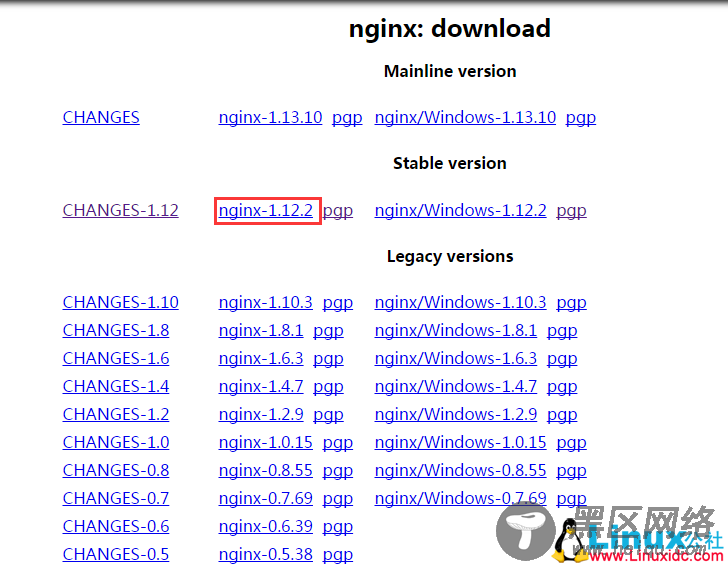
选择最新的稳定版nginx-1.12.2
版本说明:
Mainline version:Mainline 是 Nginx 目前主力在做的版本,可以说是开发版
Stable version:最新稳定版,生产环境上建议使用的版本
Legacy versions:遗留的老版本的稳定版
3.2 Nginx下载
使用wget命令下载
[root@nginx ~]# wget -c https://nginx.org/download/nginx-1.12.2.tar.gz
如没有wget命令则安装:
[root@nginx ~]# yum -y install wget
3.3 解压
[root@nginx ~]# tar -zxvf nginx-1.12.2.tar.gz
3.4 安装配置
3.4.1 新建nginx用户和组
[root@nginx include]# groupadd nginx
[root@nginx include]# useradd -g nginx -d /home/nginx nginx
[root@nginx include]# passwd nginx
3.4.2第三方模块安装
本文以安装第三方模块sticky为例,版本为1.,2.5,下载地址:
可以到Linux公社资源站下载:
------------------------------------------分割线------------------------------------------
具体下载目录在 /2018年资料/9月/27日/CentOS 7.3编译安装Nginx 1.12.2/
------------------------------------------分割线------------------------------------------
上传解压:
[root@nginx ~]# tar -zxvf nginx-goodies-nginx-sticky-module-ng-08a395c66e42..gz
[root@nginx ~]# mv nginx-goodies-nginx-sticky-module-ng-08a395c66e42 nginx-sticky-1.2.5
3.4.3 安装
[root@nginx ~]# cd nginx-1.12.2
[root@nginx nginx-1.12.2]# ./configure --add-module=/root/nginx-sticky-1.2.5
指定用户、路径和模块配置(可选):
./configure \
--user=nginx --group=nginx \ #安装的用户组
--prefix=/usr/local/nginx \ #指定安装路径
--with-http_stub_status_module \ #监控nginx状态,需在nginx.conf配置
--with-http_ssl_module \ #支持HTTPS
--with-http_sub_module \ #支持URL重定向
--with-http_gzip_static_module #静态压缩
--add-module=/root/nginx-sticky-1.2.5 #安装sticky模块
3.5 编译
[root@nginx nginx-1.12.2]# make && make install
报错:
/root/nginx-sticky-1.2.5//ngx_http_sticky_misc.c: 在函数‘ngx_http_sticky_misc_sha1’中:
/root/nginx-sticky-1.2.5//ngx_http_sticky_misc.c:176:15: 错误:‘SHA_DIGEST_LENGTH’未声明(在此函数内第一次使用)
u_char hash[SHA_DIGEST_LENGTH];
^
/root/nginx-sticky-1.2.5//ngx_http_sticky_misc.c:176:15: 附注:每个未声明的标识符在其出现的函数内只报告一次
/root/nginx-sticky-1.2.5//ngx_http_sticky_misc.c:176:10: 错误:未使用的变量‘hash’ [-Werror=unused-variable]
u_char hash[SHA_DIGEST_LENGTH];
^
/root/nginx-sticky-1.2.5//ngx_http_sticky_misc.c: 在函数‘ngx_http_sticky_misc_hmac_sha1’中:
/root/nginx-sticky-1.2.5//ngx_http_sticky_misc.c:242:15: 错误:‘SHA_DIGEST_LENGTH’未声明(在此函数内第一次使用)
u_char hash[SHA_DIGEST_LENGTH];

解决方法:
修改ngx_http_sticky_misc.c文件,新增#include <openssl/sha.h>和#include <openssl/md5.h>模块

