前面介绍了微信小程序文件上传、下载操作。这里分析一下获取位置信息操作。
【获取当前位置信息】wx.getLocation()
getlocation.wxml:
<view> <button bindtap="getlocation">获取位置</button> </view>
getlocation.js:
Page({ getlocation: function () { wx.getLocation({ type: 'wgs84', //wgs84返回gps坐标,gcj02返回国测局坐标 success: function(res) { console.log(res) } }) } })
点击获取位置按钮,首次调用需要获得用户的scope.userLocation授权:

点击确定,获得位置信息:
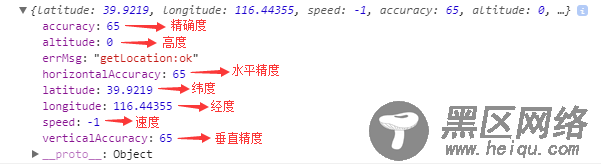
【使用微信内置地图查看位置】 wx.openLocation()
openlocation.wxml:
<view> <button bindtap="openlocation">地图位置</button> </view>
openlocation.js:
Page({ openlocation: function () { //首先调用wx.getLocation获得当前位置经纬度 wx.getLocation({ type: 'gcj02', //wx.openLocation可用坐标系 success(res) { const latitude = res.latitude const longitude = res.longitude wx.openLocation({ latitude, //纬度 longitude, //经度 scale: 18, //缩放比例:5~18 name: '北京', //位置名 address: '挺好', //地址详细说明 success: function (res) { console.log(res) } }) } }) } })
点击地图位置按钮,首次调用也需要获得用户的scope.userLocation授权:

打开地图获得位置如下:

返回成功信息:
【打开地图 选择位置】 wx.chooseLocation()
chooselocation.wxml:
<view> <button bindtap="chooselocation">选择位置</button> </view>
chooselocation.js:
Page({ chooselocation: function () { wx.chooseLocation({ success: function (res) { console.log(res) } }) } })
点击选择位置按钮,首次调用还需要获得用户的scope.userLocation授权:
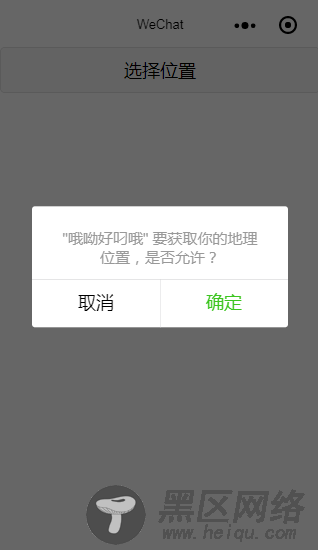
选择位置页面如下:

选择一个位置,点击右上角确定,返回信息如下:
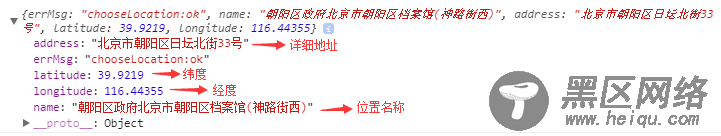
(经、纬度使用 gcj02 国测局坐标系)
