你可能在科学博物馆或探索博物馆或技术探索中见过这些装置,有一个绘图表面和摆锤的一些安排,用笔在绘图表面上触摸纸张,开始运动,它画出这些漂亮的图画,本质上是衰减的李萨如图形 (Lissajous)。Lissajous图形经常出现在以前的科幻电影中,在一个示波器上,你可以在x,y轴上应用不同频率的正弦波。
当我还是个小男孩的时候,我读到过这些故事,于是我在一个昏暗的房间里,用三根线把一个手电筒从天花板上吊下来,在地板上设置了一个定时曝光的摄像头,对着晃动的手电筒,创造了我自己的手电筒。当我接触到具有图形功能的计算机时,我编写了数学模拟程序。
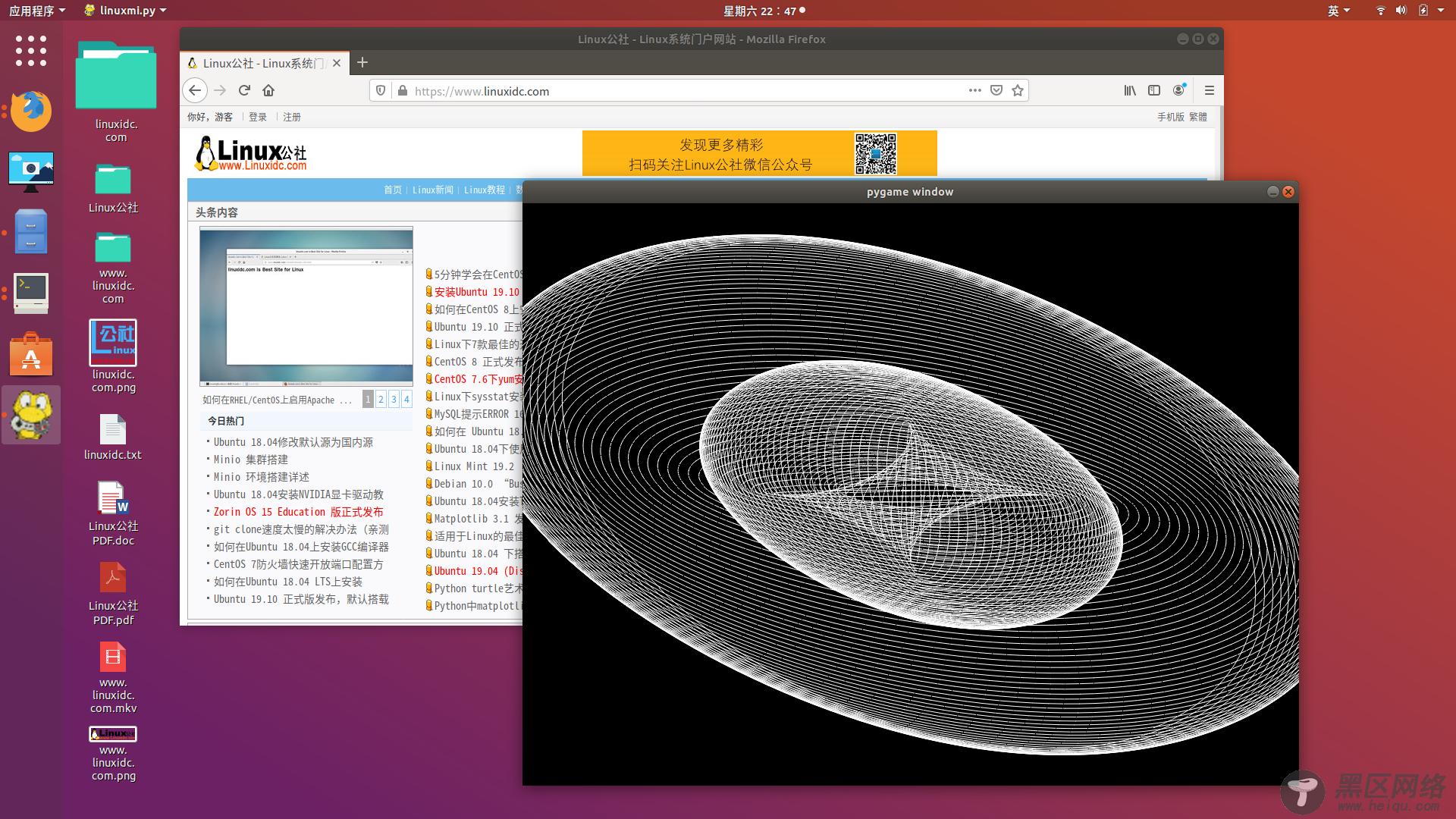
6个衰减的正弦波,每轴3个(x和y)(即 3-pendula )
用q键退出,用s键截屏
使用PyGame进行IO。
Pygame中的谐波图代码如下:
import pygame import sys import time import tempfile from math import pi, sin, cos from pygame.locals import * pygame.init() p2=1.57 p4=p2/2.0 # Edit these: ax = [-2,2,0] ay = [1.5,1.5,0] fx = [-1,.99,.5] fy = [.99,1,.49] px = [0,p2,0] py = [p4,0,0] dd=0.00003 black=(0,0,0) # Fore- and background colors white=(255,255,255) bg=black fg=white inc=0.04 width,height=1024,768 # Window size aspect=width/height*1.0 yscale=120 xscale=yscale*aspect d=1 # resolution screen = pygame.display.set_mode((width,height)) # You can add FULLSCREEN as last parameter screen.fill(bg) t=0.0 # angle for sin first=True while 1: for event in pygame.event.get(): if event.type == QUIT: sys.exit() elif event.type == KEYDOWN and event.key == K_q: sys.exit() elif event.type == KEYDOWN and event.key == K_SPACE: restart=True elif event.type == KEYDOWN and event.key == K_s: pars="a,f,p(x,y)="+str(ax)+str(ay)+str(fx)+str(fy)+str(px)+str(py) myfont = pygame.font.SysFont("monospace", 15) label = myfont.render(pars, 1, (100,100,100)) screen.blit(label, (100, height-15)) tf=tempfile.NamedTemporaryFile(prefix='hg', suffix='.jpg', dir ='.', delete=False) pygame.image.save(screen, tf.name) # calculate next x,y point along line x = xscale * d * (ax[0]*sin(t * fx[0] + px[0]) + ax[1]*sin(t * fx[1] + px[1]) + ax[2]*sin(t * fx[2] + px[2])) + width/2 y = yscale * d * (ay[0]*cos(t * fy[0] + py[0]) + ay[1]*cos(t * fy[1] + py[1]) + ay[2]*cos(t * fy[2] + py[2])) + height/2 d = d - dd if not first: # ignore any complaint about prev_x,y being undefined pygame.draw.aaline(screen, fg, (x, y), (prev_x, prev_y), 2) else: first=False prev_x = x # save x,y for next line segment start prev_y = y pygame.display.update() t+=inc # increment angle for sin

