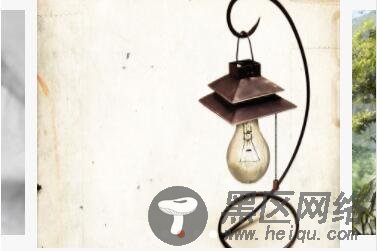<view> <swiper indicator-dots="{{indicatorDots}}" autoplay="{{autoplay}}" current='{{swiperCurrent}}' indicator-color="{{beforeColor}}" indicator-active-color="{{afterColor}}" circular='{{circular}}' previous-margin="{{previousmargin}}" next-margin="{{nextmargin}}" bindchange="swiperChange" > <block wx:for="{{arr}}" wx:key="key"> <swiper-item> <image src="https://www.jb51.net/{{item.images}}" bindchange="chuangEvent"></image> </swiper-item> </block> </swiper> </view>
wxss:
.banner-swiper { width: 100%; height: 500rpx; overflow: hidden; } swiper { display: block; height: 500rpx; position: relative; } .slide-image { width: 96%; display: block; margin: 0 auto; height: 450rpx; margin-top:25rpx; } .active{ margin-top:0rpx; height: 500rpx; }
js:
Page({ data: { //轮播图 swiperCurrent:1, arr: [{ images: 'images/1.jpg' }, { images: 'images/5.jpg' }, { images: 'images/3.jpg' }, { images: 'images/4.jpg' } ] indicatorDots: true, autoplay: true, interval: 2000, duration: 1000, circular: true, beforeColor: "white",//指示点颜色 afterColor: "coral",//当前选中的指示点颜色 previousmargin:'30px',//前边距 nextmargin:'30px',//后边距 }, //轮播图的切换事件 swiperChange: function (e) { console.log(e.detail.current); this.setData({ swiperCurrent: e.detail.current //获取当前轮播图片的下标 }) }, //滑动图片切换 chuangEvent: function (e) { this.setData({ swiperCurrent: e.currentTarget.id }) }, })
效果图: