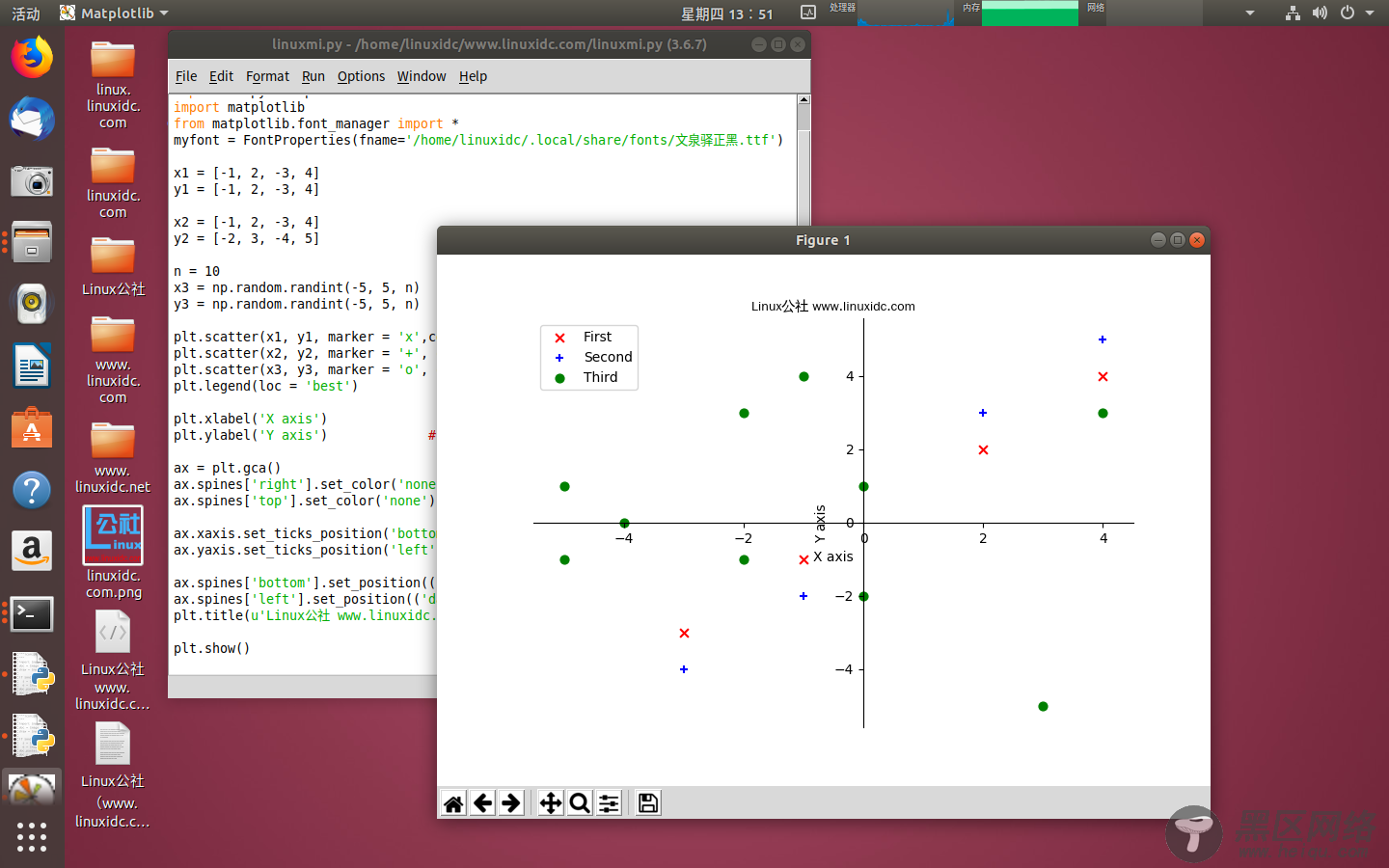之前使用matplotlib绘制曲线图直接使用的是plot()方法,其实绘制基础的散点图很简单,只要使用scatter()方法就可以了,其他的设置方式与曲线图的设置方式也是一致的。
例如:
#coding:utf-8
import matplotlib
from matplotlib.font_manager import *
import matplotlib.pyplot as plt
import numpy as np
myfont = FontProperties(fname='/home/linuxidc/.local/share/fonts/文泉驿正黑.ttf')
x1 = [1, 2, 3, 4]
y1 = [1, 2, 3, 4] #第一组数据
x2 = [1, 2, 3, 4]
y2 = [2, 3, 4, 5] #第二组数据
n = 10
x3 = np.random.randint(0, 5, n)
y3 = np.random.randint(0, 5, n) #使用随机数产生
plt.scatter(x1, y1, marker = 'x',color = 'red', s = 40 ,label = 'First')
# 记号形状 颜色 点的大小 设置标签
plt.scatter(x2, y2, marker = '+', color = 'blue', s = 40, label = 'Second')
plt.scatter(x3, y3, marker = 'o', color = 'green', s = 40, label = 'Third')
plt.legend(loc = 'best') # 设置 图例所在的位置 使用推荐位置
plt.title(u'Linux公社 ',fontproperties=myfont)
plt.show()
效果如下:
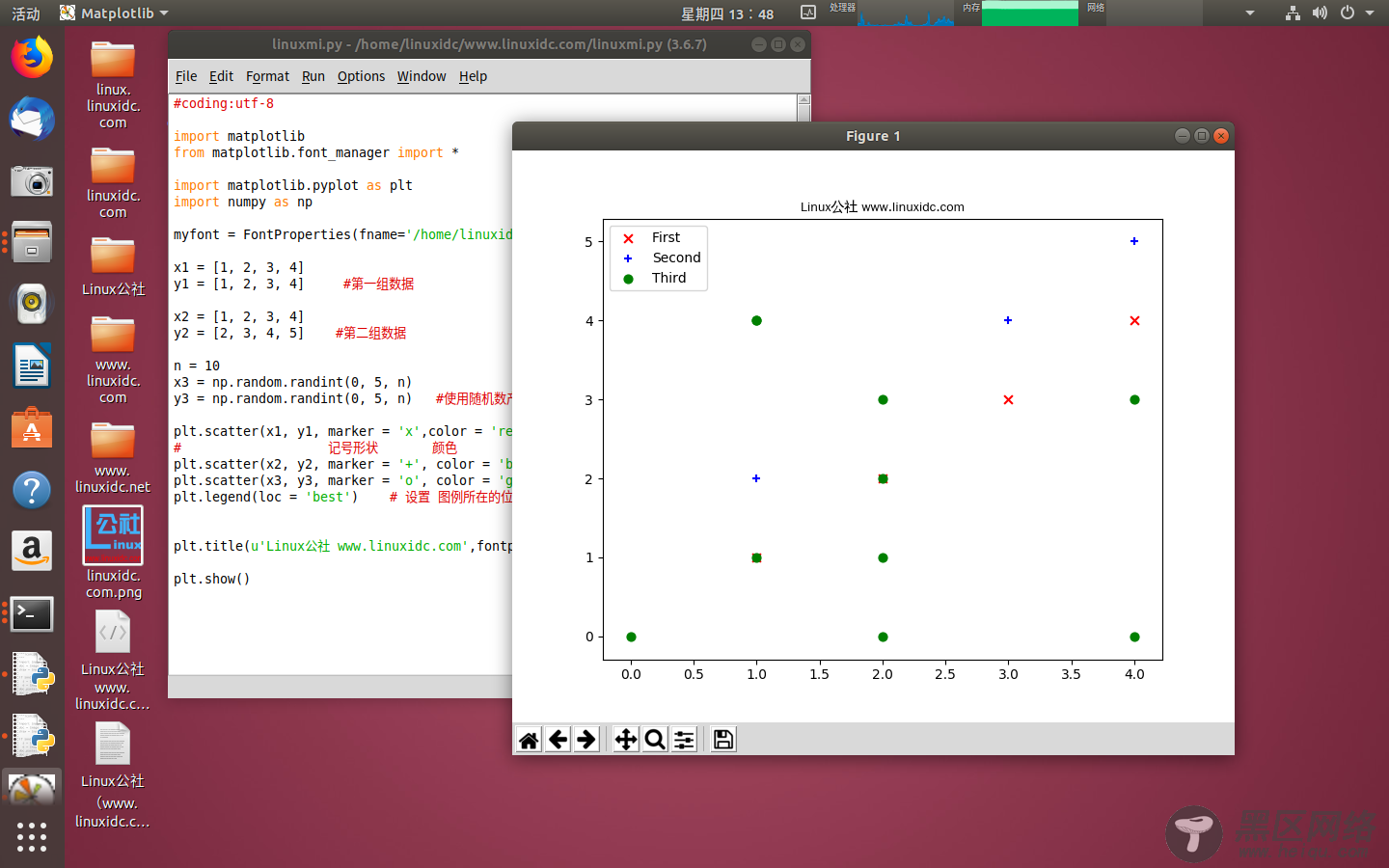
顺便复习一下坐标轴的设置:
import matplotlib.pyplot as plt
import numpy as np
import matplotlib
from matplotlib.font_manager import *
myfont = FontProperties(fname='/home/linuxidc/.local/share/fonts/文泉驿正黑.ttf')
x1 = [-1, 2, -3, 4]
y1 = [-1, 2, -3, 4]
x2 = [-1, 2, -3, 4]
y2 = [-2, 3, -4, 5]
n = 10
x3 = np.random.randint(-5, 5, n)
y3 = np.random.randint(-5, 5, n)
plt.scatter(x1, y1, marker = 'x',color = 'red', s = 40 ,label = 'First')
plt.scatter(x2, y2, marker = '+', color = 'blue', s = 40, label = 'Second')
plt.scatter(x3, y3, marker = 'o', color = 'green', s = 40, label = 'Third')
plt.legend(loc = 'best')
plt.xlabel('X axis')
plt.ylabel('Y axis') # 设置坐标轴标签
ax = plt.gca()
ax.spines['right'].set_color('none')
ax.spines['top'].set_color('none') #设置 上、右 两条边框不显示
ax.xaxis.set_ticks_position('bottom')
ax.yaxis.set_ticks_position('left') #将下、左 两条边框分别设置为 x y 轴
ax.spines['bottom'].set_position(('data', 0)) # 将两条坐标轴的交点进行绑定
ax.spines['left'].set_position(('data', 0))
plt.title(u'Linux公社 ',fontproperties=myfont)
plt.show()
效果如下: