监听的3128端口改为80端口;IE浏览器代理服务器的端口也要更改为80;
14.17.42.40为ping 的ip地址;
如果是squid要代理一台web上的所有域名,那么就写成这样: cache_peer 192.168.10.111 80 0 originserver #只需要这一行,cache_peer_domain 可以省略;
/etc/init.d/squid restart
IE浏览器测试反向代理,访问baidu.com、qq.com可以访问,其他网站提示:目前无法将您的请求进行转送操作
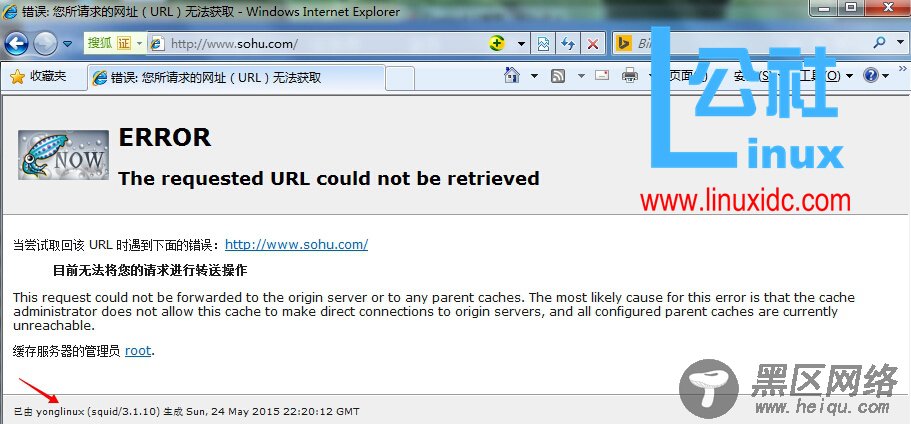
使用curl测试
[root@localhost ~]# curl -x192.168.22.30:80 -I
HTTP/1.0 200 OK
Server: squid/3.4.1
Date: Sun, 24 May 2015 14:22:47 GMT
Content-Type: text/html; charset=GB2312
Vary: Accept-Encoding
Vary: Accept-Encoding
Expires: Sun, 24 May 2015 14:23:47 GMT
Cache-Control: max-age=60
Vary: Accept-Encoding
Vary: Accept-Encoding
X-Cache:
HIT from shenzhen.qq.com
X-Cache:
MISS from yonglinux
X-Cache-Lookup: MISS from yonglinux:80
Via: 1.0 yonglinux (squid/3.1.10)
Connection: keep-alive
访问qq.com返回HIT from shenzhen.qq.com,说明qq.com本身也做了反向代理;
squid还有很多配置,后续会陆续更新;
CentOS 6.2 编译安装Squid 配置反向代理服务器

