<VirtualHost *:80>
ServerName 192.168.3.126
# !!! Be sure to point DocumentRoot to 'public'!
DocumentRoot /data/redmine-2.6.3/public
ErrorLog logs/redmine_error_log
<Directory /data/redmine-2.6.3/public>
<span> </span> Options Indexes ExecCGI FollowSymLinks
Order allow,deny
Allow from all
# This relaxes Apache security settings.
AllowOverride all
# MultiViews must be turned off.
Options -MultiViews
# Uncomment this if you're on Apache >= 2.4:
#Require all granted
</Directory>
</VirtualHost>
不要忘了service httpd restart
9.redmine相关配置
cd /data/redmine-2.6.3/public
cp database.yml.example database.yml
注意:官网中说MySQL database using ruby 1.9 (adapter must be set to mysql2)
vim database.yml
production:
adapter: mysql2
database: redmine
host: localhost
username: redmine
password: "redmine"
encoding: utf8
10.安装rails,安装过程中会出现很多问题,我们来一一解决吧。
cd /data/redmine-2.6.3
gem install bundler
bundle install
这里会报错:
An error occurred while installing rack-cache (1.2), and Bundler cannot continue.
Make sure that `gem install rack-cache -v '1.2'` succeeds before bundling.
我们按照提示安装所需组件
gem install rack-cache -v '1.2'
然后再次bundle install,报错:
An error occurred while installing nokogiri (1.6.6.2), and Bundler cannot continue.
Make sure that `gem install nokogiri -v '1.6.6.2'` succeeds before bundling.
按照提示gem install nokogiri -v '1.6.6.2',再运行bundle install,报错:
ERROR: Error installing nokogiri:
ERROR: Failed to build gem native extension.
按照提示:
If you are using Bundler, tell it to use the option:
bundle config build.nokogiri --use-system-libraries
bundle install
我们来输入命令:
bundle config build.nokogiri --use-system-libraries
bundle install
再次报错:
An error occurred while installing json (1.8.2), and Bundler cannot continue.
Make sure that `gem install json -v '1.8.2'` succeeds before bundling.
按照提示安装 gem install json -v '1.8.2',然后再次bundle install
又报错:
An error occurred while installing railties (3.2.21), and Bundler cannot continue.
Make sure that `gem install railties -v '3.2.21'` succeeds before bundling.
按照提示安装 gem install railties -v '3.2.21',然后再次bundle install
又报错:
An error occurred while installing mysql2 (0.3.18), and Bundler cannot continue.
Make sure that `gem install mysql2 -v '0.3.18'` succeeds before bundling.
执行gem install mysql2 -v '0.3.18'报错:
checking for mysql.h... no
checking for mysql/mysql.h... no
-----
mysql.h is missing
我们执行yum install mysql-devel后成功安装,接着bundle install
报错:
An error occurred while installing redcarpet (2.3.0), and Bundler cannot continue.
Make sure that `gem install redcarpet -v '2.3.0'` succeeds before bundling.
按照提示安装 gem install redcarpet -v '2.3.0',然后再次bundle install
Please report any bugs. See https://github.com/gemhome/rmagick/compare/RMagick_2-13-2...master and https://github.com/rmagick/rmagick/issues/18
ok,终于安装成功。
rake generate_secret_token
初始化redmine数据库表名
RAILS_ENV=production rake db:migrate
RAILS_ENV=production rake redmine:load_default_data
11.修改fastcgi‘
cd /data/redmine-2.6.3/public
mkdir plugin_assets
cp dispatch.fcgi.example dispatch.fcgi
cp htaccess.fcgi.example .htaccess
12.安装mod_fcgi
rpm --import https://Fedoraproject.org/static/0608B895.txt
wget
rpm -ivh epel-release-6-8.noarch.rpm
yum -y install mod_fcgid
13.创建文件目录
mkdir -p /data/redmine-2.6.3/files
cd /data/redmine-2.6.3/config
cp configuration.yml.example configuration.yml
由于我们的files目录在redmine根目录下,因此configuration不用配置了,如果files目录在其他地方,我们需要
vim configuration.yml
attachments_storage_path: /var/redmine/files
14.最后启动redmine
cd /data/redmine-2
chown -R apache:apache redmine-2.6.3
chmod -R 755 redmine-2.6.3
service httpd restart
测试吧,让我们访问下看看
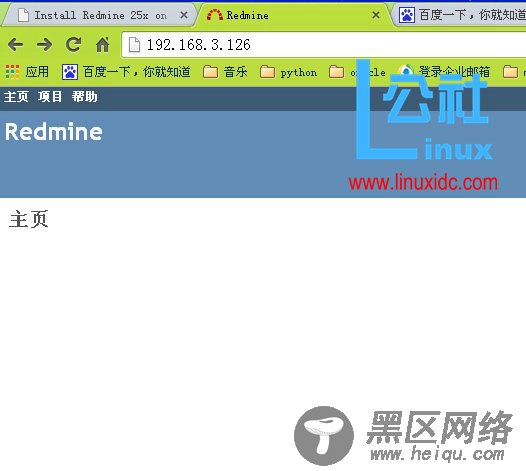
默认的用户名和密码都为admin

