随着Nginx web服务器得到越来越多的SA的青睐,Nginx的cache功能已经具备Squid所拥有的Web缓存加速功能、清除指定URL缓存的功能。
而在性能上,Nginx对多核CPU的利用,胜过Squid不少。另外,在反向代理、负载均衡、健康检查、后端服务器故障转移、Rewrite重写、易用性上,Nginx也比Squid强大得多。
这使得一台Nginx可以同时作为负载均衡服务器与Web缓存服务器来使用。
一、 Nginx(Ngx_cache)安装:
首先下载Nginx缓存模块,ngx_cache_purge相应版本,这里下载nginx-1.4版本,不同版本对应不同的Nginx版本,安装的时候要留心。
ulimit -SHn 65535
yum install pcre pcre-devel -y
wget
tarz xvf ngx_cache_purge-1.4.tar.gz
tarz xvf nginx-1.0.11.tar.gz
useradd www
cd nginx-1.0.11/
./configure --user=www --group=www --add-module=../ngx_cache_purge-1.4--prefix=/usr/local/nginx --with-http_stub_status_module --with-http_ssl_module
make && make install
二、 Nginx Cache配置:
user www www;
worker_processes 8;
error_log /data/logs/nginx/error.log crit;
pid /usr/local/nginx/nginx.pid;
worker_rlimit_nofile 65535;
events
{
use epoll;
worker_connections 65535;
}
http
{
include mime.types;
default_type application/octet-stream;
charset utf-8;
server_names_hash_bucket_size 128;
client_header_buffer_size 32k;
large_client_header_buffers 4 32k;
client_max_body_size 300m;
sendfile on;
tcp_nopush on;
keepalive_timeout 60;
tcp_nodelay on;
client_body_buffer_size 512k;
proxy_connect_timeout 5;
proxy_read_timeout 60;
proxy_send_timeout 5;
proxy_buffer_size 16k;
proxy_buffers 4 64k;
proxy_busy_buffers_size 128k;
proxy_temp_file_write_size 128k;
gzip on;
gzip_min_length 1k;
gzip_buffers 4 16k;
gzip_http_version 1.1;
gzip_comp_level 2;
gzip_types text/plainapplication/x-javascript text/css application/xml;
gzip_vary on;
proxy_temp_path /data/proxy_temp_dir;
proxy_cache_path /data/proxy_cache_dirlevels=1:2 keys_zone=cache_one:200m inactive=1d max_size=30g;
upstreambackend_server {
server 127.0.0.1:8800 weight=1 max_fails=2 fail_timeout=30s;
server 127.0.0.1:8801 weight=1 max_fails=2 fail_timeout=30s;
}
server
{
listen 80;
server_name localhost;
index index.html index.htm;
root /data/webapps/www;
location /
{
proxy_next_upstream http_502 http_504 error timeout invalid_header;
proxy_cache cache_one;
proxy_cache_valid 200 304 12h;
proxy_cache_key $host$uri$is_args$args;
proxy_set_header Host $host;
proxy_set_header X-Forwarded-For $remote_addr;
proxy_pass ;
expires 1d;
}
location ~ /purge(/.*)
{
auth_basic "TDT Center CACHE Center";
auth_basic_user_file /tmp/htpasswd;
allow 127.0.0.1;
allow 192.168.1.0/24;
deny all;
proxy_cache_purge cache_one $host$1$is_args$args;
}
location ~ .*\.(php|jsp|cgi)?$
{
proxy_set_header Host $host;
proxy_set_header X-Forwarded-For $remote_addr;
proxy_pass ;
}
}
}
三、Nginx Cache测试:
#启动Nginx服务,/usr/local/nginx/sbin/nginx
#访问我们的WEB站点,然后在/data/proxy_cache_dir目录会看到缓存的子目录(以数字、字母组成)
如下图:
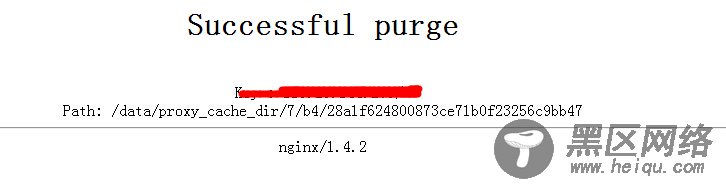
四、如何清除缓存:
清除缓存有两种方法,第一种是直接通过nginx.conf配置文件定义的/purge虚拟目录去清除,第二种方法可以通过shell脚本去批量清除:
附上Shell脚本清空缓存的内容:
#! /bin/sh
#Auto Clean Nginx Cache Shell Scripts
#2013-06-12 wugk
#Define Path
CACHE_DIR=/data/www/proxy_cache_dir/
FILE="$*"
#To determine whether the input script,If not,then exit 判断脚本是否有输入,没有输入然后退出
if
[ "$#" -eq "0" ];then
echo "Please Insert clean Nginx cache File, Example: $0 index.html index.js"
sleep 2 && exit
fi
echo "The file : $FILE to be clean nginx Cache ,please waiting ....."
#Wrap processing for the input file, for grep lookup,对输入的文件进行换行处理,利于grep查找匹配相关内容
for i in `echo $FILE |sed 's//\n/g'`
do
grep -ra $i ${CACHE_DIR}| awk -F':' '{print $1}' > /tmp/cache_list.txt
for j in `cat/tmp/cache_list.txt`
do
rm -rf $j
echo "$i $j is Deleted Success !"
done
done
--------------------------------------分割线 --------------------------------------
CentOS 6.2实战部署Nginx+MySQL+PHP
搭建基于Linux6.3+Nginx1.2+PHP5+MySQL5.5的Web服务器全过程
CentOS 6.3下配置Nginx加载ngx_pagespeed模块
CentOS 6.4安装配置Nginx+Pcre+php-fpm
--------------------------------------分割线 --------------------------------------

