系统要求:日志记录,通过kafka进行消息队列控制
思路图:
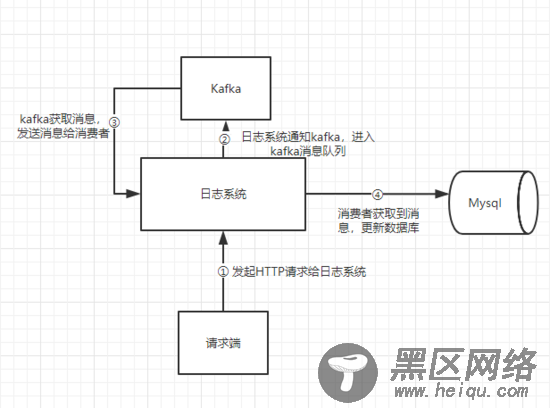
这里消费者和生产者都由日志系统提供
λ.1 环境准备
①Kafka
官网下载kafka后,解压
启动zookeeper:
bin/zookeeper-server-start.sh config/zookeeper.properties
启动Kafka server
这里config/server.properties中将num.partitions=5,我们设置5个partitions
bin/kafka-server-start.sh config/server.properties
② egg + mysql
根据脚手架搭建好egg,再多安装kafka-node,egg-mysql
mysql 用户名root 密码123456
λ.2 集成
1、根目录新建app.js,这个文件在每次项目加载时候都会运作
'use strict'; const kafka = require('kafka-node'); module.exports = app => { app.beforeStart(async () => { const ctx = app.createAnonymousContext(); const Producer = kafka.Producer; const client = new kafka.KafkaClient({ kafkaHost: app.config.kafkaHost }); const producer = new Producer(client, app.config.producerConfig); producer.on('error', function(err) { console.error('ERROR: [Producer] ' + err); }); app.producer = producer; const consumer = new kafka.Consumer(client, app.config.consumerTopics, { autoCommit: false, }); consumer.on('message', async function(message) { try { await ctx.service.log.insert(JSON.parse(message.value)); consumer.commit(true, (err, data) => { console.error('commit:', err, data); }); } catch (error) { console.error('ERROR: [GetMessage] ', message, error); } }); consumer.on('error', function(err) { console.error('ERROR: [Consumer] ' + err); }); }); };
上述代码新建了生产者、消费者。
生产者新建后加载进app全局对象。我们将在请求时候生产消息。这里只是先新建实例
消费者获取消息将访问service层的insert方法(数据库插入数据)。
具体参数可以参考kafka-node官方API,往下看会有生产者和消费者的配置参数。
2、controller · log.js
这里获取到了producer,并传往service层
'use strict'; const Controller = require('egg').Controller; class LogController extends Controller { /** * @description Kafka控制日志信息流 * @host /log/notice * @method POST * @param {Log} log 日志信息 */ async notice() { const producer = this.ctx.app.producer; const Response = new this.ctx.app.Response(); const requestBody = this.ctx.request.body; const backInfo = await this.ctx.service.log.send(producer, requestBody); this.ctx.body = Response.success(backInfo); } } module.exports = LogController;
3、service · log.js
这里有一个send方法,这里调用了producer.send ,进行生产者生产
insert方法则是数据库插入数据
'use strict'; const Service = require('egg').Service; const uuidv1 = require('uuid/v1'); class LogService extends Service { async send(producer, params) { const payloads = [ { topic: this.ctx.app.config.topic, messages: JSON.stringify(params), }, ]; producer.send(payloads, function(err, data) { console.log('send : ', data); }); return 'success'; } async insert(message) { try { const logDB = this.ctx.app.mysql.get('log'); const ip = this.ctx.ip; const Logs = this.ctx.model.Log.build({ id: uuidv1(), type: message.type || '', level: message.level || 0, operator: message.operator || '', content: message.content || '', ip, user_agent: message.user_agent || '', error_stack: message.error_stack || '', url: message.url || '', request: message.request || '', response: message.response || '', created_at: new Date(), updated_at: new Date(), }); const result = await logDB.insert('logs', Logs.dataValues); if (result.affectedRows === 1) { console.log(`SUCEESS: [Insert ${message.type}]`); } else console.error('ERROR: [Insert DB] ', result); } catch (error) { console.error('ERROR: [Insert] ', message, error); } } } module.exports = LogService;
4、config · config.default.js
一些上述代码用到的配置参数具体在这里,注这里开了5个partition。
'use strict'; module.exports = appInfo => { const config = (exports = {}); const topic = 'logAction_p5'; // add your config here config.middleware = []; config.security = { csrf: { enable: false, }, }; // mysql database configuration config.mysql = { clients: { basic: { host: 'localhost', port: '3306', user: 'root', password: '123456', database: 'merchants_basic', }, log: { host: 'localhost', port: '3306', user: 'root', password: '123456', database: 'merchants_log', }, }, default: {}, app: true, agent: false, }; // sequelize config config.sequelize = { dialect: 'mysql', database: 'merchants_log', host: 'localhost', port: '3306', username: 'root', password: '123456', dialectOptions: { requestTimeout: 999999, }, pool: { acquire: 999999, }, }; // kafka config config.kafkaHost = 'localhost:9092'; config.topic = topic; config.producerConfig = { // Partitioner type (default = 0, random = 1, cyclic = 2, keyed = 3, custom = 4), default 0 partitionerType: 1, }; config.consumerTopics = [ { topic, partition: 0 }, { topic, partition: 1 }, { topic, partition: 2 }, { topic, partition: 3 }, { topic, partition: 4 }, ]; return config; };
5、实体类:
mode · log.js
这里使用了 Sequelize
