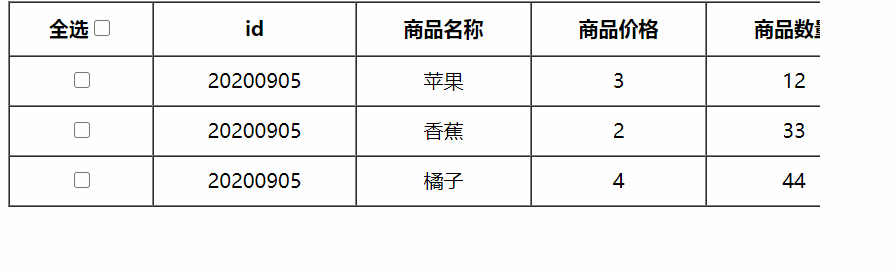
<!DOCTYPE html> <html lang="en"> <head> <meta charset="UTF-8"> <meta content="width=device-width, initial-scale=1.0"> <title>Document</title> <style> table { width: 700px; text-align: center; } tr, th { height: 40px; } </style> <script src="https://www.jb51.net/vue.js"></script> </head> <body> <div> <table cellspacing='0'> <thead> <tr> <th>全选<input type="checkbox" v-model='isAllChecked'></th> <th>id</th> <th>商品名称</th> <th>商品价格</th> <th>商品数量</th> <th>小计价格</th> </tr> </thead> <tbody> <tr v-for='item in goods'> <td><input type="checkbox" v-model='item.isCheck'></td> <td>{{item.id}}</td> <td>{{item.name}}</td> <td>{{item.price}}</td> <td>{{item.num}}</td> <!-- 计算每个商品的价格根据选中的状态 --> <td>{{goodsPrice(item)}}元</td> </tr> <tr> <td colspan="6">商品总价:{{total}}元</td> </tr> </tbody> </table> </div> <script> var vm = new Vue({ el: '.box', methods: { // 商品小计 goodsPrice(item) { var sum = 0; // 选中就计算价格 if (item.isCheck) { sum = item.price * item.num; } return sum; } }, data: { goods: [ { id: 20200925, name: '苹果', price: 3, num: 12, isCheck: false, }, { id: 20200945, name: '香蕉', price: 2, num: 33, isCheck: false, }, { id: 20200935, name: '橘子', price: 4, num: 44, isCheck: false, }, ] }, computed: { isAllChecked: { /* this.goods.every(el=>el.isCheck)返回结果为true 或者false 遍历下方每一个isCheck的状态、 1、 都选中返回true---------即全选为true, 2、 有一个没选中返回false---即全选为false */ get() { return this.goods.every(el => el.isCheck) }, set(val) { // 全选的状态true、false两种状态 console.log(val); // val为true即全选的时候、下方每一个isCheck也是true // val为false即全选的时候、下方每一个isCheck也是false return this.goods.forEach(el => el.isCheck = val); } }, // 根据选中状态计算商品的价格 total() { var sum = 0; this.goods.forEach(el => { if (el.isCheck) { sum += el.price * el.num; } }) return sum; }, } }) </script> </body> </html>
