输入xwEPP-Fd2zcf临时密码后,系统会要求您为root用户设置新密码。 密码必须至少包含8个字符并且至少包含一个大写字母,一个小写字母,一个数字和一个特殊字符。
输出示例:
The existing password for the user account root has expired. Please set a new password.
New password:
Re-enter new password:
该脚本还会要求您删除匿名用户,限制root用户对本地计算机的访问权限并删除测试数据库。 你应该对所有问题回答“y”(是)。
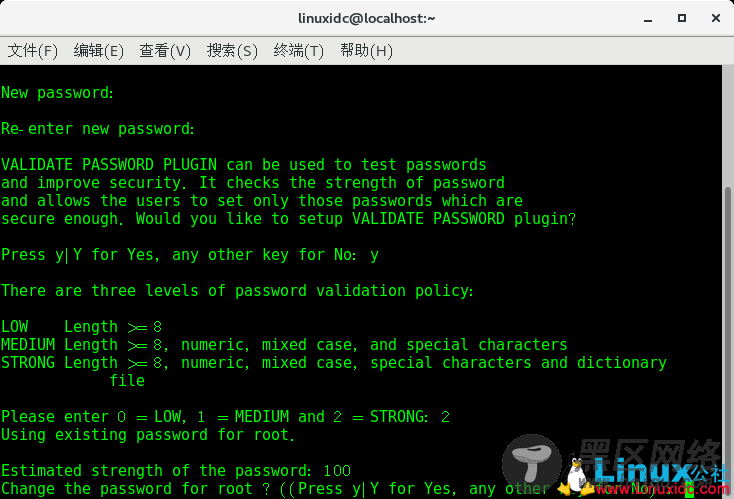
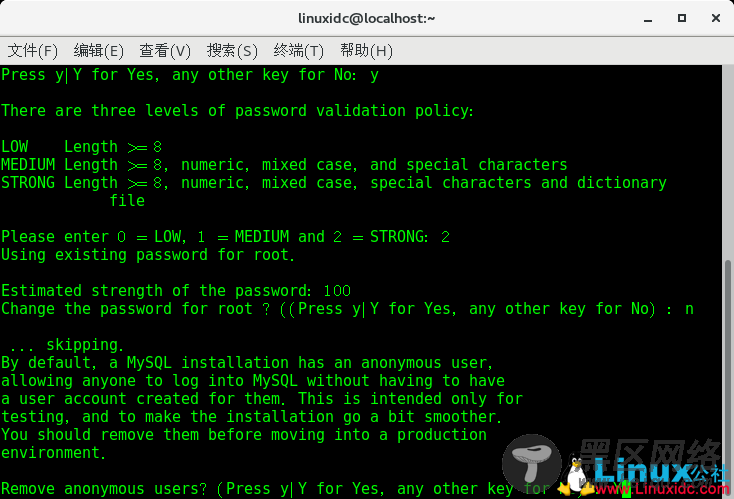
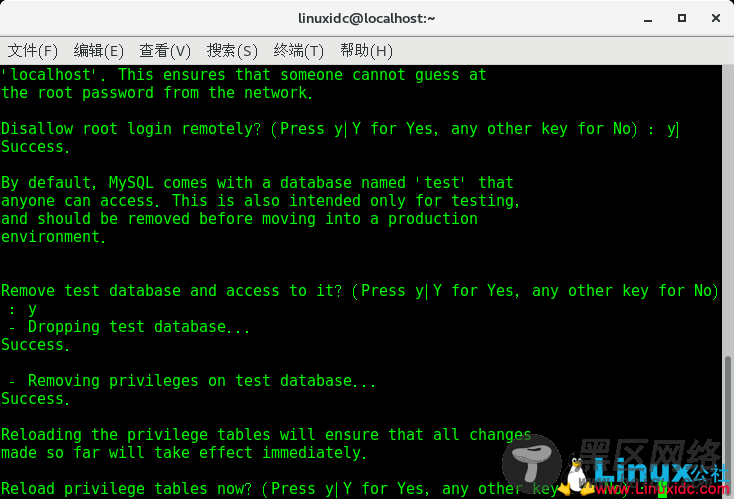
从命令行连接到MySQL
要通过终端与MySQL进行交互,我们将使用作为MySQL服务器软件包的依赖项安装的MySQL客户端。
以root用户类型登录到MySQL服务器:
mysql -u root -p
系统将提示您输入在运行mysql_secure_installation脚本时以前设置的root密码。
一旦你输入密码,你将会看到如下所示的mysql shell:
Welcome to the MySQL monitor. Commands end with ; or \g.
Your MySQL connection id is 11
Server version: 8.0.11 MySQL Community Server - GPL
Copyright (c) 2000, 2018, Oracle and/or its affiliates. All rights reserved.
Oracle is a registered trademark of Oracle Corporation and/or its
affiliates. Other names may be trademarks of their respective
owners.
Type 'help;' or '\h' for help. Type '\c' to clear the current input statement.
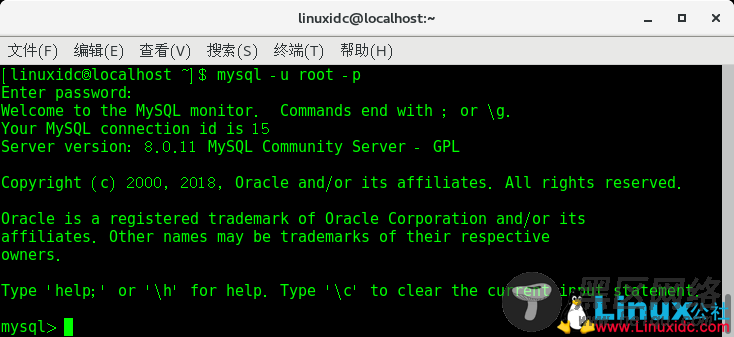
结论
在本教程中,我们向您展示了如何在CentOS 7服务器上安装和保护MySQL服务器。 您现在可以开始学习如何管理MySQL用户帐户和数据库,或者在忘记密码的情况下如何重置MySQL root密码。
欢迎订阅Linux公社的RSS:https://www.linuxidc.com/rssFeed.aspx

