targetOrigin:通过窗口的 origin 属性来指定哪些窗口能接收到消息事件,其值可以是字符串"*"(表示无限制)或者一个 URI。在发送消息的时候,如果目标窗口的协议、主机地址或端口这三者的任意一项不匹配 targetOrigin 提供的值,那么消息就不会被发送;只有三者完全匹配,消息才会被发送。
transfer(可选):是一串和 message 同时传递的 Transferable 对象. 这些对象的所有权将被转移给消息的接收方,而发送一方将不再保有所有权。
接下来我们看个例子: :3000/a.html页面向:4000/b.html传递“我爱你”,然后后者传回"我不爱你"。
// a.html <iframe src="https://localhost:4000/b.html" frameborder="0"></iframe//等它加载完触发一个事件 //内嵌在:3000/a.html <script> function load() { let frame = document.getElementById('frame') frame.contentWindow.postMessage('我爱你', 'http://localhost:4000') //发送数据 window.onmessage = function(e) { //接受返回数据 console.log(e.data) //我不爱你 } } </script>
// b.html window.onmessage = function(e) { console.log(e.data) //我爱你 e.source.postMessage('我不爱你', e.origin) }
4.websocket
Websocket 是 HTML5 的一个持久化的协议,它实现了浏览器与服务器的全双工通信,同时也是跨域的一种解决方案。WebSocket 和 HTTP 都是应用层协议,都基于 TCP 协议。但是 WebSocket 是一种双向通信协议,在建立连接之后,WebSocket 的 server 与 client 都能主动向对方发送或接收数据。同时,WebSocket 在建立连接时需要借助 HTTP 协议,连接建立好了之后 client 与 server 之间的双向通信就与 HTTP 无关了。
原生 WebSocket API 使用起来不太方便,我们使用Socket.io,它很好地封装了 webSocket 接口,提供了更简单、灵活的接口,也对不支持 webSocket 的浏览器提供了向下兼容。
我们先来看个例子:本地文件 socket.html 向localhost:3000发生数据和接受数据
// socket.html <script> let socket = new WebSocket('ws://localhost:3000'); socket.onopen = function () { socket.send('我爱你');//向服务器发送数据 } socket.onmessage = function (e) { console.log(e.data);//接收服务器返回的数据 } </script>
// server.js let express = require('express'); let app = express(); let WebSocket = require('ws');//记得安装ws let wss = new WebSocket.Server({port:3000}); wss.on('connection',function(ws) { ws.on('message', function (data) { console.log(data); ws.send('我不爱你') }); })
5. Node 中间件代理(两次跨域)
实现原理:同源策略是浏览器需要遵循的标准,而如果是服务器向服务器请求就无需遵循同源策略。
代理服务器,需要做以下几个步骤:
接受客户端请求 。
将请求 转发给服务器。
拿到服务器 响应 数据。
将 响应 转发给客户端。
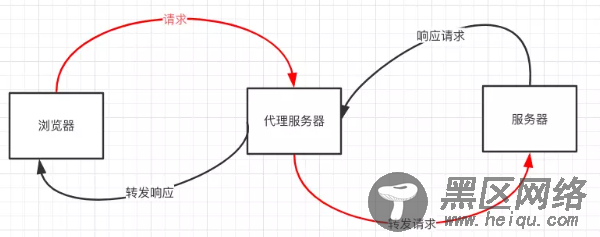
我们先来看个例子:本地文件 index.html 文件,通过代理服务器:3000向目标服务器:4000请求数据。
// index.html(:5500) <script src="https://cdn.bootcss.com/jquery/3.3.1/jquery.min.js"></script> <script> $.ajax({ url: 'http://localhost:3000', type: 'post', data: { name: 'xiamen', password: '123456' }, contentType: 'application/json;charset=utf-8', success: function(result) { console.log(result) // {"title":"fontend","password":"123456"} }, error: function(msg) { console.log(msg) } }) </script>
// server1.js 代理服务器(:3000) const http = require('http') // 第一步:接受客户端请求 const server = http.createServer((request, response) ={ // 代理服务器,直接和浏览器直接交互,需要设置CORS 的首部字段 response.writeHead(200, { 'Access-Control-Allow-Origin': '*', 'Access-Control-Allow-Methods': '*', 'Access-Control-Allow-Headers': 'Content-Type' }) // 第二步:将请求转发给服务器 const proxyRequest = http .request( { host: '127.0.0.1', port: 4000, url: 'https://www.jb51.net/', method: request.method, headers: request.headers }, serverResponse ={ // 第三步:收到服务器的响应 var body = '' serverResponse.on('data', chunk ={ body += chunk }) serverResponse.on('end', () ={ console.log('The data is ' + body) // 第四步:将响应结果转发给浏览器 response.end(body) }) } ) .end() }) server.listen(3000, () ={ console.log('The proxyServer is running at :3000') })
// server2.js(:4000) const http = require('http') const data = { title: 'fontend', password: '123456' } const server = http.createServer((request, response) ={ if (request.url === 'https://www.jb51.net/') { response.end(JSON.stringify(data)) } }) server.listen(4000, () ={ console.log('The server is running at :4000') })
上述代码经过两次跨域,值得注意的是浏览器向代理服务器发送请求,也遵循同源策略,最后在 index.html 文件打印出{"title":"fontend","password":"123456"}
6.nginx 反向代理
实现原理类似于 Node 中间件代理,需要你搭建一个中转 nginx 服务器,用于转发请求。
