前面一篇介绍了微信小程序表单提交与PHP后台数据交互处理。现在需要实现点击博客标题或缩略图,跳转到博客详情页面。

开始想研究一下微信小程序的web-view组件跳转传参,把网页嵌入到小程序,结果看到官方文档的一句话打消了念头,因为没有认证......
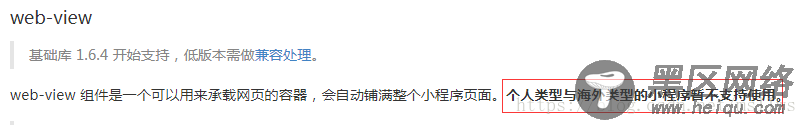
【方法一 使用navigator组件跳转传参】
前台博客列表页面data.wxml:(后台数据交互参考上一篇)
<view wx:for="{{artinfo}}" wx:for-item="artinfo"> <view> <navigator url="/pages/detial/detial?article_id={{artinfo.article_id}}" > {{artinfo.article_title}} </navigator> </view> <navigator url="/pages/detial/detial?article_id={{artinfo.article_id}}" > <image src="https://www.jb51.net/{{artinfo.thumbnail}}"></image> </navigator> </view>
前台博客详情页面detail.js:
Page({ onLoad: function (options) { //options:页面跳转所传的参数 var that = this wx.request({ url: 'https://www.msllws.top/Getdata/detial', data: { 'article_id': options.article_id }, method: 'POST', header: { 'Content-Type': 'application/x-www-form-urlencoded' }, success: function (res) { if (res.data.state == 1) { that.setData({ artinfo: res.data.data }) }else{ wx.showToast({ title: res.data.msg }); } } }) } })
前台博客详情页面detail.wxml:
<view>{{artinfo.article_title}}</view> <view>———————————————————————————</view> <rich-text nodes="{{artinfo.article_content}}"></rich-text>
后台获取博客内容接口:(tp5)
public function detial() { $arr = array('state'=>0,'msg'=>'','data'=>array()); $article_id = $_POST['article_id']; if($article_id){ $whe['article_id'] = $article_id; $artinfo = db('article')->field('`article_title`,`article_content`')->where($whe)->find(); if($artinfo){ $arr['state'] = 1; $arr['msg'] = 'success'; $arr['data'] = $artinfo; }else{ $arr['msg'] = '没有信息'; } }else{ $arr['msg'] = '参数错误'; } echo json_encode($arr);die; }
实现效果如下:
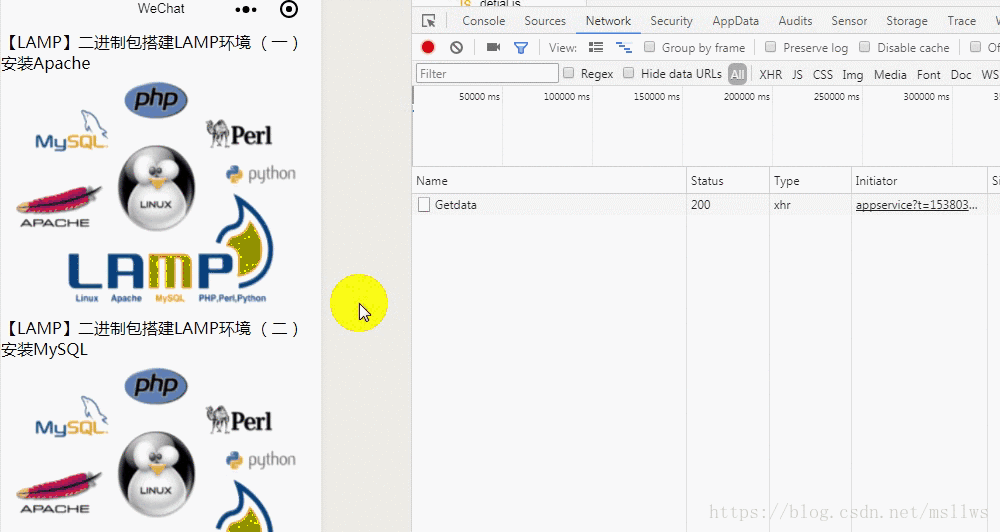
【方法二 使用 API跳转传参】
前台博客列表页面data.wxml:
(data-xxx:自定义参数属性,catchtap:绑定点击事件)
<view wx:for="{{artinfo}}" wx:for-item="artinfo"> <view data-article_id="{{artinfo.article_id}}" catchtap="showDetial"> {{artinfo.article_title}} </view> <view data-article_id="{{artinfo.article_id}}" catchtap="showDetial"> <image src="https://www.jb51.net/{{artinfo.thumbnail}}"></image> </view> </view>
前台博客列表页面data.js:
Page({ onLoad: function () { var that = this wx.request({ url: 'https://www.msllws.top/Getdata', headers: { 'Content-Type': 'application/json' }, success: function (res) { that.setData({ artinfo: res.data }) } }) }, showDetial: function (e) { var article_id = e.currentTarget.dataset.article_id; wx.navigateTo({ url: '/pages/detial/detial?article_id=' + article_id }) } })
其他与方法一相同,可实现与方法一相同跳转传参。
