今天小编就为大家分享一篇对vue中v-on绑定自定事件的实例讲解,具有很好的参考价值,希望对大家有所帮助。一起跟随小编过来看看吧
关于官网vue中v-on绑定自定义事件的个人理解
对官网实例进行了一些修改,如下图:
<!DOCTYPE html> <html lang="en"> <head> <meta charset="UTF-8"> <title>v-on绑定自定义事件</title> <script src="https://www.jb51.net/article/vue.js"></script> </head> <body> <div> <p>{{ total }}</p> <button-counter v-on:increment="father1"></button-counter> <button-counter v-on:incr="father2"></button-counter> <button-counter v-on:inc="father1"></button-counter> </div> <script> Vue.component('button-counter', { template: '<button v-on:click="child">{{ counter }}</button>', data: function () { return { counter: 0 } }, methods: { child:function(){ this.counter += 1; this.$emit('increment'); this.$emit('incr'); this.$emit('inc'); } } }); new Vue({ el: '#app', data: { total: 0 }, methods: { father1: function () { this.total += 1 }, father2: function () { this.total -= 1 } } }) </script> </body> </html>
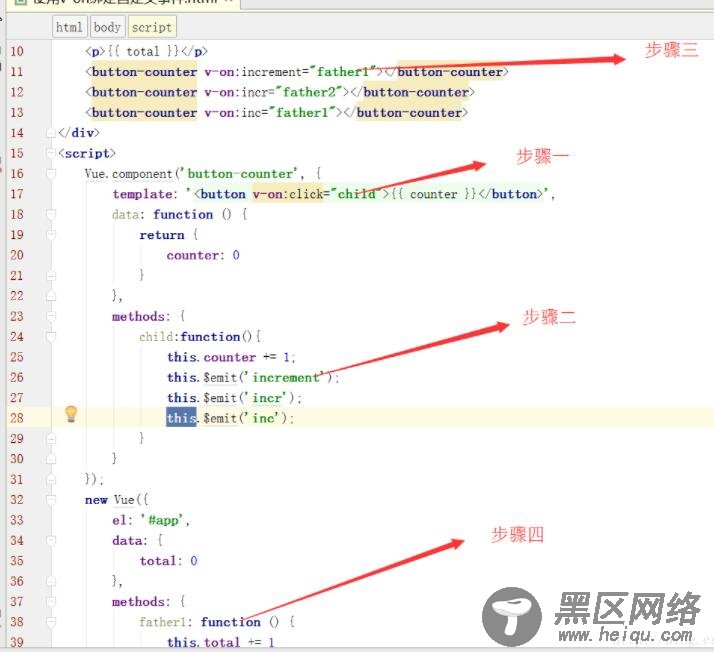
点击第一个按钮浏览器的执行顺序如图所示:
步骤一:点击第一个按钮,执行子组件的函数child
步骤二:分别触发该按钮中的事件$emit(‘ ');
步骤三:监听到 v-on:increment 事件,
步骤四:执行父组件监听子组件的事件father1;
以上这篇对vue中v-on绑定自定事件的实例讲解就是小编分享给大家的全部内容了,希望能给大家一个参考,也希望大家多多支持脚本之家。
您可能感兴趣的文章:
