###jQuery实现 弹出层效果
点击弹出层:弹出弹出层
点击阴影:关闭弹出层
点击“关闭”关闭弹出层
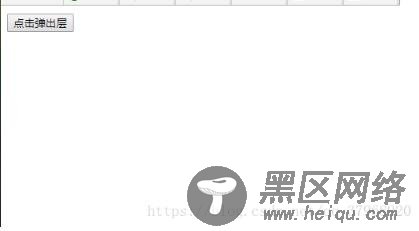
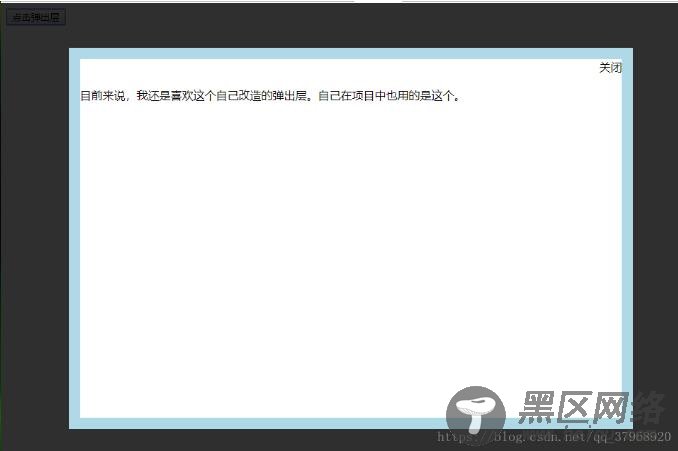
整体代码如下:
<!DOCTYPE html> <html xmlns="http://www.w3.org/1999/xhtml"> <head> <meta http-equiv="Content-Type" content="text/html; charset=utf-8" /> <title>jQuery弹出层效果</title> <style> .black_overlay { display: none; position: absolute; top: 0%; left: 0%; width: 100%; height: 100%; background-color: black; z-index: 1001; -moz-opacity: 0.8; opacity: .80; filter: alpha(opacity=80); } .white_content { display: none; position: absolute; top: 10%; left: 10%; width: 80%; height: 80%; border: 16px solid lightblue; background-color: white; z-index: 1002; overflow: auto; } .white_content_small { display: none; position: absolute; top: 20%; left: 30%; width: 40%; height: 50%; border: 16px solid lightblue; background-color: white; z-index: 1002; overflow: auto; } </style> <script type="text/javascript"> //弹出隐藏层 function ShowDiv(show_div, bg_div) { document.getElementById(show_div).style.display = 'block'; document.getElementById(bg_div).style.display = 'block'; var bgdiv = document.getElementById(bg_div); bgdiv.style.width = document.body.scrollWidth; // bgdiv.style.height = $(document).height(); $("#" + bg_div).height($(document).height()); }; //关闭弹出层 function CloseDiv(show_div, bg_div) { document.getElementById(show_div).style.display = 'none'; document.getElementById(bg_div).style.display = 'none'; }; </script> </head> <body> <input type="button" value="点击弹出层" /> <!--弹出层时背景层DIV--> <div> </div> <div> <div> <span>关闭</span> </div> 目前来说,我还是喜欢这个自己改造的弹出层。自己在项目中也用的是这个。 </div> </body> </html>
