MongoDB 是目前在 NoSQL 市场上非常受欢迎的一个数据库,本文介绍如何使用 Azure PowerShell 和 Azure CLI 在 Azure 虚拟机上搭建单节点 MongoDB(测试使用)和包含主从复制以及分片集群的多节点 MongoDB(生产环境使用)。
准备步骤开始动手
Warning
需要以管理员权限运行 PowerShell,使用之前需运行如下命令:
Set-ExecutionPolicy -ExecutionPolicy Unrestricted
1.在Azure虚拟机上搭建单节点 MongoDB默认情况下,以下脚本将创建1台 CentOS 虚机,构成一个单节点 MongoDB。 以下将主要介绍 Azure PowerShell 方式
你需要下载 PowerShell 脚本 mongodb-singlenode-deploy.ps1,按照以下示例运行 mongodb-install-centos.ps1 脚本,即可在资源组 rg1 中生成一台 CentOS 虚拟机,接着会在该虚机上安装单节点 MongoDB。
PS C:\mongodb> .\mongodb-singlenode-deploy.ps1 -ResourceGroupName rg1 -AdminUserName azureuser -AdminPassword “YOUR-PASSWORD” -CentosVersion 6.5 -VmName mongodbserver
创建过程大概需要6分钟,运行成功后会出现如下提示:
Deploy MongoDB on VM mongodb11 (CentOS 6.5) in China North successfully.
To connect using the mongo shell:
% mongo mongodbserver.chinanorth.cloudapp.chinacloudapi.cn:27017/test
2. 在Azure虚拟机上搭建包含主从复制节点的 MongoDB默认情况下,以下脚本将创建3台 CentOS 虚机,组成一个 MongoDB 复制集,该复制集将包含一个 Pirmary 节点和2个 Secondary 节点,架构如下图所示:
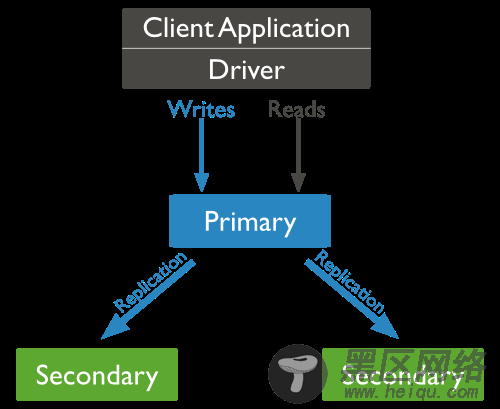
Azure PowerShell 方式
你需要下载 PowerShell 脚本 mongodb-replica-set-deploy.ps1,按照以下示例运行 mongodb-replica-set-deploy.ps1 脚本,即可在资源组 rg1 中生成多台 CentOS 虚拟机,接着会在该虚机上搭建具备主从复制节点的 MongoDB。
PS C:\mongodb>.\mongodb-replica-set-deploy.ps1 -ResourceGroupName rg1 -CentosVersion 7.2 -AdminUsername azureuser -AdminPassword “YOUR-PASSWORD” -MongoUsername mongoadmin -MongoPassword “YOUR-PASSWORD” -DNSNamePrefix mongoreplicaset
创建过程大概需要10分钟,运行成功后会出现如下提示:
Deploy MongoDB Replica Set successfully.
To connect primary node using the mongo shell:
% mongo mongoreplicaset.chinanorth.cloudapp.chinacloudapi.cn:27017
To connect secondary node0 using the mongo shell:
% mongo mongoreplicasetsecondary0.chinanorth.cloudapp.chinacloudapi.cn:27017
To connect secondary node1 using the mongo shell:
% mongo mongoreplicasetsecondary1.chinanorth.cloudapp.chinacloudapi.cn:27017
3. 在 Azure 虚拟机上搭建 MongoDB 分片集群默认情况下,以下脚本将创建11台 CentOS 虚机,包含:2台 router 服务器, 3台 config 服务器,2个分片,每个分片带有1个 Priamry 节点和2个 Secondary 节点,总计11个节点,架构如下图所示:
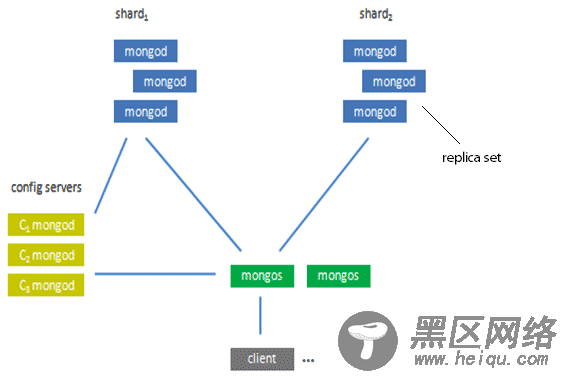
Azure PowerShell 方式
你需要下载PowerShell脚本 mongodb-sharding-deploy.ps1,按照以下示例运行 mongodb-sharding-deploy.ps1 脚本,即可在资源组rg1中生成多台 CentOS 虚拟机,接着会在该虚机上搭建具备主从复制节点及分片集群的 MongoDB,创建过程大概需要1小时15分钟。
PS C:\mongodb>.\mongodb-sharding-deploy.ps1 -ResourceGroupName rg1 -CentosVersion 7.2 -AdminUsername azureuser -AdminPassword “YOUR-PASSWORD” -MongoUsername mongoadmin -MongoPassword “YOUR-PASSWORD” -DNSNamePrefix mongoshard
关于另一种:Azure CLI 方式,感兴趣的朋友可以点击此处进行查看。

