Apache FtpServer是纯Java写的(基于mina-)开源FTP服务器。
一. 安装
2. 解压缩到本地
二. 启动ftpserver
进入 %FtpServer_Home%/bin下 新建bun.bat,内容如下
ftpd.bat res/conf/ftpd-typical.xml
保存run.bat,然后双击运行
访问 yourip:2121
注:直接运行 ftpd.bat启动起来的ftpserver没有任何用户信息,所以是没有意义的.apache ftpserver为我们提供了两个现有的服务配置
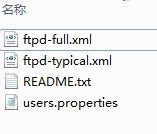
以上我们是用它提供的一个典型的配置信息ftpd-typical.xml(在运行ftpd.bat时将res/conf/ftpd-typical.xml作为参数传入),而用户信息位于users.properties中
三. 配置用户信息
res\conf\users.properties:
# Licensed to the Apache Software Foundation (ASF) under one
# or more contributor license agreements. See the NOTICE file
# distributed with this work for additional information
# regarding copyright ownership. The ASF licenses this file
# to you under the Apache License, Version 2.0 (the
# "License"); you may not use this file except in compliance
# with the License. You may obtain a copy of the License at
#
#
#
# Unless required by applicable law or agreed to in writing,
# software distributed under the License is distributed on an
# "AS IS" BASIS, WITHOUT WARRANTIES OR CONDITIONS OF ANY
# KIND, either express or implied. See the License for the
# specific language governing permissions and limitations
# under the License.
# Password is "admin"
#格式 ftpserver.user.用户名.属性
#密码
ftpserver.user.admin.userpassword=21232F297A57A5A743894A0E4A801FC3
#目录
ftpserver.user.admin.homedirectory=./res/home
ftpserver.user.admin.enableflag=true
#是否可写
ftpserver.user.admin.writepermission=true
ftpserver.user.admin.maxloginnumber=0
ftpserver.user.admin.maxloginperip=0
ftpserver.user.admin.idletime=0
ftpserver.user.admin.uploadrate=0
ftpserver.user.admin.downloadrate=0
ftpserver.user.anonymous.userpassword=
ftpserver.user.anonymous.homedirectory=./res/anonymous
ftpserver.user.anonymous.enableflag=true
ftpserver.user.anonymous.writepermission=false
ftpserver.user.anonymous.maxloginnumber=20
ftpserver.user.anonymous.maxloginperip=2
ftpserver.user.anonymous.idletime=300
ftpserver.user.anonymous.uploadrate=4800
