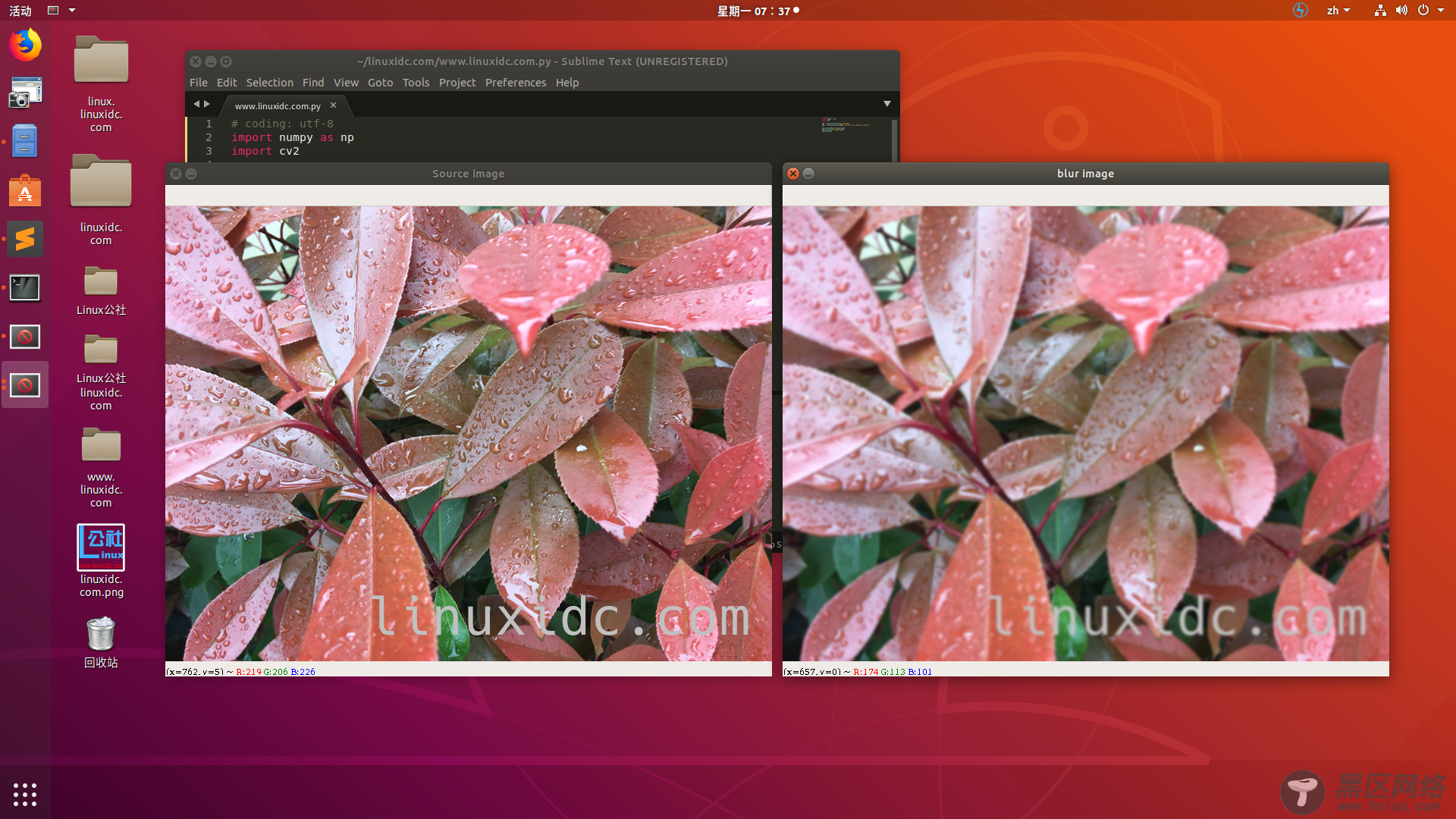运动模糊: 由于相机和物体之间的相对运动造成的模糊,又称为动态模糊
OpenCV+Python实现运动模糊,主要用到的函数是cv2.filter2D():
# coding: utf-8 import numpy as np import cv2 def motion_blur(image, degree=12, angle=45): image = np.array(image) # 这里生成任意角度的运动模糊kernel的矩阵, degree越大,模糊程度越高 M = cv2.getRotationMatrix2D((degree / 2, degree / 2), angle, 1) motion_blur_kernel = np.diag(np.ones(degree)) motion_blur_kernel = cv2.warpAffine(motion_blur_kernel, M, (degree, degree)) motion_blur_kernel = motion_blur_kernel / degree blurred = cv2.filter2D(image, -1, motion_blur_kernel) # convert to uint8 cv2.normalize(blurred, blurred, 0, 255, cv2.NORM_MINMAX) blurred = np.array(blurred, dtype=np.uint8) return blurred img = cv2.imread('linuxidc.com.jpg') img_ = motion_blur(img) cv2.imshow('Source image',img) cv2.imshow('blur image',img_) cv2.waitKey()
原图与运动模糊效果如下:
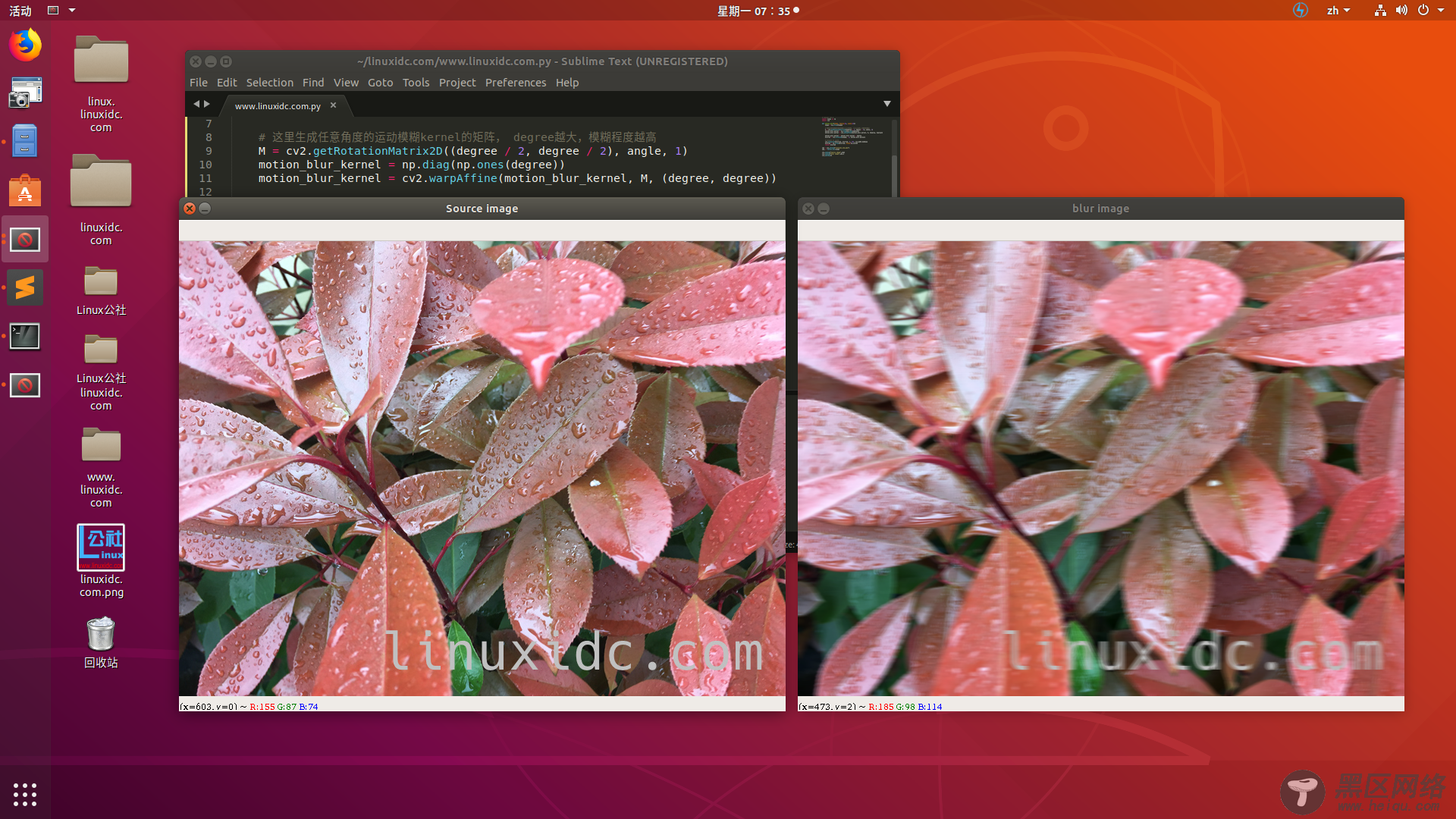
高斯模糊:图像与二维高斯分布的概率密度函数做卷积,模糊图像细节
OpenCV+Python实现高斯模糊,主要用到的函数是cv2.GaussianBlur():
# coding: utf-8 import numpy as np import cv2 img = cv2.imread('linuxidc.com.jpg') img_ = cv2.GaussianBlur(img, ksize=(9, 9), sigmaX=0, sigmaY=0) cv2.imshow('Source image',img) cv2.imshow('blur image',img_) cv2.waitKey()
高斯模糊效果如下: