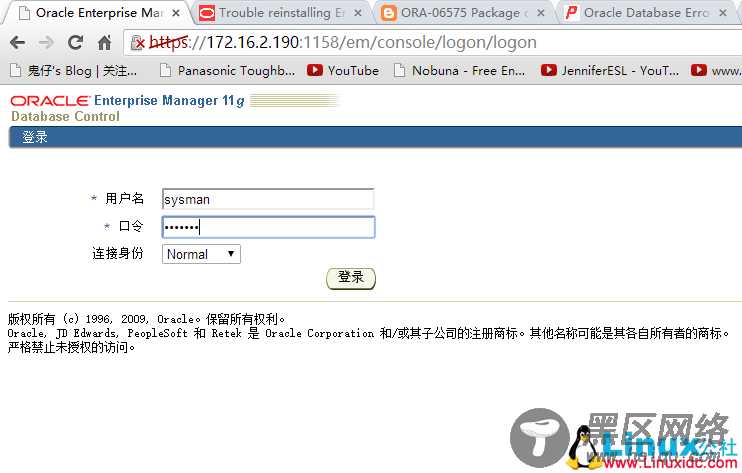3.2 配置文件布局
使用emca -config dbcontrol db命令来创建必要的配置文件。这个操作一般不会出错,注意填正确各个账户的密码就可以了。
[Oracle@db001 ~]$ emca -config dbcontrol db
STARTED EMCA at Jul 10, 2014 4:47:43 PM
EM Configuration Assistant, Version 11.2.0.0.2 Production
Copyright (c) 2003, 2005, Oracle. All rights reserved.
Enter the following information:
Database SID: xgdb
Listener port number: 1521
Listener ORACLE_HOME [ /oracle/11.2.0 ]:
Password for SYS user:
Password for DBSNMP user:
Password for SYSMAN user:
Email address for notifications (optional):
Outgoing Mail (SMTP) server for notifications (optional):
-----------------------------------------------------------------
You have specified the following settings
Database ORACLE_HOME ................ /oracle/11.2.0
Local hostname ................ localhost
Listener ORACLE_HOME ................ /oracle/11.2.0
Listener port number ................ 1521
Database SID ................ xgdb
Email address for notifications ...............
Outgoing Mail (SMTP) server for notifications ...............
-----------------------------------------------------------------
Do you wish to continue? [yes(Y)/no(N)]: y
Jul 10, 2014 4:48:05 PM oracle.sysman.emcp.EMConfig perform
INFO: This operation is being logged at /oracle/cfgtoollogs/emca/xgdb/emca_2014_07_10_16_47_43.log.
Jul 10, 2014 4:48:08 PM oracle.sysman.emcp.EMReposConfig uploadConfigDataToRepository
INFO: Uploading configuration data to EM repository (this may take a while) ...
Jul 10, 2014 4:49:06 PM oracle.sysman.emcp.EMReposConfig invoke
INFO: Uploaded configuration data successfully
Jul 10, 2014 4:49:08 PM oracle.sysman.emcp.util.DBControlUtil configureSoftwareLib
INFO: Software library configured successfully.
Jul 10, 2014 4:49:08 PM oracle.sysman.emcp.EMDBPostConfig configureSoftwareLibrary
INFO: Deploying Provisioning archives ...
Jul 10, 2014 4:49:34 PM oracle.sysman.emcp.EMDBPostConfig configureSoftwareLibrary
INFO: Provisioning archives deployed successfully.
Jul 10, 2014 4:49:34 PM oracle.sysman.emcp.util.DBControlUtil secureDBConsole
INFO: Securing Database Control (this may take a while) ...
Jul 10, 2014 4:50:11 PM oracle.sysman.emcp.util.DBControlUtil secureDBConsole
INFO: Database Control secured successfully.
Jul 10, 2014 4:50:11 PM oracle.sysman.emcp.util.DBControlUtil startOMS
INFO: Starting Database Control (this may take a while) ...
Jul 10, 2014 4:50:29 PM oracle.sysman.emcp.EMDBPostConfig performConfiguration
INFO: Database Control started successfully
Jul 10, 2014 4:50:29 PM oracle.sysman.emcp.EMDBPostConfig performConfiguration
INFO: >>>>>>>>>>> The Database Control URL is https://localhost:1158/em <<<<<<<<<<<
Jul 10, 2014 4:50:34 PM oracle.sysman.emcp.EMDBPostConfig invoke
WARNING:
************************ WARNING ************************
Management Repository has been placed in secure mode wherein Enterprise Manager data will be encrypted. The encryption key has been placed in the file:
/oracle/11.2.0/localhost_xgdb/sysman/config/emkey.ora. Please ensure this file is backed up as the encrypted data will become unusable if this file is lost.
***********************************************************
Enterprise Manager configuration completed successfully
FINISHED EMCA at Jul 10, 2014 4:50:34 PM
4 浏览器访问Database Control
上面配置以后,Database Control已经自动启动了。可以使用emctl status dbconsole查看状态。
[oracle@db001 ~]$ emctl status dbconsole;
Oracle Enterprise Manager 11g Database Control Release 11.2.0.1.0
Copyright (c) 1996, 2009 Oracle Corporation. All rights reserved.
https://localhost:1158/em/console/aboutApplication
Oracle Enterprise Manager 11g is running.
------------------------------------------------------------------
Logs are generated in directory /oracle/11.2.0/localhost_xgdb/sysman/log
[oracle@db001 ~]$
可以使用emctl stop dbconsole 停止Database Control。
可以使用emctl start dbconsole 启动Database Control。
[oracle@db001 ~]$ emctl stop dbconsole
Oracle Enterprise Manager 11g Database Control Release 11.2.0.1.0
Copyright (c) 1996, 2009 Oracle Corporation. All rights reserved.
https://localhost:1158/em/console/aboutApplication
Stopping Oracle Enterprise Manager 11g Database Control ...
... Stopped.
[oracle@db001 ~]$ emctl start dbconsole
Oracle Enterprise Manager 11g Database Control Release 11.2.0.1.0
Copyright (c) 1996, 2009 Oracle Corporation. All rights reserved.
https://localhost:1158/em/console/aboutApplication
Starting Oracle Enterprise Manager 11g Database Control ........ started.
------------------------------------------------------------------
Logs are generated in directory /oracle/11.2.0/localhost_xgdb/sysman/log
确保Database Conrol启动后,使用浏览器访问:https://IP:1158/em即可。