当我问自己第一百次时,我正在研究一个典型的CRUD屏幕:“我应该将状态保留在这个组件中还是将其移动到父组件?”。
如果需要对子组件的状态进行轻微控制。您可能也遇到了同样的问题。
让我们通过一个简单的例子和三种修复方法来回顾它。前两种方法是常见的做法,第三种方法不太常规。
问题;
为了向您展示我的意思,我将使用一个简单的书籍CRUD(译者注:增加(Create)、读取查询(Retrieve)、更新(Update)和删除(Delete))屏幕(如此简单,它没有创建和删除操作)。
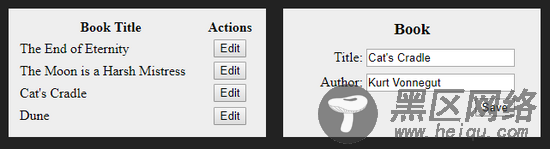
我们有三个组成部分。 <BookList /> 是一个组件,显示了用于编辑它们的书籍和按钮列表。 <BookForm /> 有两个输入和一个按钮,用于保存对书籍的更改。以及包含其他两个组件的 <BookApp /> 。
那么,我们的状态是什么?好吧,<BookApp />应该跟踪书籍清单以及识别当前正在编辑的书籍的内容。 <BookList />没有任何状态。并且<BookForm />应该保持输入的当前状态,直到单击“保存”按钮。
import React, { Component } from "react"; import { render } from "react-dom"; const books = [ { title: "The End of Eternity", author: "Isaac Asimov" }, //... ]; const BookList = ({ books, onEdit }) => ( <table> <tr> <th>Book Title</th> <th>Actions</th> </tr> {books.map((book, index) => ( <tr> <td>{book.title}</td> <td> <button onClick={() => onEdit(index)}>Edit</button> </td> </tr> ))} </table> ); class BookForm extends Component { state = { ...this.props.book }; render() { if (!this.props.book) return null; return ( <form> <h3>Book</h3> <label> Title: <input value={this.state.title} onChange={e => this.setState({ title: e.target.value })} /> </label> <label> Author: <input value={this.state.author} onChange={e => this.setState({ author: e.target.value })} /> </label> <button onClick={() => this.props.onSave({ ...this.state })}> Save </button> </form> ); } } class BookApp extends Component { state = { books: books, activeIndex: -1 }; render() { const { books, activeIndex } = this.state; const activeBook = books[activeIndex]; return ( <div> <BookList books={books} onEdit={index => this.setState({ activeIndex: index })} /> <BookForm book={activeBook} onSave={book => this.setState({ books: Object.assign([...books], { [activeIndex]: book }), activeIndex: -1 })} /> </div> ); } } render(<BookApp />, document.getElementById("root"));
看起来不错,但是他不起作用。
我们正在创建组件实例时初始化<BookForm />状态,因此,当从列表中选择另一本书时,父级无法让它知道它需要更改它。
我们改如何修复它?
方法1:受控组件
一种常见的方法是将状态提升,将<BookForm />转换为受控组件。我们删除<BookForm />状态,将activeBook添加到<BookApp />状态,并向<BookForm />添加一个onChange道具,我们在每次输入时都会调用它。
//... class BookForm extends Component { render() { if (!this.props.book) return null; return ( <form> <h3>Book</h3> <label> Title: <input value={this.props.book.title} onChange={e => this.props.onChange({ ...this.props.book, title: e.target.value })} /> </label> <label> Author: <input value={this.props.book.author} onChange={e => this.props.onChange({ ...this.props.book, author: e.target.value })} /> </label> <button onClick={() => this.props.onSave()}>Save</button> </form> ); } } class BookApp extends Component { state = { books: books, activeBook: null, activeIndex: -1 }; render() { const { books, activeBook, activeIndex } = this.state; return ( <div> <BookList books={books} onEdit={index => this.setState({ activeBook: { ...books[index] }, activeIndex: index })} /> <BookForm book={activeBook} onChange={book => this.setState({ activeBook: book })} onSave={() => this.setState({ books: Object.assign([...books], { [activeIndex]: activeBook }), activeBook: null, activeIndex: -1 })} /> </div> ); } } //...
