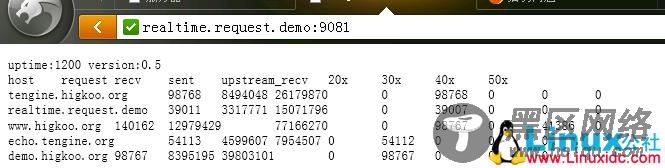realtime_zonesize 16m; server { listen 9081 backlog=8192; server_name realtime.request.demo; charset utf-8; location / { realtime_request on; access_log off; log_not_found off; } }
访问对应页面即可看到各个vhost访问的统计信息:
然后再来验证一下echo模块的正确性,配置文件(/etc/tengine/vhost.d/echo.tengine.conf):
server { listen 9082 default_server; server_name echo.tengine.org; charset utf-8; location / { echo "hello, world!"; access_log off; log_not_found off; } }
打开对应页面即可看到echo打印的信息了:
是不是非常灵活、好用呢?
相关阅读:
CentOS 6.4制作Tengine的rpm包