这时,你将看到Windows的操作系统选择菜单,选择“Start Grub”,回车:
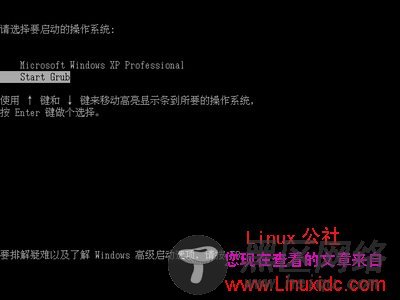
这时进入Grub菜单。选择“Install Grub”,回车。这时系统开始引导:
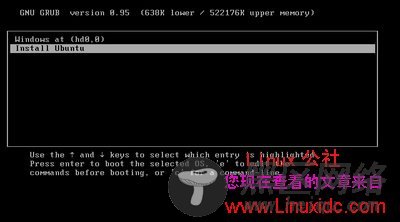
首先是语言选择,选择“中文(简体)”:
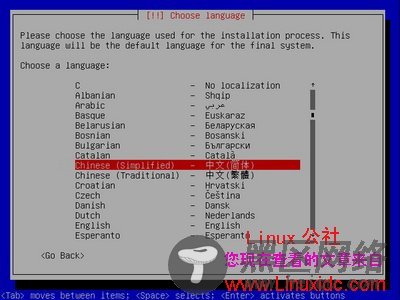
这时,安装程序提示语言不完整,是否继续。选择“是”:
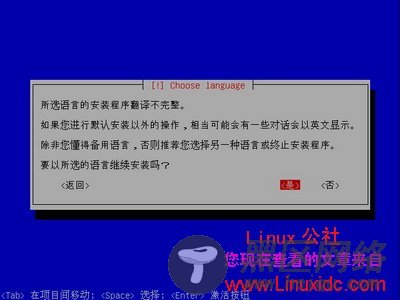
这时,你将看到Windows的操作系统选择菜单,选择“Start Grub”,回车:
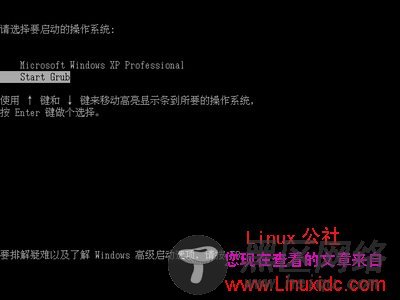
这时进入Grub菜单。选择“Install Grub”,回车。这时系统开始引导:
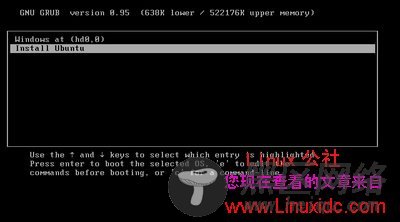
首先是语言选择,选择“中文(简体)”:
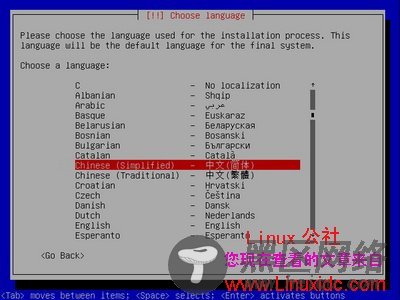
这时,安装程序提示语言不完整,是否继续。选择“是”:
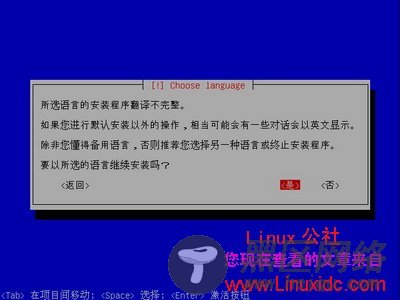
内容版权声明:除非注明,否则皆为本站原创文章。
转载注明出处:https://www.heiqu.com/ee15753e2b7fd06f0b298ef2d0c07bf6.html