它的目标是提供一个插件化的javascript代码检测工具。官网地址
最近一个项目里,最开始使用 cli3.0 搭建的时候没有默认选用 eslint ,导致现在有的人使用其他编辑器,就会出现格式错乱的情况。所以引入 eslint 做代码检测
第一步 (安装)
npm install eslint eslint-config-airbnb-base eslint-plugin-import eslint-plugin-vue --save-dev 引入关于 eslint 的一些依赖 当你的 package.json 里出现
"eslint": "^5.16.0", "eslint-config-airbnb-base": "^13.1.0", "eslint-plugin-import": "^2.17.3", "eslint-plugin-vue": "^5.2.2",
说明安装成功
第二步(检测)
在 package.json 文件的命令行 sctipts 里面添加
"lint": "eslint --ext .js,.vue src" 批量检测代码
Example:
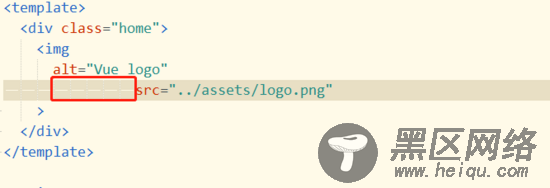
运行
npm run lint
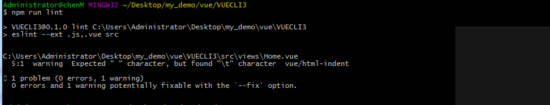
面板会提示有xx个错误,而且会标明哪个文件。
而且会提示你是用 --fix 进行修复
第三部(修复)
上面的 "lint": "eslint --ext .js,.vue src" 修改为 eslint --ext .js,.vue src --fix
运行
npm run lint
这是就没有 errors 和 warning了
至此 eslint 已经引入,并且可以自动修复。但是 --fix 并不能完全修复代码,比如
就会提示 'vm'被定义但是未被使用
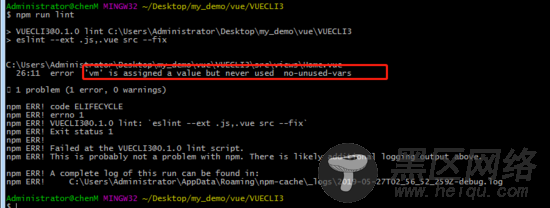
就需要手动删掉
配合 vscode 使用
目的: 使用vscode到达保存就自动fix的效果 。
1.安装
2.安装 eslint
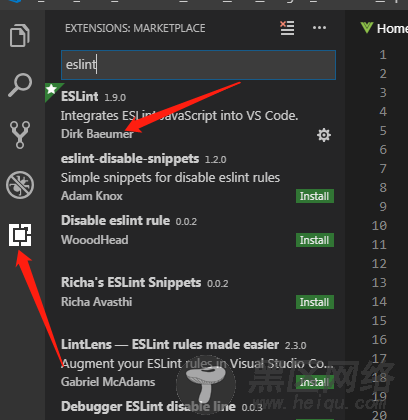
3.设置 eslint
打开 文件-》首选项-》设置,找到并打开 setting.json 添加如下配置
{ "eslint.enable": true, // 是否开启检测 "editor.tabSize": 2, "eslint.autoFixOnSave": true, "files.associations": { "*.vue": "vue" }, "eslint.options": { "extensions": [ ".js", ".vue" ] }, "eslint.validate": [ "javascript",{ "language": "vue", "autoFix": true }, "html", "vue" ], }
4.安装 Vetur 插件
Vetur 能够在 vscode1 编辑器里面识别 .vue 文件并且对文件可以:
语法高亮
语法提示,补全功能
语法检测
5.配置完成
这个时候就会有提示

按 ctrl+s 就自动修复了

tips: 有时按一次 ctrl+s 修复不了,多按几次就好了,不过我一般写一段就 ctrl+s 一下,问题不大。
您可能感兴趣的文章:
