在WordCount项目里新建class,名称为WordCount,报错代码如下:Invalid Hadoop Runtime specified; please click 'Configure Hadoop install directory' or fill in library location input field,报错原因是目录选择不对,不能选择在跟目录E:\hadoop下,换成E:\u\hadoop\就可以了,如下所示:
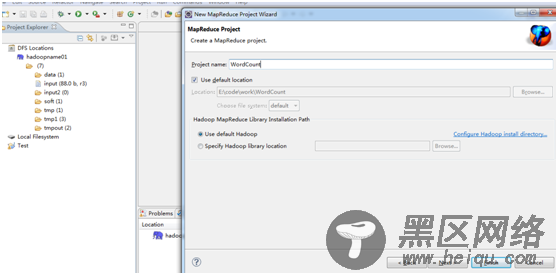
一路下一步过去,点击Finished按钮,完成工程创建,Eclipse控制台下面出现如下信息:
14-12-9 下午04时03分10秒: Eclipse is running in a JRE, but a JDK is required
Some Maven plugins may not work when importing projects or updating source folders.
14-12-9 下午04时03分13秒: Refreshing [/WordCount/pom.xml]
14-12-9 下午04时03分14秒: Refreshing [/WordCount/pom.xml]
14-12-9 下午04时03分14秒: Refreshing [/WordCount/pom.xml]
14-12-9 下午04时03分14秒: Updating index central|
14-12-9 下午04时04分10秒: Updated index for central|

