var dia = new MyDialog({
title : title,
bodyId : id,
id : id + '_box'
});
dia.show();
具体可能还需要一定函数回调,各位可以自己封装一番。拖放 工作中也经常会出现拖放效果的一些需求:
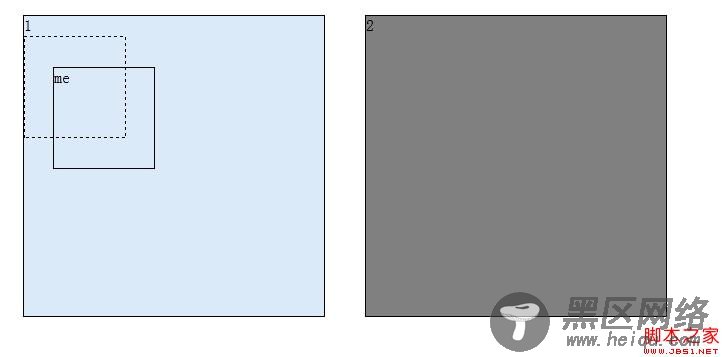
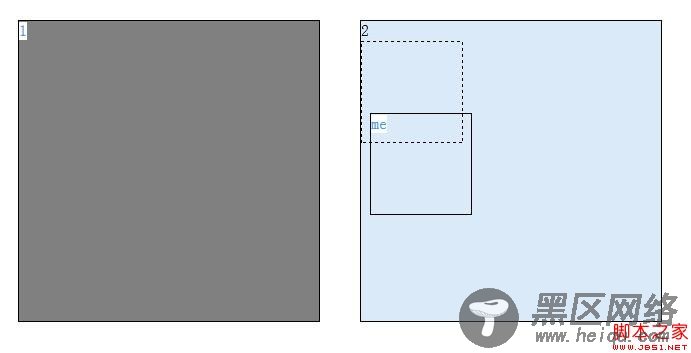
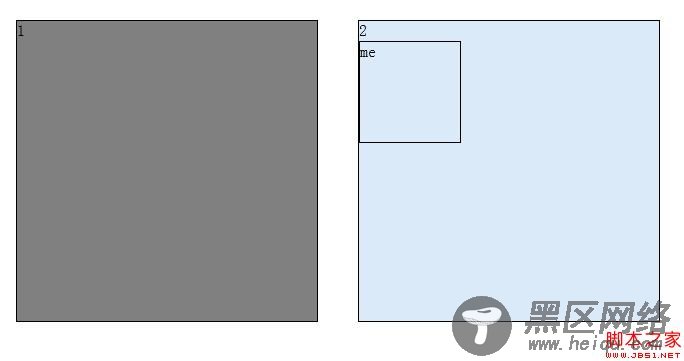
复制代码 代码如下:
<!DOCTYPE html PUBLIC "-//W3C//DTD XHTML 1.0 Transitional//EN" "http://www.w3.org/TR/xhtml1/DTD/xhtml1-transitional.dtd">
<html xmlns="http://www.w3.org/1999/xhtml">
<head>
<title></title>
<script src="https://www.cnblogs.com/scripts/jquery-1.7.1.js" type="text/javascript"></script>
<script type="text/javascript">
function dragFunc(dragDiv, dragBody, dropBody) {
if (!dropBody[0]) {
dropBody = $(document);
}
if (dragDiv[0] && dragBody[0]) {
var dragAble = false;
var x1 = 0;
var y1 = 0;
var l = 10;
var t = 10;
var init_position = '';
var init_cursor = '';
var tmp_body = null;
dragDiv.mousedown(function (e) {
var ss = this;
init_position = dragBody.css("position");
init_cursor = dragBody.css("init_cursor");
dragBody.css("position", "absolute");
dragDiv.css("cursor", "move");
tmp_body = $('<div></div>');
tmp_body.css('width', dragBody.css('width'));
tmp_body.css('height', dragBody.css('height'));
tmp_body.insertAfter(dragBody);
$(document).bind("selectstart", function () { return false; });
dragAble = true;
// 当前鼠标距离div边框的距离
// 当前鼠标坐标,减去div相对左边的像素
l = parseInt(dragBody.css("left")) ? parseInt(dragBody.css("left")) : 10;
t = parseInt(dragBody.css("top")) ? parseInt(dragBody.css("top")) : 10;
var offset = dragBody.offset();
l = parseInt(offset.left);
t = parseInt(offset.top);
x1 = e.clientX - l;
y1 = e.clientY - t;
x1 = x1 > 0 ? x1 : 0;
y1 = y1 > 0 ? y1 : 0;
this.setCapture && this.setCapture();
});
dragDiv.mousemove(function (e) {
if (!dragAble)
return;
// 当前div左边的坐标
// 当前鼠标坐标,减去鼠标拖动量
var x2 = 0;
var y2 = 0;
//需要考虑滚动条问题!!!
var top = $(document).scrollTop() ? $(document).scrollTop() - 15 : 0;
var left = $(document).scrollLeft() ? $(document).scrollLeft() - 15 : 0;
x2 = e.clientX - x1 + left;
y2 = e.clientY - y1 + top;
x2 = x2 > 0 ? x2 : 0;
y2 = y2 > 0 ? y2 : 0;
//要移动一定数量才移动
if (Math.abs(l - x2) > 10 || Math.abs(t - y2) > 10) {
dragBody.css("left", x2 + "px");
dragBody.css("top", y2 + "px");
}
//红 #993300
//灰 #DBEAF9
//移动结束后判断拖放
var w = parseInt(dragBody.css('width'));
var h = parseInt(dragBody.css('height'));
$.each(dropBody, function () {
var el = $(this);
el.css('background-color', 'Gray');
var offset = el.offset();
var _l = offset.left || 0;
var _t = offset.top || 0;
var _w = parseInt(el.css('width'));
var _h = parseInt(el.css('height'));
if (x2 > _l && x2 + w < _l + _w && y2 > _t && y2 + h < _t + _h) {
el.css('background-color', '#DBEAF9');
el.append(tmp_body);
}
var s = '';
});
});
dragDiv.mouseup(function (event) {
if (!dragAble)
return;
$(document).unbind("selectstart");
//还原position 与 cursor
dragBody.css("position", init_position);
dragBody.css("cursor", init_cursor);
//dragBody.css("left", '0');
//dragBody.css("top", '0');
if (tmp_body) {
dragBody.insertAfter(tmp_body);
var offset = tmp_body.offset();
l = parseInt(offset.left);
t = parseInt(offset.top);
dragBody.css("left", l);
dragBody.css("top", t);
tmp_body.remove();
}
dragAble = false;
// dragDiv.css("position", "relative");
this.releaseCapture && this.releaseCapture();
});
}
}
$(document).ready(function () {
var d1 = $('#d1');
var c = $('.c');
dragFunc(d1, d1, c);
});
</script>
<style type="text/css">
div
{
width: 100px;
height: 100px;
border: 1px solid black;
}
.tmp_div
{
border-style: dashed;
}
#c1
{
background-color: Gray;
width: 300px;
height:300px;
float:left;
margin:20px;
}
#c2
{
background-color: Gray;
width: 300px;
height:300px;
float:left;
margin:20px;
}
</style>
</head>
<body>
<div>1
<div>me
</div>
</div>
<div>2
</div>
</body>
</html>
异步文件上传 我们所谓的AJAX异步文件上传事实上用js技术好像暂时还不能实现,就我所谓的异步上传事实上还是表单提交,而将form的target指向一
隐藏的iframe,然后成功后回调即可,真是十分坑爹的做法。。。。。
若是要更好的体验,便需要借助flash或者XX框架了,但是我也没有研究过.
复制代码 代码如下:
