实例:
1、请求页面AJax.aspx
HTML代码
复制代码 代码如下:
<div>
<input type="text" /><input type="button" value="查看用户名是否存在" />
<div>div>
div>
JS代码
复制代码 代码如下:
<script type="text/javascript" src="https://www.jb51.net/CSS/jquery-1.3.2.js"></script>
<script type="text/javascript">
function JudgeUserName()
{
$.ajax({
type:"GET",
url:"AjaxUserInfoModify.aspx",
dataType:"html",
data:"userName="+$("#txtName").val(),
beforeSend:function(XMLHttpRequest)
{
$("#showResult").text("正在查询");
//Pause(this,100000);
},
success:function(msg)
{
$("#showResult").html(msg);
$("#showResult").css("color","red");
},
complete:function(XMLHttpRequest,textStatus)
{
//隐藏正在查询图片
},
error:function()
{
//错误处理
}
});
}
</script>
2 、页面AjaxUserInfoModify.aspx
后台代码
复制代码 代码如下:
protected void Page_Load(object sender, EventArgs e)
{
string userName = Request.QueryString["userName"].ToString ();
if (userName == "James Hao")
{
Response.Write ("用户名已经存在!");
}
else
{
Response.Write ("您可以使用此用户名!");
}
}
3 、运行界面
(1)初始化界面
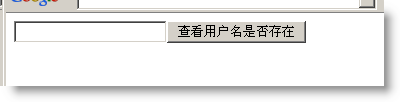
(2)正在查询提示页面
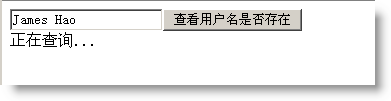
(3) 验证用户名已经存在页面
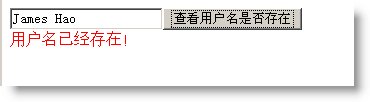
(4) 验证用户名未存在页面
至此 AJAX验证用户名是否存在的功能已经完成。
您可能感兴趣的文章:
