// create namespace --> return a top namespace
Module.createNamespace = function (name, version) {
if (!name) throw new Error('name required');
if (name.charAt(0) == '.' || name.charAt(name.length-1) == '.' || name.indexOf('..') != -1) throw new Error('illegal name');
var parts = name.split('.');
var container = Module.globalNamespace;
for (var i=0; i<parts.length; i++) {
var part = parts[i];
if (!container[part]) container[part] = {};
container = container[part];
}
var namespace = container;
if (namespace.NAME) throw new Error('module "'+name+'" is already defined');
namespace.NAME = name;
if (version) namespace.VERSION = version;
Module.modules[name] = namespace;
return namespace;
};
注:上面的Module是我们来注册和管理namespace的一个通用Module,它本身作为一个“基模块”,拥有一个modules的模块队列属性,用来存储我们新注册的名字空间,正因为有了这个队列,我们才能方便的判断namespace时候已经被注册:
复制代码 代码如下:
var Module;
//check Module --> make sure 'Module' is not existed
if (!!Module && (typeof Module != 'object' || Module.NAME)) throw new Error("NameSpace 'Module' already Exists!");
Module = {};
Module.NAME = 'Module';
Module.VERSION = 0.1;
Module.EXPORT = ['require',
'importSymbols'];
Module.EXPORT_OK = ['createNamespace',
'isDefined',
'modules',
'globalNamespace'];
Module.globalNamespace = this;
Module.modules = {'Module': Module};
上面代码最后一行就是一个namespace队列,所有新建的namespace都会放到里面去。结合先前的一段代码,基本就能很好的管理我们的名字空间了,至于Module这个“基模块”还有些EXPORT等别的属性,等会会接着说。下面是一个创建名字空间的测试demo
复制代码 代码如下:
Module.createNamespace('Hongru', 0.1);//注册一个名为Hongru的namespace,版本为0.1
上面第二个版本参数也可以不用,如果你不需要版本号的话。在chrome-debugger下可以看到我们新注册的名字空间
可以看到新注册的Hongru命名空间已经生效:再看看Module的模块队列:
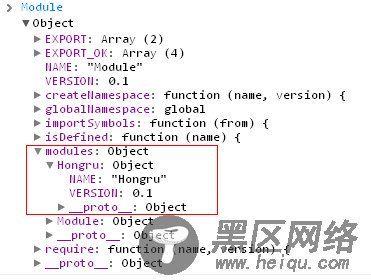
可以发现,新注册的Hongru也添进了Module的modules队列里。大家也发现了,Module里还有require,isDefined,importSymbols几个方法。
由于require(检测版本),isDefined(检测namespace时候已经注册)这两个方法并不难,就稍微简略点:
--版本和重名检测
复制代码 代码如下:
// check name is defined or not
Module.isDefined = function (name) {
return name in Module.modules;
};
// check version
Module.require = function (name, version) {
if (!(name in Module.modules)) throw new Error('Module '+name+' is not defined');
if (!version) return;
var n = Module.modules[name];
if (!n.VERSION || n.VERSION < version) throw new Error('version '+version+' or greater is required');
};
上面两个方法都很简单,相信大家都明白,一个是队列检测是否重名,一个检测版本是否达到所需的版本。也没有什么特别的地方,就不细讲了,稍微复杂一点的是名字空间之间的属性或方法的相互导入的问题。
--名字空间中标记的属性或方法的导出
由于我们要的是一个通用的名字空间注册和管理的tool,所以在做标记导入或导出的时候需要考虑到可配置性,不能一股脑全部导入或导出。所以就有了我们看到的Module模板中的EXPORT和EXPORT_OK两个Array作为存贮我们允许导出的属性或方法的标记队列。其中EXPORT为public的标记队列,EXPORT_OK为我们可以自定义的标记队列,如果你觉得不要分这么清楚,也可以只用一个标记队列,用来存放你允许导出的标记属性或方法。
有了标记队列,我们做的导出操作就只针对EXPORT和EXPORT_OK两个标记队列中的标记。
复制代码 代码如下:
// import module
Module.importSymbols = function (from) {
if (typeof form == 'string') from = Module.modules[from];
var to = Module.globalNamespace; //dafault
var symbols = [];
var firstsymbol = 1;
if (arguments.length>1 && typeof arguments[1] == 'object' && arguments[1] != null) {
to = arguments[1];
firstsymbol = 2;
}
for (var a=firstsymbol; a<arguments.length; a++) {
symbols.push(arguments[a]);
}
if (symbols.length == 0) {
//default export list
if (from.EXPORT) {
for (var i=0; i<from.EXPORT.length; i++) {
var s = from.EXPORT[i];
to[s] = from[s];
}
return;
} else if (!from.EXPORT_OK) {
// EXPORT array && EXPORT_OK array both undefined
for (var s in from) {
to[s] = from[s];
return;
}
}
}
if (symbols.length > 0) {
var allowed;
if (from.EXPORT || form.EXPORT_OK) {
allowed = {};
if (from.EXPORT) {
for (var i=0; i<form.EXPORT.length; i++) {
allowed[from.EXPORT[i]] = true;
}
}
if (from.EXPORT_OK) {
for (var i=0; i<form.EXPORT_OK.length; i++) {
allowed[form.EXPORT_OK[i]] = true;
}
}
}
}
//import the symbols
for (var i=0; i<symbols.length; i++) {
var s = symbols[i];
if (!(s in from)) throw new Error('symbol '+s+' is not defined');
if (!!allowed && !(s in allowed)) throw new Error(s+' is not public, cannot be imported');
to[s] = form[s];
}
}
这个方法中第一个参数为导出源空间,第二个参数为导入目的空间(可选,默认是定义的globalNamespace),后面的参数也是可选,为你想导出的具体属性或方法,默认是标记队列里的全部。
下面是测试demo:
复制代码 代码如下:
