<html>
<head>
<title>cookie test</title>
<script type="text/javascript" >
function setCookie(cookieName,cookieValue,expires){
document.cookie=cookieName+"="+escape(cookieValue)+";expires="+expires.toGMTString();
}
function conf(){
var form=document.form;
var uname=form.username.value;
var upasw=form.pasw.value;
var expires=new Date();
expires.setTime(expires.getTime()+(7*24*60*60*1000));
setCookie("username",uname,expires);
alert("cookie seted");
}
</script>
</head>
<body >
<form method="post" action="#">
<table>
<tr>
<td >user name:<input type="text" ></td>
</tr>
<tr>
<td >password: <input type="password" ></td>
</tr>
<tr>
<td ><input type="button" value="confirm"></td>
</tr>
</table>
</form>
<body>
</html>
说明一下escape是简单的加密,expires是生存期,一般定为一周,一周后自动删除。
当然如果仅仅写cookie但是不读的话就白瞎了,于是要学会读取cookie文件的内容。
于是我们在script里面加入两个读取用的函数:
复制代码 代码如下:
<script type="text/javascript" >
function getCookie(cookieObj, cookieName){
var startIndex=cookieObj.indexOf(cookieName);
if(startIndex==-1) return null; // no cookie
startIndex+=cookieName.length+1; //alert(startIndex);
var endIndex=cookieObj.indexOf(";",startIndex);
if (endIndex==-1)
endIndex=cookieObj.length;
return unescape(cookieObj.substring(startIndex,endIndex));
}
function getInfo(){
var form=document.form;
var cookie=document.cookie;
var userName=getCookie(cookie,"username");// get cookie by cookiename
if(userName&&userName.length>0)
form.username.value=userName;
else
alert("no cookie info!");
}
</script>
此外还要再body标签添一句onload事件:
<body >
于是,这段代码在IE和FF里执行无误,在chrome里死活出不来cookie。。我实在是想不明白啦~有知道为什么的大侠么~求赐教orz
修改cookie有效期跟修改cookie内容一样的,不过是找到expires字段内容,然后修改,如果要删除cookie,就把它的有效期设置为昨天就OK了。
userData
跟cookie不同的地方是,userData可以没有有效期并且可以存储更多的数据(640KB cookie:4KB),所以如果页面输入量较大时,可以使用userData来存储数据。
保存数据到userData:主要是两部分:给内容起个名字,把它存到userData中。
学习之前要注意的是,这个是微软开发的,所以仅适用于IE,经过测试,FF和chrome表示不兼容此功能。
这里有个图是写关于存储的年历表的:
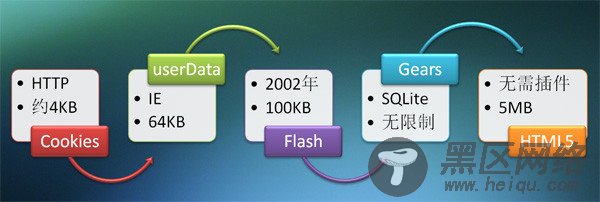
首先要在script前加个style,然后通过设置参数的方法把它给保存到userData里:
复制代码 代码如下:
<html>
<head>
<title>cookie test</title>
<style>
.userData
{
behavior:url(#default#userdata);
}
</style>
<script type="text/javascript" >
function conf(){
var formObj=document.form;
var contentObj=document.content;
contentObj.setAttribute("contentText",contentObj.value);
contentObj.save("contentData"); // 保存在contentData存储区
}
</script>
</head>
<body >
<form method="post" action="#">
<table>
<tr>
<td>title:</td>
<td><input type="text" size="50"></td>
</tr>
<tr>
<td>content:</td>
<td><textarea cols="45" rows="10"></textarea></td>
</tr>
<tr>
<td colspan="2"><input type="button" value="confirm"></td>
</tr>
</table>
</form>
<body>
</html>
获取的函数跟存储是相反的过程,就是取出来其实很好理解:
添加一个function:
复制代码 代码如下:
