javascript写的简单的加减乘除计算器,里面涉及到一些方法还是很实用的哦,新手不要错过
代码:
复制代码 代码如下:
<!DOCTYPE html PUBLIC "-//W3C//DTD XHTML 1.0 Transitional//EN" "http://www.w3.org/TR/xhtml1/DTD/xhtml1-transitional.dtd">
<html xmlns="http://www.w3.org/1999/xhtml">
<head>
<meta http-equiv="Content-Type" content="text/html; charset=utf-8" />
<title>写给新手:js简单计算器</title>
<style type="text/css">
body{
font-size:12px;
color:#333;
}
#jsq input{/*输入框样式*/
border:#ccc 1px solid;
border-right:#e2e2e2 1px solid;
border-bottom:#e2e2e2 1px solid;
height:18px;
line-height:18px;
padding:3px;
}
#jsq span{
color:#999
}
#jsq input.btn{/*按钮样式*/
border:#e6e6e6 1px solid;
background-color:#e2e2e2;
width:30px;
height:24px;
text-align:center;
line-height:16px;
cursor:pointer;
margin:0 3px;
color:#999;
}
#jsq input.btn:hover{/*按钮悬浮样式*/
border:#e2e2e2 1px solid;
background-color:#f2f2f2;
color:#333;
}
</style>
<script type="text/javascript">
function imyeah(type){ //计算函数
var result=0;
num1 = Number(document.jisuanqi.num1.value); //Number()可以吧字符串强制转换成数字,例如“123abc”会转换成“123”
num2 = Number(document.jisuanqi.num2.value);
if(num1=="" || num2==""){return false;} //如果没输入计算数则不执行
switch(type){ //判断要执行的计算符号
case 0:result=num1+num2;break; //计算“+”
case 1:result=num1-num2;break; //计算“-”
case 2:result=num1*num2;break;
case 3:result=num1/num2;break;
case 4:result=num1%num2;break;
}
document.jisuanqi.jieguo.value=result; //显示计算结果
}
</script>
</head>
<body>
<form action="" method="get" />
<p> 第一个数:
<input type="text" size="10" value="" />
</p>
<p> 第二个数:
<input type="text" size="10" value="" />
</p>
<p> 计算结果:
<input type="text" size="10" value="+" onfocus="this.select()" /> <span>左键"+",右键"选中复制"</span>
</p>
<p>
<input type="button" value="–"/> <!--定义按钮-->
<input type="button" value="×"/ >
<input type="button" value="÷"/>
<input type="button" value="%"/>
</p>
</body>
</html>
运行效果:
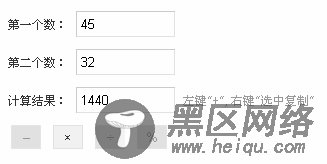
您可能感兴趣的文章:
