所谓的Ajax.这里我们讲二种方法
方法一:(微软有自带Ajax框架)
在Asp.net里微软有自己的Ajax框架.就是在页面后台.cs文件里引入 using System.Web.Services 空间 然后定义静态方法(方法前加上 [WebMethod])
[WebMethod]
public static string ABC(string ABC)
{
return ABC;
}
好了,现在我们谈谈前台Js怎么处理后台返回的数据吧,可利用Jquery处理返回的纯html,json,Xml等数据.这里我们演示返回返回的数据有string、集合(List<>)、类.
但都返回Json格式(Json轻量级比XML处理起来简单).看看前台是怎么解析这些数据的.
代码如下:
前台页面:
复制代码 代码如下:
<%@ Page Language="C#" AutoEventWireup="true" CodeFile="Default2.aspx.cs" Inherits="Default2" %>
<!DOCTYPE html PUBLIC "-//W3C//DTD XHTML 1.0 Transitional//EN"
"http://www.w3.org/TR/xhtml1/DTD/xhtml1-transitional.dtd">
<html xmlns="http://www.w3.org/1999/xhtml">
<head runat="server">
<title>无标题页</title>
<style type="text/css">
.hover
{
cursor: pointer; /*小手*/
background: #ffc; /*背景*/
}
</style>
<script type="text/javascript" src="https://www.jb51.net/js/jquery-1.3.2-vsdoc2.js"></script>
<script type="text/javascript">
//无参数调用
$(document).ready(function() {
$('#btn1').click(function() {
$.ajax({
type: "POST", //访问WebService使用Post方式请求
contentType: "application/json",
url: "Default2.aspx/HelloWorld", //调用WebService的地址和方法名称组合 ---- WsURL/方法名
data: "{}", //这里是要传递的参数,格式为 data: "{paraName:paraValue}",下面将会看到
dataType: 'json', //WebService 会返回Json类型
success: function(result) { //回调函数,result,返回值
alert(result.d);
}
});
});
});
//有参数调用
$(document).ready(function() {
$("#btn2").click(function() {
$.ajax({
type: "POST",
contentType: "application/json",
url: "Default2.aspx/GetWish",
data: "{value1:'心想事成',value2:'万事如意',value3:'牛牛牛',value4:2009}",
dataType: 'json',
success: function(result) {
alert(result.d);
}
});
});
});
//返回集合(引用自网络,很说明问题)
$(document).ready(function() {
$("#btn3").click(function() {
$.ajax({
type: "POST",
contentType: "application/json",
url: "Default2.aspx/GetArray",
data: "{i:10}",
dataType: 'json',
success: function(result) {
$(result.d).each(function() {
alert(this);
$('#dictionary').append(this.toString() + " ");
//alert(result.d.join(" | "));
});
}
});
});
});
//返回复合类型
$(document).ready(function() {
$('#btn4').click(function() {
$.ajax({
type: "POST",
contentType: "application/json",
url: "Default2.aspx/GetClass",
data: "{}",
dataType: 'json',
success: function(result) {
$(result.d).each(function() {
//alert(this);
$('#dictionary').append(this['ID'] + " " + this['Value']);
//alert(result.d.join(" | "));
});
}
});
});
});
//Ajax 为用户提供反馈,他们两个方法可以添加给jQuery对象在Ajax前后回调
//但对与Ajax的监控,本身是全局性的
$(document).ready(function() {
$('#loading').ajaxStart(function() {
$(this).show();
}).ajaxStop(function() {
$(this).hide();
});
});
// 鼠标移入移出效果,多个元素的时候,可以使用“,”隔开
$(document).ready(function() {
$('btn').hover(function() {
$(this).addClass('hover');
}, function() {
$(this).removeClass('hover');
});
});
</script>
</head>
<body>
<form runat="server">
<div>
<input type="button" value="HelloWorld"/>
<input type="button" value="传入参数"/>
<input type="button" value="返回集合"/>
<input type="button" value=" 返回复合类型"/>
</div>
<div>dictionary
</div>
</form>
</body>
</html>
后台.cs文件
复制代码 代码如下:
using System;
using System.Collections;
using System.Collections.Generic;
using System.Configuration;
using System.Data;
using System.Linq;
using System.Web;
using System.Web.Security;
using System.Web.UI;
using System.Web.UI.HtmlControls;
using System.Web.UI.WebControls;
using System.Web.UI.WebControls.WebParts;
using System.Web.Services;
public partial class Default2 : System.Web.UI.Page
{
protected void Page_Load(object sender, EventArgs e)
{
}
[WebMethod]
public static string HelloWorld()
{
return "123--->456";
}
[WebMethod]
public static string ABC(string ABC)
{
return ABC;
}
[WebMethod]
public static string GetWish(string value1, string value2, string value3, int value4)
{
return string.Format("祝您在{3}年里 {0}、{1}、{2}", value1, value2, value3, value4);
}
/// <summary>
/// 返回集合
/// </summary>
/// <param></param>
/// <returns></returns>
[WebMethod]
public static List<int> GetArray(int i)
{
List<int> list = new List<int>();
while (i >= 0)
{
list.Add(i--);
}
return list;
}
/// <summary>
/// 返回一个复合类型
/// </summary>
/// <returns></returns>
[WebMethod]
public static Class1 GetClass()
{
return new Class1 { ID = "1", Value = "牛年大吉" };
}
public class Class1
{
public string ID { get; set; }
public string Value { get; set; }
}
}
利用Jquery让返回的各类数据(string、集合(List<>)、类)以Json数据格式返回,为什么要用到result.d
这里我们顺带讲下Json
Json简单讲就是Javascript对象或数组.
Json形式一: javascript对象 { "firstName": "Brett", "lastName":"McLaughlin", "email": "aaaa" }
Json形式二: javascript数组 [{ "firstName": "Brett", "lastName":"McLaughlin", "email": "aaaa" },
{ "firstName": "Jason", "lastName":"Hunterwang", "email": "bbbb"}]
当然javascript 数组和对象可以互相嵌套.如形式一中的"Brett"可以换成一个Js数组或Js对象.那微软的Ajax返回的是哪种形式呢.是第一种.
微软框架默认返回一个 { "d": "后台返回的数据" } 这里我们用以上示例中的测试到得比如
如上例的返回的是string类型的话Firefox调试如下
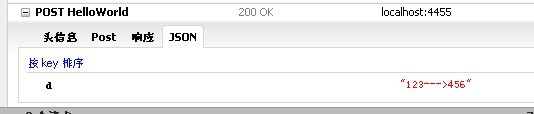
当返回的是List<>类型的话FireFox调试如下
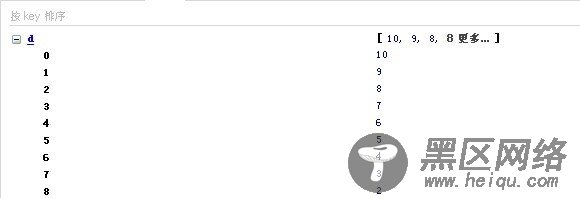
返回的数据也是放在Js对象中的d属性里面 所以说这就是为什么我们老是用result.d来取微软的框架返回的数据.
