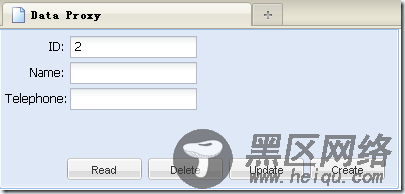<%@ WebHandler Language="C#" %>
using System;
using System.Web;
using System.Collections.Generic;
public class dataproxy : IHttpHandler {
static List<Student> db = new List<Student>();
static dataproxy()
{
db.Add(new Student { Id = "1", Name = "Li", Telephone = "1232" });
db.Add(new Student { Id = "2", Name = "Wang", Telephone = "5568" });
db.Add(new Student { Id = "3", Name = "Chen", Telephone = "23516" });
db.Add(new Student { Id = "4", Name = "Zhu", Telephone = "45134" });
db.Add(new Student { Id = "5", Name = "Zhou", Telephone = "3455" });
}
public void ProcessRequest (HttpContext context) {
string id = context.Request.Params["id"];
string action=context.Request.Params["action"];
string result = "{success:false}";
if (action == "create")
{
}
else if (action == "read")
{
foreach (Student stu in db)
{
if (stu.Id == id)
{
result = "{success:true,r:[['" + stu.Id + "','" + stu.Name + "','" + stu.Telephone + "']]}";
break;
}
}
}
else if (action == "update")
{
}
else if (action == "delete")
{
}
context.Response.ContentType = "text/plain";
context.Response.Write(result);
}
public bool IsReusable {
get {
return false;
}
}
class Student
{
string id;
public string Id
{
get { return id; }
set { id = value; }
}
string name;
public string Name
{
get { return name; }
set { name = value; }
}
string telephone;
public string Telephone
{
get { return telephone; }
set { telephone = value; }
}
}
}
我们用一个静态的List来模仿数据库。在处理函数中分别应对4种情况。上面仅实现了read的代码,返回一个数组,因为我们最终客户端采用ArrayReader来解析数据。服务器端的代码没什么好解释的,很简单,再看客户端的:
复制代码 代码如下:
<head>
<title>Data Proxy</title>
<link type="text/css" href="https://www.jb51.net/ext-3.1.0/resources/css/ext-all.css" />
<script type="text/javascript" src="https://www.jb51.net/ext-3.1.0/adapter/ext/ext-base-debug.js"></script>
<script type="text/javascript" src="https://www.jb51.net/ext-3.1.0/ext-all-debug.js"></script>
<script type="text/javascript" src="https://www.jb51.net/ext-3.1.0/src/locale/ext-lang-zh_CN.js"></script>
<script type="text/javascript">
var Student = Ext.data.Record.create(['id', 'Name', 'Telephone']);
var arrayReader = new Ext.data.ArrayReader({
root: 'r', idIndex: 0, fields: Student });
var httpProxy = new Ext.data.HttpProxy({
url: 'dataproxy.ashx',
api: {
read: 'dataproxy.ashx?action=read',
create: 'dataproxy.ashx?action=create',
update: 'dataproxy.ashx?action=update',
destroy: 'dataproxy.ashx?action=delete'
}
});
Ext.onReady(function() {
var form = new Ext.FormPanel({
renderTo: document.body,
height: 160,
width: 400,
frame: true,
labelSeparator: ':',
labelWidth: 60,
labelAlign: 'right',
defaultType: 'textfield',
items: [
{ fieldLabel: 'ID',
id: 'ID'
},
{ fieldLabel: 'Name',
id: 'Name'
},
{ fieldLabel: 'Telephone',
id: 'Telephone'
}
],
buttons: [{ text: 'Read', handler: function() {
httpProxy.doRequest('read', null, { id: form.getForm().findField('ID').getValue() }, arrayReader,
function(r, option, success) {
if (option.arrayData.success) {
var res = r.records[0];
Ext.Msg.alert('Result From Server', res.get('id') + ' ' + res.get('Name')
+' '+ res.get('Telephone'));
}
else {
Ext.Msg.alert('Result','Did not find.');
}
},this,arrayReader);
}
},
{ text: 'Delete' }, { text: 'Update' }, { text: 'Create'}]
})
});
</script>
</head>
这里有些东西要解释下,首先是定义了一个Student的Record,这个和服务器端的代码是一致的。然后定义了ArrayReader,ArrayReader是读取数组内的数据,数据格式参考服务器端的代码,它有一个root属性非常重要,指定的是读取json数据中哪个属性的值(这个值是一个数组的字面量).idIndex也是必须指定的,它标志着哪个字段是主键。fields就好理解了,读取的Record的字段。数组里边的顺序要和Record的字段顺序对应,否则可以通过Record的mapping属性来指定,例如: {name:'Telephone',mapping:4}就表示读取数组中第4个数值放到Telephone字段中。 下面就是定义httpProxy,设置好api。然后我们创建一个表单: