在项目中的 appsetting.json 添加 mongodb的连接字符串:我在这边使用自定义的一个数据名称 testdb,在插入mongodb的时候会会自动在创建数据库和集合以及文档。接着往下看
"MongoConnection": { //mongodb数据库连接 "ConnectionString": "mongodb://127.0.0.1:27017", "Database": "testdb", "IsSSL": true },
第四步:新建一个mongodb测试控制器,展示了插入单条和多条以及查询的接口。
[Produces("application/json")] [Route("api/MongoDB/[action]")] public class MongoDBController : Controller { private readonly MongoDBBase _context = null; public MongoDBController(IOptions<Settings> settings) { _context = new MongoDBBase(settings.Value.ConnectionString, settings.Value.Database); } [HttpGet] public IActionResult AddList() { List<MongoDBPostTest> list = new List<MongoDBPostTest>() { new MongoDBPostTest() { Id = "2", Body = "Test note 3", UpdatedOn = DateTime.Now, UserId = 1, HeaderImage = new NoteImage { ImageSize = 10, Url = "http://localhost/image1.png", ThumbnailUrl = "http://localhost/image1_small.png" } }, new MongoDBPostTest() { Id = "3", Body = "Test note 4", UpdatedOn = DateTime.Now, UserId = 1, HeaderImage = new NoteImage { ImageSize = 14, Url = "http://localhost/image3.png", ThumbnailUrl = "http://localhost/image3_small.png" } } }; try { _context.InsertMany(list); } catch (Exception ex) { throw; } return Ok("成功"); } [HttpGet] public Result<List<MongoDBPostTest>> SelectSingle() { //无条件 var list = _context.GetList<MongoDBPostTest>(); //有条件 //var list = _context.GetList<MongoDBPostTest>(a => a.Id == "1"); //得到单条数据,无条件 //var list = _context.GetSingle<MongoDBPostTest>(); //得到单条数据,有条件 //var list = _context.GetSingle<MongoDBPostTest>(a => a.Id == "3"); ObjectId internalId = _context.GetInternalId("5bbf41651d3b66668cbb5bfc"); var a = _context.GetSingle<MongoDBPostTest>(note => note.Id == "5bbf41651d3b66668cbb5bfc" || note.InternalId == internalId); return ResHelper.Suc(1, list, "成功"); } }
测试类
public class MongoDBPostTest { [BsonId] // standard BSonId generated by MongoDb public ObjectId InternalId { get; set; } public string Id { get; set; } public string Body { get; set; } = string.Empty; [BsonDateTimeOptions] public DateTime UpdatedOn { get; set; } = DateTime.Now; public NoteImage HeaderImage { get; set; } public int UserId { get; set; } = 0; } public class NoteImage { public string Url { get; set; } = string.Empty; public string ThumbnailUrl { get; set; } = string.Empty; public long ImageSize { get; set; } = 0L; }
第五步:运行项目,执行一下。
我们执行一下插入多条的数据吧,执行成功。
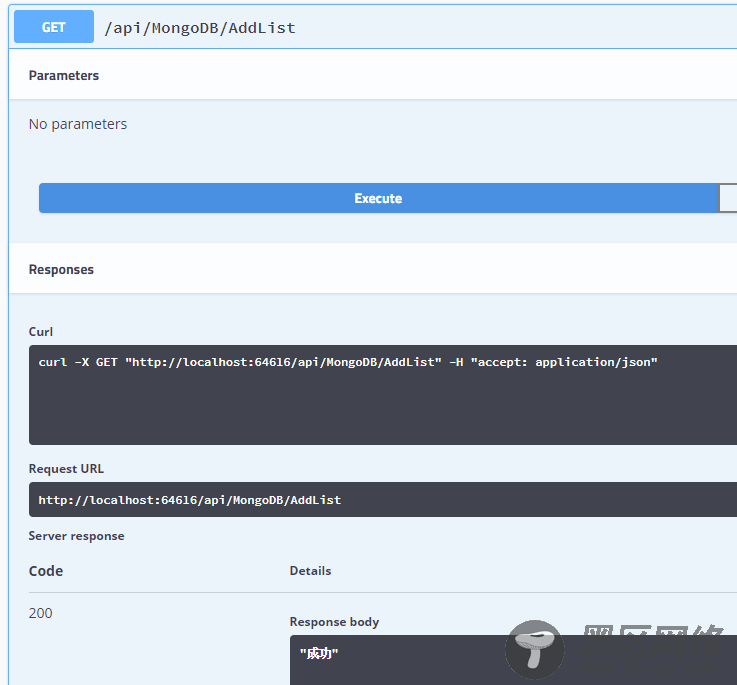
然后我们看一下数据库,发现已经生成了一个 testdb 数据库,里面包含了我们的数据内容
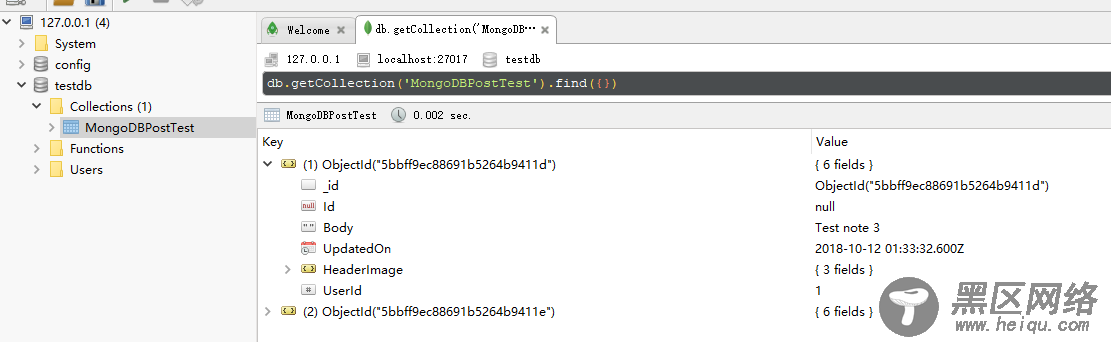
然后我们执行以下查的操作:把我们刚才插入的数据返回回来了。
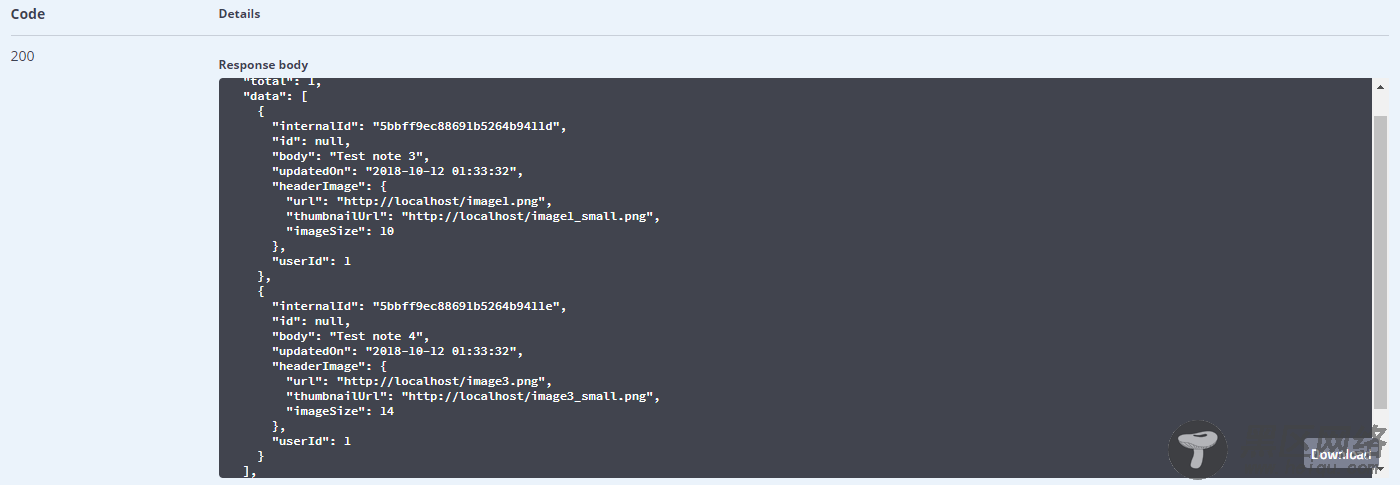
注意:这边有一个坑有待解决,就是mongodb存储的时间是UTC,会跟我们的本地时间相差8个小时。因此这边需要特殊处理一下时间。
三、总结
至此,mongodb的简单运用已演示完毕,后期大家根据官方文档可进行扩展,越扩展到后面,会觉得越来越有意思。感谢大家的支持。Thank you。
参考文档:
mongodb教程:
mongodb中文手册:
好了,以上就是这篇文章的全部内容了,希望本文的内容对大家的学习或者工作具有一定的参考学习价值,如果有疑问大家可以留言交流,谢谢大家对脚本之家的支持。
您可能感兴趣的文章:
