对于控制台的方式,需要我们对HostBuilder有一定的了解,虽说它和WebHostBuild有相似的地方。可能大部分时候,我们是直接使用了WebHost.CreateDefaultBuilder(args)来构造的,如果对CreateDefaultBuilder里面的内容没有了解,那么对上面的代码可能就不会太清晰。
上述代码的大致流程如下:
new一个HostBuilder对象
配置日志,主要是接入了NLog
Host的配置,这里主要是引入了CommandLine,因为需要传递参数给程序
应用的配置,指定了配置文件,和引入CommandLine
Service的配置,这个就和我们在Startup里面写的差不多了,最主要的是我们的后台服务要在这里注入
启动
其中,
2-5的顺序可以按个人习惯来写,里面的内容也和我们写Startup大同小异。
第6步,启动的时候,有多种方式,这里列出了两种行为等价的方式。
a. 通过RunConsoleAsync的方式来启动
b. 先StartAsync然后再WaitForShutdownAsync
RunConsoleAsync的奥秘,我觉得还是直接看下面的代码比较容易懂。
/// <summary> /// Listens for Ctrl+C or SIGTERM and calls <see cref="IApplicationLifetime.StopApplication"/> to start the shutdown process. /// This will unblock extensions like RunAsync and WaitForShutdownAsync. /// </summary> /// <param>The <see cref="IHostBuilder" /> to configure.</param> /// <returns>The same instance of the <see cref="IHostBuilder"/> for chaining.</returns> public static IHostBuilder UseConsoleLifetime(this IHostBuilder hostBuilder) { return hostBuilder.ConfigureServices((context, collection) => collection.AddSingleton<IHostLifetime, ConsoleLifetime>()); } /// <summary> /// Enables console support, builds and starts the host, and waits for Ctrl+C or SIGTERM to shut down. /// </summary> /// <param>The <see cref="IHostBuilder" /> to configure.</param> /// <param></param> /// <returns></returns> public static Task RunConsoleAsync(this IHostBuilder hostBuilder, CancellationToken cancellationToken = default) { return hostBuilder.UseConsoleLifetime().Build().RunAsync(cancellationToken); }
这里涉及到了一个比较重要的IHostLifetime,Host的生命周期,ConsoleLifeTime是默认的一个,可以理解成当接收到ctrl+c这样的指令时,它就会触发停止。
接下来,写一下nlog的配置文件
<?xml version="1.0" encoding="utf-8" ?> <nlog xmlns="http://www.nlog-project.org/schemas/NLog.xsd" xsi:schemaLocation="NLog NLog.xsd" xmlns:xsi="http://www.w3.org/2001/XMLSchema-instance" autoReload="true" internalLogLevel="Info" > <targets> <target xsi:type="File" fileName="logs/ghost.log" layout="${date}|${level:uppercase=true}|${message}" /> </targets> <rules> <logger minlevel="Info" writeTo="ghost" /> <logger minlevel="Info" writeTo="ghost" /> </rules> </nlog>
这个时候已经可以通过命令启动我们的应用了。
dotnet run -- --environment Staging
这里指定了运行环境为Staging,而不是默认的Production。
在构造HostBuilder的时候,可以通过UseEnvironment或ConfigureHostConfiguration直接指定运行环境,但是个人更加倾向于在启动命令中去指定,避免一些不可控因素。
这个时候大致效果如下:
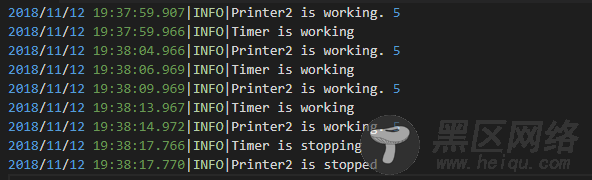
虽然效果已经出来了,不过大家可能会觉得这个有点小打小闹,下面来个略微复杂一点的后台任务,用来监听并消费RabbitMQ的消息。
消费MQ消息的后台任务