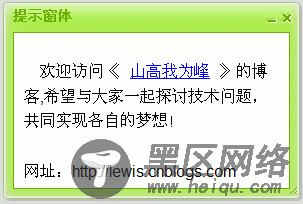
动画效果
从哪个对象上触发的即从该对象开始逐渐向屏幕中间移动,并逐渐展开,展开后里面的显示对象再从上到下慢慢展开。点击关闭时,先将展开的显示的对象慢慢缩回,然后再慢慢移到触发的对象上面。
说的有点绕,我自己都不明白是什么意思,说白了就是从哪儿来回哪儿去。
展现方式
第一种:string
这是最简单最明了的方式,不用多说,就是直接赋值字符串并显示出来。
第二种:ajax
这种是支持ajax的展现,就是异步获取数据并展示出来。
第三种: iframe
顾名思义就是支持嵌套iframe显示。
第四种:controls
这个名字有点不太好理解,就是将页面的某个对象展现出来。比如:document.getElementById("showName");
插件代码实现
复制代码 代码如下:
(function($){
$.alerts = {
alert : function(o,options){
var defaults = {
title : '标题',
content : '内容',
GetType : 'string', //controls,ajax,string,iframe
IsDrag : true,
Url : '',
Data : null,
width:400,
height:300,
callback : function(){}
}
var options = $.extend(defaults,options);
if(!$("#window")[0])
{
$.alerts._createObject();
}
var position = $.alerts._getPosition(o);
var winPosition = $.alerts._getWindowPosition(options);
$("#windowContent").hide();
$("#window").css(
{
width:position.w,
height:position.h,
top:position.t,
left:position.l,
zIndex:1001
}
);
$("#windowBottom,#windowBottomContent").css(
{
height:options.height-30
}
);
$("#windowContent").css(
{
height:options.height - 45,
width:options.width - 25
}
);
$("#windowTopContent").html(options.title);
switch(options.GetType){
case "string":
$("#windowContent").html(options.content);
break;
case "ajax":
if(options.Url == ''){
alert("AjaxUrl不能为空");
return;
}else{
$.ajax(
{
type: "POST",
url: options.Url,
data: options.Data,
success: function(msg){
$("#windowContent").html(msg);
}
}
);
}
break;
case "controls":
$("#windowContent").html(options.content.innerHTML);
break;
case "iframe":
$("#windowContent").empty();
$("<iframe>").attr(
{
src : options.Url,
width:options.width,
height:options.height
}
).appendTo("#windowContent");
break;
}
$("#window").animate(
{
left:winPosition.l,
top:winPosition.t,
height:winPosition.h,
width:winPosition.w
},500,function(){
//$("#windowContent").fadeIn('slow');
$("#windowContent").slideDown(600);
if($("#middleElement_bgDiv").get().length == 0){
$("<div>").attr("id","middleElement_bgDiv").css(
{
position:"absolute",
left:"0px",
top:"0px",
width:$(window).width()+"px",
height:Math.max($("body").height(),$(window).height())+"px",
filter:"Alpha(Opacity=40)",
opacity:"0.4",
backgroundColor:"#AAAAAA",
zIndex:"1000",
margin:"0px",
padding:"0px"
}
).appendTo("body");
}else{
$("#middleElement_bgDiv").show();
}
}
);
$("#windowClose").one("click",function(){
$("#windowContent").slideUp(600,function(){
$("#window").animate(
{
left:position.l,
top:position.t,
height:position.h,
width:position.w
},500,function(){
$(this).hide();
if($("#middleElement_bgDiv").get().length > 0){
$("#middleElement_bgDiv").hide();
}
$("#window").css(
{
left:winPosition.l,
top:winPosition.t,
height:winPosition.h,
width:winPosition.w
}
);
}
);
})
});
$("#windowTop").mousedown(function(){
$.alerts.Drag(
document.getElementById("window"),
{
e : event,
Drag : options.IsDrag
}
);
});
},
_createObject : function(){
$("<div id=https://www.jb51.net/article/\"window\">"+
"<div id=https://www.jb51.net/article/\"windowTop\">"+
"<div id=https://www.jb51.net/article/\"windowTopContent\">Window example</div>"+
"<img src=https://www.jb51.net/article/\"images/window_min.jpg\" id=https://www.jb51.net/article/\"windowMin\" />"+
"<img src=https://www.jb51.net/article/\"images/window_max.jpg\" id=https://www.jb51.net/article/\"windowMax\" />"+
"<img src=https://www.jb51.net/article/\"images/window_close.jpg\" id=https://www.jb51.net/article/\"windowClose\" />"+
"</div>"+
"<div id=https://www.jb51.net/article/\"windowBottom\"><div id=https://www.jb51.net/article/\"windowBottomContent\"> </div></div>"+
"<div id=https://www.jb51.net/article/\"windowContent\"></div>"+
"<img src=https://www.jb51.net/article/\"images/window_resize.gif\" id=https://www.jb51.net/article/\"windowResize\" />"+
"</div>").appendTo("body");
},
_getWindowPosition : function(options){
var wPosition = $.alerts._getPosition("#window");
var windowPosition = {};
windowPosition.t = parseInt($(window).height()/6)+parseInt($(window).scrollTop());
windowPosition.l = ($(window).width()+$(window).scrollLeft())/2 - options.width/2;
windowPosition.w = options.width;
windowPosition.h = options.height;
return windowPosition;
},
_getPosition : function(o){
var top = $(o).offset().top;
var left = $(o).offset().left;
var height = $(o).height();
var width = $(o).width();
return {t:top,l:left,h:height,w:width};
},
Drag : function(obj,options){
var e = options.e || window.event;
var Drag = options.Drag;
if(Drag == false)return;
var x=parseInt(obj.style.left);
var y=parseInt(obj.style.top);
var x_=e.clientX-x;
var y_=e.clientY-y;
if(document.addEventListener){
document.addEventListener('mousemove', inFmove, true);
document.addEventListener('mouseup', inFup, true);
} else if(document.attachEvent){
document.attachEvent('onmousemove', inFmove);
document.attachEvent('onmouseup', inFup);
}
inFstop(e);
inFabort(e);
function inFmove(e){
var evt;
if(!e)e=window.event;
obj.style.left=e.clientX-x_+'px';
obj.style.top=e.clientY-y_+'px';
inFstop(e);
}
function inFup(e){
var evt;
if(!e)e=window.event;
if(document.removeEventListener){
document.removeEventListener('mousemove', inFmove, true);
document.removeEventListener('mouseup', inFup, true);
} else if(document.detachEvent){
document.detachEvent('onmousemove', inFmove);
document.detachEvent('onmouseup', inFup);
}
inFstop(e);
}
function inFstop(e){
if(e.stopPropagation) return e.stopPropagation();
else return e.cancelBubble=true;
}
function inFabort(e){
if(e.preventDefault) return e.preventDefault();
else return e.returnValue=false;
}
}
}
JAlert = function(o,json){
$.alerts.alert(o,json);
};
})(jQuery);
调用代码
复制代码 代码如下:
