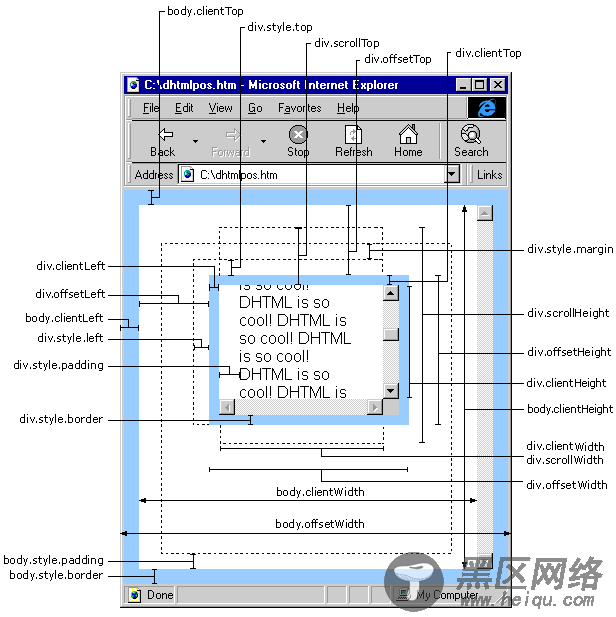在新定义出来的标准下 document.documentElement.clientHeight在IE和火狐里都能获取正确值,下面一篇文章详细介绍了获取各种浏览器可见窗口大小这方面的差别:
<script language="javascript">
function getInfo()
{
var s = "";
s += " 网页可见区域宽:"+ document.body.clientWidth;
s += " 网页可见区域高:"+ document.body.clientHeight;
s += " 网页可见区域宽:"+ document.body.offsetWidth + " (包括边线和滚动条的宽)";
s += " 网页可见区域高:"+ document.body.offsetHeight + " (包括边线的宽)";
s += " 网页正文全文宽:"+ document.body.scrollWidth;
s += " 网页正文全文高:"+ document.body.scrollHeight;
s += " 网页被卷去的高(ff):"+ document.body.scrollTop;
s += " 网页被卷去的高(ie):"+ document.documentElement.scrollTop;
s += " 网页被卷去的左:"+ document.body.scrollLeft;
s += " 网页正文部分上:"+ window.screenTop;
s += " 网页正文部分左:"+ window.screenLeft;
s += " 屏幕分辨率的高:"+ window.screen.height;
s += " 屏幕分辨率的宽:"+ window.screen.width;
s += " 屏幕可用工作区高度:"+ window.screen.availHeight;
s += " 屏幕可用工作区宽度:"+ window.screen.availWidth;
s += " 你的屏幕设置是 "+ window.screen.colorDepth +" 位彩色";
s += " 你的屏幕设置 "+ window.screen.deviceXDPI +" 像素/英寸";
alert (s);
}
getInfo();
</script>
在本地测试当中:
在IE、FireFox、Opera下都可以使用
document.body.clientWidth
document.body.clientHeight
即可获得,很简单,很方便。
而在公司项目当中:
Opera仍然使用
document.body.clientWidth
document.body.clientHeight
可是IE和FireFox则使用
document.documentElement.clientWidth
document.documentElement.clientHeight
<!DOCTYPE html PUBLIC "-//W3C//DTD XHTML 1.0 Transitional//EN" "http://www.w3.org/TR/xhtml1/DTD/xhtml1-transitional.dtd">
如果在页面中添加这行标记的话
在IE中:
document.body.clientWidth ==> BODY对象宽度
document.body.clientHeight ==> BODY对象高度
document.documentElement.clientWidth ==> 可见区域宽度
document.documentElement.clientHeight ==> 可见区域高度
在FireFox中:
document.body.clientWidth ==> BODY对象宽度
document.body.clientHeight ==> BODY对象高度
document.documentElement.clientWidth ==> 可见区域宽度
document.documentElement.clientHeight ==> 可见区域高度
在Opera中:
document.body.clientWidth ==> 可见区域宽度
document.body.clientHeight ==> 可见区域高度
document.documentElement.clientWidth ==> 页面对象宽度(即BODY对象宽度加上Margin宽)
document.documentElement.clientHeight ==> 页面对象高度(即BODY对象高度加上Margin高)
假设 obj 为某个 HTML 控件。
obj.offsetTop 指 obj 距离上方或上层控件的位置,整型,单位像素。
obj.offsetLeft 指 obj 距离左方或上层控件的位置,整型,单位像素。
obj.offsetWidth 指 obj 控件自身的宽度,整型,单位像素。
obj.offsetHeight 指 obj 控件自身的高度,整型,单位像素。
我们对前面提到的“上方或上层”与“左方或上层”控件作个说明。
例如:
<div>
<input type="button" value="提交">
<input type="button" value="重置">
</div>
“提交”按钮的 offsetTop 指“提交”按钮距“tool”层上边框的距离,因为距其上边最近的是 “tool” 层的上边框。
“重置”按钮的 offsetTop 指“重置”按钮距“tool”层上边框的距离,因为距其上边最近的是 “tool” 层的上边框。
“提交”按钮的 offsetLeft 指“提交”按钮距“tool”层左边框的距离,因为距其左边最近的是 “tool” 层的左边框。
“重置”按钮的 offsetLeft 指“重置”按钮距“提交”按钮右边框的距离,因为距其左边最近的是“提交”按钮的右边框。
offsetTop 可以获得 HTML 元素距离上方或外层元素的位置,style.top 也是可以的,二者的区别是:
一、offsetTop 返回的是数字,而 style.top 返回的是字符串,除了数字外还带有单位:px。
二、offsetTop 只读,而 style.top 可读写。
三、如果没有给 HTML 元素指定过 top 样式,则 style.top 返回的是空字符串。
offsetLeft 与 style.left、offsetWidth 与 style.width、offsetHeight 与 style.height 也是同样道理。