/// <summary>
/// 生日
/// </summary>
public DateTime Birthday { get; set; }
}
/// <summary>
/// 返回学生集合的json字符
/// </summary>
public class GetJson : IHttpHandler
{
public void ProcessRequest(HttpContext context)
{
//设置服务器响应的结果为纯文本格式
context.Response.ContentType = "text/plain";
//学生对象集合
List<Student> students = new List<Student>
{
new Student(){Name ="Tom",Birthday =Convert.ToDateTime("2014-01-31 12:12:12")},
new Student(){Name ="Rose",Birthday =Convert.ToDateTime("2014-01-10 11:12:12")},
new Student(){Name ="Mark",Birthday =Convert.ToDateTime("2014-01-09 10:12:12")}
};
//序列化学生集合对象得到json字符
string studentsJson = JsonMapper.ToJson(students);
//将字符串响应到客户端
context.Response.Write(studentsJson);
context.Response.End();
}
public bool IsReusable
{
get
{
return false;
}
}
}
}
运行结果如下:
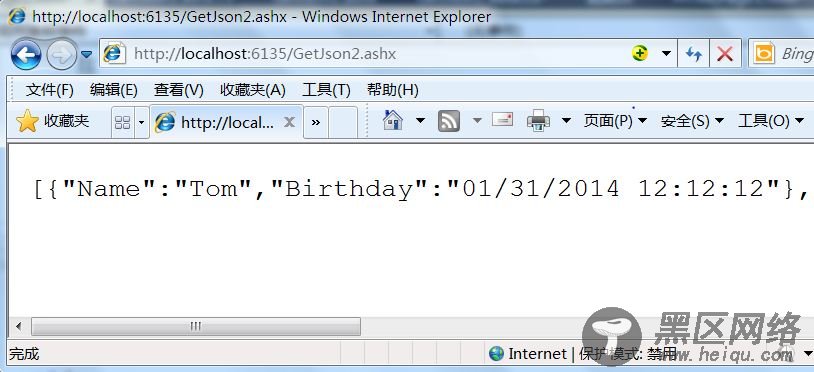
这时候的日期格式就基本正确了,只要在javascript中直接实例化日期就好了,
var date = new Date("01/31/2014 12:12:12");
alert(date.toLocaleString());
客户端的代码如下:
复制代码 代码如下:
$(function () {
$.getJSON("GetJson2.ashx", function (students) {
$.each(students, function (index, obj) {
$("<li/>").html(obj.Name).appendTo("#ulStudents");
var birthday = new Date(obj.Birthday);
$("<li/>").html(birthday.toLocaleString()).appendTo("#ulStudents");
});
});
});
var date = new Date("01/31/2014 12:12:12");
alert(date.toLocaleString());
这里讲到了三种解决json中序列化后的日期格式问题,应该还有更好更完善的方法,欢迎您告诉我。因为有很多学生问我所以我写了这点文字,欢迎批评指正。
您可能感兴趣的文章:
