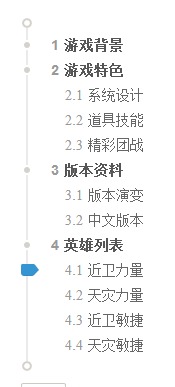
用户点击对应的锚链接, 那个三角会滚动, 然后左侧的界面也会滚动;
实际的效果如下图,用户点击左侧的按钮或者右侧的input,滚动条都会主动滚动, 这里有个小技巧就是用after和before伪类生成三角形, 用户点击按钮的滚动效果直接用jq的animate方法:
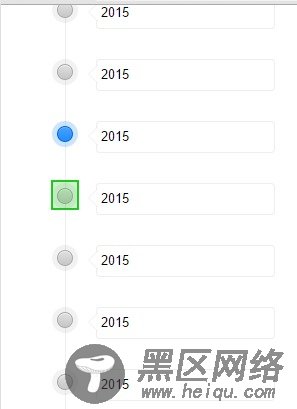
<!-- //设置内容; window.onWebMessage( '{"type":"setItems","data":{"items":[{"name":1111},{"name":2222}]}}' ) ; //设置内容, 对应的item对象如果active为true为激活态; window.onWebMessage( '{"type":"setItems","data":{"items":[{"name":1000},{"name":1111},{"name":2222},{"name":3333,"active":true}]}}' ) ; //设置某个第n个位置的item; window.onWebMessage('{"type":"setItem","data":[2,{ "name" : "add-item"}]}'); //激活第三个锚链接为选中态; window.onWebMessage( '{"type":"active","data":2}' ) //获取目前的数据: window.onWebMessage( '{"type":"getItem"}' ); --> <html> <head> <meta charset="utf-8" /> <script src="https://cdn.bootcss.com/jquery/2.1.4/jquery.js"></script> </head> <style> /*初始的reset样式*/ *{ margin:0; padding:0; } .time-line-wrap{ position: relative; width: 400px; margin:0 auto; } ul{ list-style: none; } body,html{ height: 100%; } body{ -webkit-user-select: none; -moz-user-select: none; -ms-user-select: none; user-select: none; } /*样式开始*/ .scroll-time-line{ height:100%; overflow: hidden; } .time-line-wrap{ position: relative; } .time-line-ul{ position: relative; } /** 时间轴的轴用伪类实现; */ .time-line-ul::before{ display: block; position:absolute; content:""; height:100%; width:1; left:27px; top:0; background: #eee; } .time-line-ul li{ padding:14px; position: relative; } .time-line-ul input { vertical-align: super; border-radius: 4px; border:1px solid #eee; padding:4px; line-height: 22px; margin-left:10px; } /** 使用after和before伪类实现input前面的三角形; */ .time-line-ul li::before{ position: absolute; content: ""; display: block; top: 21px; left: 40px; width: 0px; height: 0px; border: 10px solid rgba(0, 0, 0, 0); border-right: 10px solid #EEE; } .time-line-ul li::after{ position: absolute; content: ""; display: block; top: 21px; left: 41px; width: 0px; height: 0px; border: 10px solid rgba(0, 0, 0, 0); border-right: 10px solid #fff; } /** 默认时间轴锚链接的样式 */ .time-line-icon{ width: 26px; height: 28px; display: inline-block; background: url(); } /** 鼠标移动上来,或者锚链接有active时候的背景图样式 */ .time-line-icon.active,.time-line-icon:hover{ background-position: 0px 28px; } </style> <!--模板,勿删!--> <script type="text/tempate"> <% for(var i=0; i<items.length; i++ ) {%> <li> <a href="###"active"%> <%}%> "></a> <input type="text" value="<%=items[i].name%>"/> </li> <% } %> </script> <body> <!-- 滚动出现在这个div里面 --> <div> <!--- 时间轴相关的html结构 --> <div> <ul> <li> <a href="###"></a> <input type="text" value="2015"/> </li> <li> <a href="###"></a> <input type="text" value="2015"/> </li> <li> <a href="###"></a> <input type="text" value="2015"/> </li> <li> <a href="###"></a> <input type="text" value="2015"/> </li> <li> <a href="###"></a> <input type="text" value="2015"/> </li> <li> <a href="###"></a> <input type="text" value="2015"/> </li> <li> <a href="###"></a> <input type="text" value="2015"/> </li> <li> <a href="###"></a> <input type="text" value="2015"/> </li> <li> <a href="###"></a> <input type="text" value="2015"/> </li> <li> <a href="###"></a> <input type="text" value="2015"/> </li> <li> <a href="###"></a> <input type="text" value="2015"/> </li> <li> <a href="###"></a> <input type="text" value="2015"/> </li> <li> <a href="###"></a> <input type="text" value="2015"/> </li> <li> <a href="###"></a> <input type="text" value="2015"/> </li> <li> <a href="###"></a> <input type="text" value="2015"/> </li> <li> <a href="###"></a> <input type="text" value="2015"/> <li> <a href="###"></a> <input type="text" value="2015"/> </li> <li> <a href="###"></a> <input type="text" value="2015"/> </li> <li> <a href="###"></a> <input type="text" value="2015"/> </li> <li> <a href="###"></a> <input type="text" value="2015"/> </li> <li> <a href="###"></a> <input type="text" value="2015"/> </li> </ul> </div> <!--- 时间轴相关的html结构结束 --> </div> <script> //模板引擎的代码 (function () { //underscore抄的模板引擎; var escaper = /\\|'|\r|\n|\t|\u2028|\u2029/g; var escapes = { "'": "'", '\\': '\\', '\r': 'r', '\n': 'n', '\t': 't', '\u2028': 'u2028', '\u2029': 'u2029' }; $.templateSettings = { evaluate : /<%([\s\S]+?)%>/g, interpolate : /<%=([\s\S]+?)%>/g, escape : /<%-([\s\S]+?)%>/g } $.template = function(text, data, settings) { var render; settings = $.extend({}, settings, $.templateSettings); // Combine delimiters into one regular expression via alternation. var matcher = new RegExp([ (settings.escape || noMatch).source, (settings.interpolate || noMatch).source, (settings.evaluate || noMatch).source ].join('|') + '|$', 'g'); // Compile the template source, escaping string literals appropriately. var index = 0; var source = "__p+='"; text.replace(matcher, function(match, escape, interpolate, evaluate, offset) { source += text.slice(index, offset) .replace(escaper, function(match) { return '\\' + escapes[match]; }); if (escape) { source += "'+\n((__t=(" + escape + "))==null?'':_.escape(__t))+\n'"; } if (interpolate) { source += "'+\n((__t=(" + interpolate + "))==null?'':__t)+\n'"; } if (evaluate) { source += "';\n" + evaluate + "\n__p+='"; } index = offset + match.length; return match; }); source += "';\n"; // If a variable is not specified, place data values in local scope. if (!settings.variable) source = 'with(obj||{}){\n' + source + '}\n'; source = "var __t,__p='',__j=Array.prototype.join," + "print=function(){__p+=__j.call(arguments,'');};\n" + source + "return __p;\n"; try { render = new Function(settings.variable || 'obj', '_', source); } catch (e) { e.source = source; throw e; } if (data) return render(data, _); var template = function(data) { return render.call(this, data); }; // Provide the compiled function source as a convenience for precompilation. template.source = 'function(' + (settings.variable || 'obj') + '){\n' + source + '}'; return template; }; })(); (function( fn ) { $( fn.call( $ ,$) ); })(function ($) { $.timeLineSetting = { offsetTop : 100 }; $.extend($.fn, { timeLine : function() { $.each(this, function() { var _this = this; $(this).delegate(".time-line-ul>li", "click", function( ev ) { $(".time-line-icon.active").removeClass("active"); $(this).find(".time-line-icon").addClass("active"); $(_this).animate({scrollTop: this.offsetTop - $.timeLineSetting.offsetTop},300); ev.preventDefault(); }); }); } }); }); $(function() { var compile= $.template( $("#li-tpl").html() || ""); //与客户端的交互事件; var orginalData = {}; window.onWebMessage = function( msg ) { msg = JSON.parse(msg); switch( msg.type ) { case "setItems" : $(".time-line-ul").html( compile(msg.data) ); //结构化复制; orginalData = JSON.parse(JSON.stringify(msg.data)); break; case "setItem" : orginalData.items&&orginalData.items.splice(msg.data[0],0,msg.data[1]); $(".time-line-ul").html( compile(orginalData) ); break; case "getItem" : alert(JSON.stringify( orginalData )); break; case "active" : $(".time-line-icon.active").removeClass("active"); $(".time-line-ul>li").eq( msg.data).find(".time-line-icon").addClass("active") break; }; }; //启用插件; $(".scroll-time-line").timeLine(); }) </script> </body> </html>
模板用了underscore,tempate方法挂到了$下, 作为$的工具方法(依赖于jQuery),模板的js代码直接放这里方便一些小项目直接用:
