ease [0, 0] [0.25, 0.1] [0.25, 1.0] [1.0,1.0] linear [0, 0] [0.0, 0.0] [1.0, 1.0] [1.0,1.0] ease-in [0, 0] [0.42, 0] [1.0, 1.0] [1.0,1.0] ease-out [0, 0] [0, 0] [0.58, 1.0] [1.0,1.0] ease-in-out [0, 0] [0.42, 0] [0.58, 1.0] [1.0,1.0] step-start steps(1,start) step-end steps(1,end) cubic-bezier(x1,y1,x2,y2) [0, 0] [x1, y1] [x2, y2] [1.0,1.0]
四、其他相关资料
canvas画贝塞尔曲线
<!DOCTYPE html PUBLIC "-//W3C//DTD XHTML 1.0 Transitional//EN" "http://www.w3.org/TR/xhtml1/DTD/xhtml1-transitional.dtd"> <html xmlns="http://www.w3.org/1999/xhtml"> <head> <meta http-equiv="Content-Type" content="text/html; charset=utf-8"> <title>bezier demo</title> </head> <body> <div> <canvas>骚瑞,您的浏览器不支持canvas</canvas> </div> <script type="text/javascript">var cvs=document.getElementById("cvs"), context=cvs.getContext("2d"),points=[];function getXY(node){var x=0,y=0;if (node.offsetParent) {while (node.offsetParent) {x += node.offsetLeft;y += node.offsetTop;node = node.offsetParent;}} else {node.x && (x += node.x);node.y && (y += node.y);}return [x,y];} function drawPoint(x,y,c,b) {!b && (b=2);context.fillStyle=c || "red"; context.fillRect(x,y,b,b);}function bezier(points,t){var i,n=points.length-1,x=0,y=0;function fn(p,n,i,t){return arrangement(n,i)*p*Math.pow(1-t,n-i)*Math.pow(t,i);}for(i=0;i<n+1;i++){x+=fn(points[i][0],n,i,t); y+=fn(points[i][1],n,i,t);}return [x,y];}function factorial(n){if(isNaN(n) || n<=0 || Math.floor(n)!==n){return 1;}var s=1; while(n){s*=n--;}return s;}function arrangement(n,r){return factorial(n)/(factorial(r)*factorial(n-r));} cvs.addEventListener("click",function(event){var i,point=getXY(this),x=event.clientX-point[0]+(document.documentElement.scrollLeft || document.body.scrollLeft),y=event.clientY-point[1]+(document.documentElement.scrollTop || document.body.scrollTop);points.push([x,y]);context.clearRect(0,0,screen.width,screen.height);context.beginPath(); //pointsfor(i=0;i<points.length;i++){drawPoint(points[i][0],points[i][1],"blue",4);}//bezierfor (i = 0; i < 1; i += 0.001) {drawPoint.apply(this, bezier(points,i));}//lineif(points.length==1){context.moveTo(points[0][0],points[0][1]);}else if (points.length>1){for(i=0;i<points.length;i++){context.lineTo(points[i][0],points[i][1]);} context.lineWidth=0.2;context.stroke();context.closePath();}},true);</script> </body> </html>
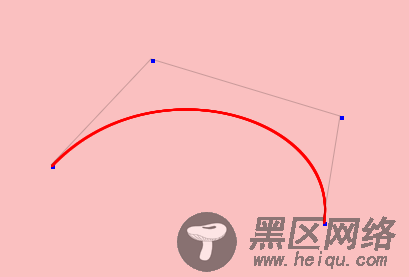
希望这些内容可以帮助到大家,谢谢。
您可能感兴趣的文章:
