今天这篇文章我们说点什么那?嘿嘿嘿。我们接着上篇文章对不足的地方进行重构,以深入浅出的方式来逐步分析,让大家有一个循序渐进提高的过程。废话少说,进入正题。让我们先来回顾一下之前的
Js部分的代码,如下:
复制代码 代码如下:
function ItemSelector(elem,opts){
this.elem = elem ;
this.opts = opts ;
} ;
var ISProto = ItemSelector.prototype ;
ISProto.getElem = function(){
return this.elem ;
} ;
ISProto.getOpts = function(){
return this.opts ;
} ;
/* data manip*/
ISProto._setCurrent = function(current){
this.getOpts()["current"] = current ;
} ;
ISProto.getCurrentValue = function(current){
return this.getOpts()["current"] ;
} ;
/* data manip*/
ISProto.init = function(){
var that = this ;
this.getOpts()["current"] = null ; // 数据游标
this._setItemValue(this.getOpts()["currentText"]) ;
var itemsElem = that.getElem().find(".content .items") ;
this.getElem().find(".title div").on("click",function(){
itemsElem.toggle() ;
}) ;
this.getElem().find(".title span").on("click",function(){
itemsElem.toggle() ;
}) ;
$.each(this.getOpts()["items"],function(i,item){
item["id"] = (new Date().getTime()).toString() ;
that._render(item) ;
}) ;
} ;
ISProto._setItemValue = function(value){
this.getElem().find(".title div").text(value)
} ;
ISProto._render = function(item){
var that = this ;
var itemElem = $("<div></div>")
.text(item["text"])
.attr("id",item["id"]) ;
if("0" == item["disabled"]){
itemElem.on("click",function(){
var onChange = that.getOpts()["change"] ;
that.getElem().find(".content .items").hide() ;
that._setItemValue(item["text"]) ;
that._setCurrent(item) ;
onChange && onChange(item) ;
})
.mouseover(function(){
$(this).addClass("item-hover") ;
})
.mouseout(function(){
$(this).removeClass("item-hover") ;
}) ;
}
else{
itemElem.css("color","#ccc").on("click",function(){
that.getElem().find(".content .items").hide() ;
that._setItemValue(item["text"]) ;
}) ;
}
itemElem.appendTo(this.getElem().find(".content .items")) ;
} ;
效果如下图所示:
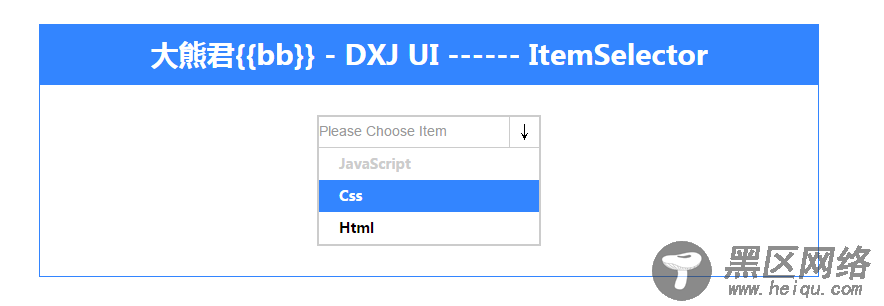
a)------非可操作状态
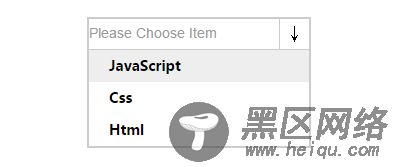
b)------可操作状态

(二),打开思路,进行重构
大家从代码不难看出,已经通过“Js”中的语法特性,以面向对象的方式进行了有效的组织,比松散的过程化形式的组织方式好多了,但是仍然会发现有很多不足的地方。
(1),里面重复代码太多
(2),职责划分不清晰
(3),流程梳理不健全
我们基于以上几点进行有效的重构,我们首先要梳理一下这个组件的需求,功能点如下:
(1),初始化配置组件
复制代码 代码如下:
