phantomjs因为是无头浏览器可以跑js,所以同样可以跑dom节点,用来进行网页抓取是再好不过了。
比如我们要批量抓取网页 “历史上的今天” 的内容。网站
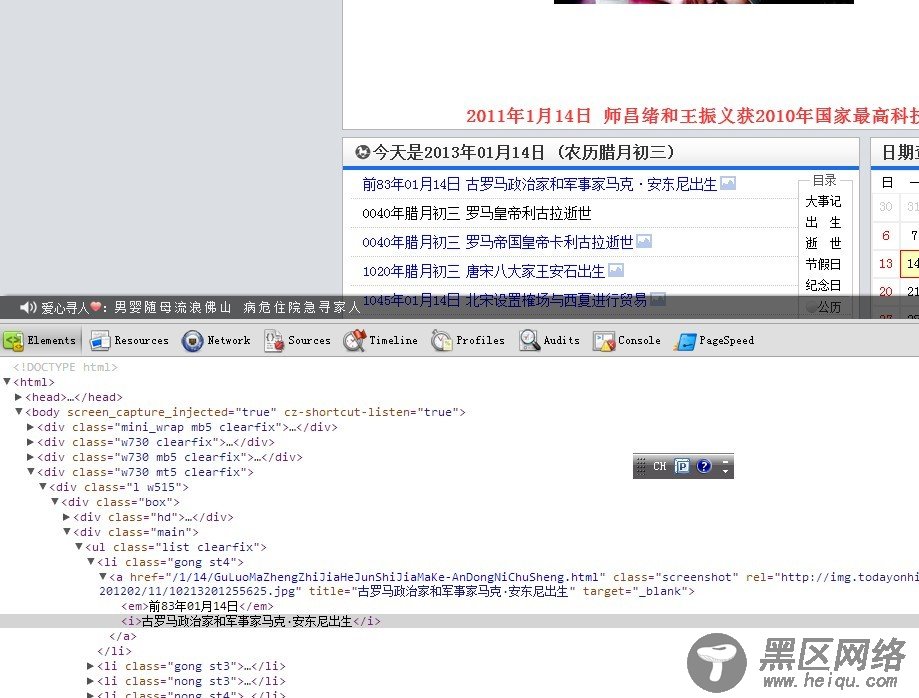
对dom结构的观察发现,我们只需要取到 .list li a的title值即可。因此我们利用高级选择器构建dom片段
var d= '' var c = document.querySelectorAll('.list li a') var l = c.length; for(var i =0;i<l;i++){ d=d+c[i].title+'\n' }
之后只需要让js代码在phantomjs里跑起来即可~
var page = require('webpage').create(); page.open('http://www.todayonhistory.com/', function (status) { //打开页面 if (status !== 'success') { console.log('FAIL to load the address'); } else { console.log(page.evaluate(function () { var d= '' var c = document.querySelectorAll('.list li a') var l = c.length; for(var i =0;i<l;i++){ d=d+c[i].title+'\n' } return d })) } phantom.exit(); });
最终我们另存为catch.js,在dos里面执行一下,输出内容到txt文件(也可以用phantomjs的文件api来写)
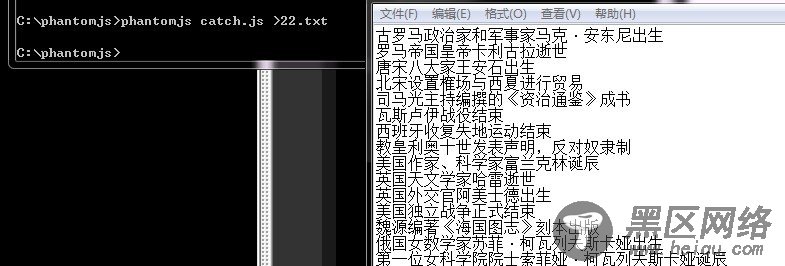
您可能感兴趣的文章:
