public partial class TestPage_WebFromPage : System.Web.UI.Page
{
protected override void OnLoad(EventArgs e)
{
base.OnLoad(e);
repeater1.DataSource = XmlDb.Blogs;
repeater1.DataBind();
repeater2.DataSource = XmlDb.Blogs;
repeater2.DataBind();
repeater3.DataSource = XmlDb.Blogs;
repeater3.DataBind();
repeater4.DataSource = XmlDb.Blogs;
repeater4.DataBind();
repeater5.DataSource = XmlDb.Blogs;
repeater5.DataBind();
}
protected void repeater1_ItemDataBound(object sender, RepeaterItemEventArgs e)
{
if( e.Item.ItemType == ListItemType.Item ) {
BlogInfo blog = e.Item.DataItem as BlogInfo;
HyperLink link1 = e.Item.FindControl("link1") as HyperLink;
link1.NavigateUrl = blog.Href;
link1.Text = blog.Title;
}
}
}
测试代码:
复制代码 代码如下:
[Action]
public object Test1(string callTimes)
{
int count = 0;
int.TryParse(callTimes, out count);
if( count <= 0 )
return count;
HttpContext context = HttpContext.Current;
// 先执行一次,排除编译时间
string html = MyMVC.PageExecutor.Render(context, "/TestPage/WebFromPage.aspx", null);
Stopwatch watch = Stopwatch.StartNew();
for( int i = 0; i < count; i++ )
html = MyMVC.PageExecutor.Render(context, "/TestPage/WebFromPage.aspx", null);
watch.Stop();
return watch.Elapsed.ToString();
}
当我测试执行10000次时,耗时:00:00:07.5607229
回到顶部
测试用例2:InlinePage.aspx
与测试用例1不同,测试用例2则完全不使用服务器控件。
页面代码:
复制代码 代码如下:
<%@ Page Language="C#" %>
<html xmlns="http://www.w3.org/1999/xhtml">
<head>
<title>PagePerformanceTest </title>
</head>
<body>
<p>This is InlinePage.aspx</p>
<% foreach( BlogInfo b in XmlDb.Blogs ) { %>
<a href="<%= b.Href %>" target="_blank"><%= b.Title %></a><br />
<% } %>
<hr />
<% foreach( BlogInfo b in XmlDb.Blogs ) { %>
<a href="<%= b.Href %>" target="_blank"><%= b.Title %></a><br />
<% } %>
<hr />
<% foreach( BlogInfo b in XmlDb.Blogs ) { %>
<a href="<%= b.Href %>" target="_blank"><%= b.Title %></a><br />
<% } %>
<hr />
<% foreach( BlogInfo b in XmlDb.Blogs ) { %>
<a href="<%= b.Href %>" target="_blank"><%= b.Title %></a><br />
<% } %>
<hr />
<% foreach( BlogInfo b in XmlDb.Blogs ) { %>
<a href="<%= b.Href %>" target="_blank"><%= b.Title %></a><br />
<% } %>
<hr />
</body>
</html>
测试代码:
复制代码 代码如下:
[Action]
public object Test2(string callTimes)
{
int count = 0;
int.TryParse(callTimes, out count);
if( count <= 0 )
return count;
HttpContext context = HttpContext.Current;
// 先执行一次,排除编译时间
string html = MyMVC.PageExecutor.Render(context, "/TestPage/InlinePage.aspx", null);
Stopwatch watch = Stopwatch.StartNew();
for( int i = 0; i < count; i++ )
html = MyMVC.PageExecutor.Render(context, "/TestPage/InlinePage.aspx", null);
watch.Stop();
return watch.Elapsed.ToString();
}
当我测试执行10000次时,耗时:00:00:01.2345842
回到顶部
分析优化结果1
测试用例1执行相同次数所花费的时间是测试用例2的6倍,为什么会这样呢?
为了回答这个问题,我们首先要知道前面二个页面在执行时,它们是如何运行的。
说到这里,就不得不谈ASP.NET的页面编译方式了。
ASP.NET的页面编译过程是个复杂的操作,其实我们可以不用关心页面是如何编译的,
但要知道:页面编译后是什么样的。
为了能直观地了解页面编译后的样子,我编译了整个网站,并生成到一个DLL文件中,然后使用Reflector.exe来分析这个DLL的源代码。
将网站编译成一个DLL文件有二个方法:
1. 安装WebDeployment插件。
2. 使用我的工具:FishAspnetTool
本文将使用FishAspnetTool来编译测试网站获得编译后的DLL文件。
FishAspnetTool是什么?
FishAspnetTool是我在使用Visual Web Developer 2005时,为了方便编译网站而写的一个小工具。
下载地址:https://www.jb51.net/article/29875.htm
注意:下载的是一个工具包,安装后,从开始菜单中运行FishTools\FishAspnetTool即可。
下面是工具的运行截图。
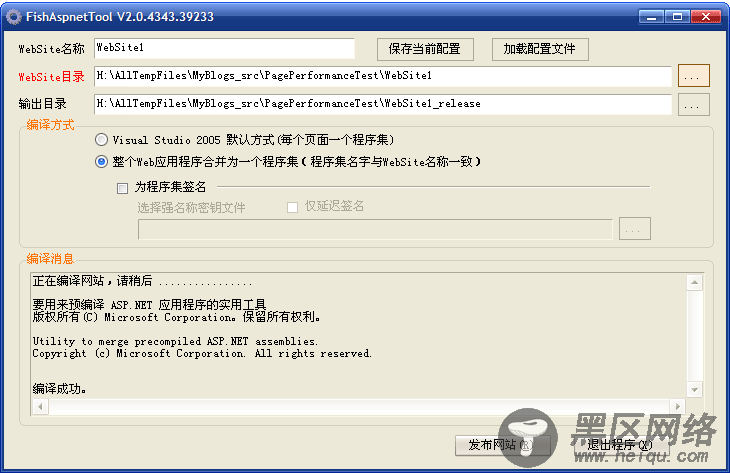
操作方法:
1. 点击粉色按钮,选择网站路径。
2. 单选按钮选择第2项。
3. 点击【发布网站】按钮。
在编译网站之后,我就可以知道网站在运行时如何运行页面了。
测试用例1的页面,最后被编译成这样了:
复制代码 代码如下:
