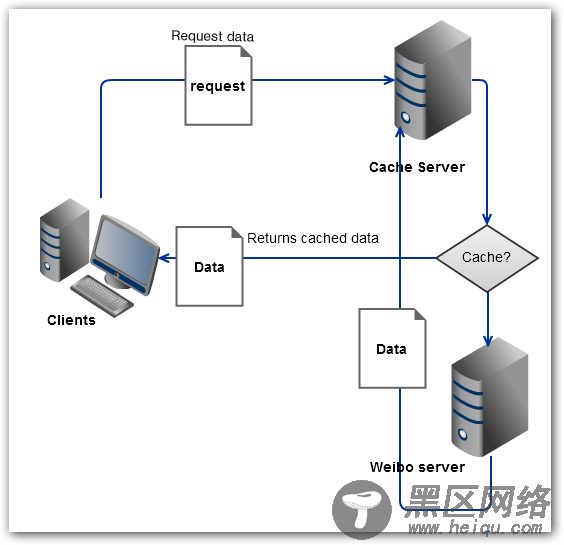
接下来,我们定义CacheData()方法把微博数据保存到文本文件中并且建立缓存与数据文件的依赖关系。
复制代码 代码如下:
/// <summary>
/// Caches the data into text file.
/// </summary>
/// <param>The http context</param>
private void CacheData(HttpContext context)
{
// Weibo API.
string uri = context.Request.QueryString["api"] + "?" +
"source=" + context.Request.QueryString["source"] + "&" +
"count=" + context.Request.QueryString["count"];
HttpWebResponse response = this.GetWeibos(uri);
if (null == response)
{
throw new ArgumentNullException("Response is null");
}
string jsonData;
// Writes the reponse data into text file.
using (var reader = new StreamReader(response.GetResponseStream(), Encoding.GetEncoding(response.CharacterSet)))
{
jsonData = reader.ReadToEnd();
}
string dataPath = context.Server.MapPath("weibo.json");
using (var writer = new StreamWriter(dataPath, false, Encoding.GetEncoding(response.CharacterSet)))
{
writer.Write(jsonData);
}
// Establishs dependency between cache weibo and text file.
// Sets cache expires after 2 minuntes.
HttpRuntime.Cache.Insert("weibo", jsonData, Dep, Cache.NoAbsoluteExpiration, TimeSpan.FromMinutes(2));
}
现在我们把数据保存到文本文件中并且建立了缓存weibo与数据文件的依赖关系,接下来我们要把JSON格式数据返回给客户端。
复制代码 代码如下:
/// <summary>
/// Responses the weibo data.
/// </summary>
/// <param>The http contex.</param>
private void ResponseWeibo(HttpContext context)
{
// Gets the weibo cache data.
byte[] buf = Encoding.UTF8.GetBytes(HttpRuntime.Cache["weibo"].ToString());
// Writes the data into output stream.
context.Response.OutputStream.Write(buf, 0, buf.Length);
context.Response.OutputStream.Flush();
////context.Response.Close();
}
上面我们把JSON格式字符串转换为Byte数值,然后写入到OutputStream中,最后把数据返回给客户端。
复制代码 代码如下:
// The function to get weibo data.
loadWeibo: function() {
$.ajax({
// Weibo API.
url: "WeiboHandler.ashx",
type: "GET",
// NOTE: We get the data from same domain,
// dataType is json.
dataType: "json",
data: {
source: JQWeibo.appKey,
count: JQWeibo.numWeibo
},
// When the requet completed, then invokes success function.
success: function(data, textStatus, xhr) {
// Sets html structure.
var html =
'<div>' +
'<a href="https://weibo.com/DOMAIN" target="_blank">USER</a>' +
':WEIBO_TEXT<div>AGO</div>';
// Appends weibos into html page.
for (var i = 0; i < data.length; i++) {
$(JQWeibo.appendTo).append(
html.replace('WEIBO_TEXT', JQWeibo.ify.clean(data[i].text))
// Uses regex and declare DOMAIN as global, if found replace all.
.replace(/DOMAIN/g, data[i].user.domain)
.replace(/USER/g, data[i].user.screen_name)
.replace('AGO', JQWeibo.timeAgo(data[i].created_at))
);
}
}
})
}
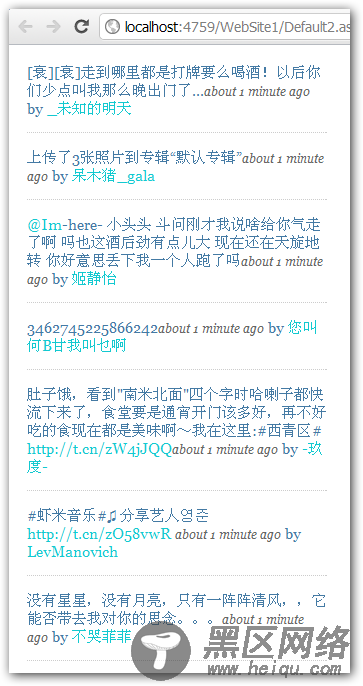
1.1.3 总结
缓存可以使应用程序的性能得到很大的提高,因此在设计应用程序应该予以考虑,本博文主要介绍了ASP.NET中输出缓存和数据缓存的应用场合和区别。
页面缓存适用于生成的页面通常都相同或改变时间比较固定情况,例如:数据在每小时都会更新,那么我们可以设置duration为3600s。
数据缓存适用生成的页面总是在变化情况。
您可能感兴趣的文章:
