<asp:GridView runat="server"
AllowPaging="True" AllowSorting="True" AutoGenerateColumns="False"
onpageindexchanging="GridView1_PageIndexChanging"
onrowcancelingedit="GridView1_RowCancelingEdit"
onrowdeleting="GridView1_RowDeleting" onrowediting="GridView1_RowEditing"
onrowupdating="GridView1_RowUpdating" PageSize="4"
onrowdatabound="GridView1_RowDataBound">
<Columns>
<asp:BoundField DataField="id" HeaderText="证号" SortExpression="id" />
<asp:TemplateField>
<ItemTemplate>
<asp:CheckBox runat="server" />
</ItemTemplate>
</asp:TemplateField>
<asp:BoundField DataField="pid" HeaderText="身份证号" SortExpression="pid" />
<asp:BoundField DataField="pname" HeaderText="姓名" SortExpression="pname" />
<asp:BoundField DataField="psex" HeaderText="性别" SortExpression="psex" />
<asp:BoundField DataField="padress" HeaderText="地址" SortExpression="padress" />
<asp:BoundField DataField="pyoubiao" HeaderText="邮编" SortExpression="pyoubiao" />
<asp:BoundField DataField="pprice" HeaderText="工资起价" SortExpression="pprice" />
<%-- <asp:CommandField HeaderText="选择" ShowSelectButton="True" />
<asp:CommandField HeaderText="编辑" ShowEditButton="True" />--%>
<asp:CommandField HeaderText="删除" ShowDeleteButton="True" />
</Columns>
<EmptyDataRowStyle BackColor="Red" />
<HeaderStyle BackColor="#0000CC" Font-Bold="True" ForeColor="White" />
<PagerStyle BackColor="#864" HorizontalAlign="Center" ForeColor="White"/>
</asp:GridView>
GridView.aspx.cs
复制代码 代码如下:
public void bind()
{
//数据连接web.config中已配置的数据
SqlDataAdapter da = new SqlDataAdapter("select * from person", con);//使用数据适配器内置查询,自动开闭数据库
DataSet ds = new DataSet();//使用数据集,采取断开式访问数据
da.Fill(ds, "person");
GridView1.DataSource = ds;
GridView1.DataKeyNames=new string[]{"pid"};//设置主键
GridView1.DataBind();
//省略字符
for (int i = 0; i <= GridView1.Rows.Count - 1; i++)
{
DataRowView mydrv;
string gIntro;
if (GridView1.PageIndex == 0)
{
mydrv = ds.Tables["person"].DefaultView[i];
gIntro = Convert.ToString(mydrv["padress"]);
GridView1.Rows[i].Cells[5].Text = SubStr(gIntro, 2);
}
else
{
mydrv = ds.Tables["person"].DefaultView[i + (5 * GridView1.PageIndex)];
gIntro = Convert.ToString(mydrv["padress"]);
GridView1.Rows[i].Cells[5].Text = SubStr(gIntro, 2);
}
}
}
public string SubStr(string sString, int nLeng)
{
if (sString.Length <= nLeng)
{
return sString;
}
string sNewStr = sString.Substring(0, nLeng);
sNewStr = sNewStr + "...";
return sNewStr;
}
运行结果:
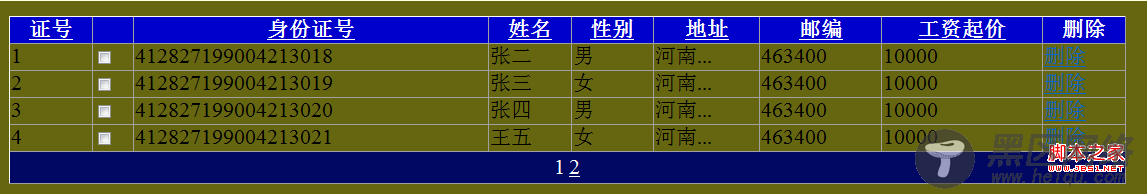
GridView显示隐藏某一列
小实例:
GridView.aspx
复制代码 代码如下:
<asp:GridView runat="server"
AllowPaging="True" AllowSorting="True" AutoGenerateColumns="False"
onpageindexchanging="GridView1_PageIndexChanging"
onrowcancelingedit="GridView1_RowCancelingEdit"
onrowdeleting="GridView1_RowDeleting" onrowediting="GridView1_RowEditing"
onrowupdating="GridView1_RowUpdating" PageSize="4"
onrowdatabound="GridView1_RowDataBound">
<Columns>
<asp:BoundField DataField="id" HeaderText="证号" SortExpression="id" />
<asp:TemplateField>
<ItemTemplate>
<asp:CheckBox AutoPostBack="true" runat="server" />
</ItemTemplate>
</asp:TemplateField>
<asp:BoundField DataField="pid" HeaderText="身份证号" SortExpression="pid" />
<asp:BoundField DataField="pname" HeaderText="姓名" SortExpression="pname" />
<asp:BoundField DataField="psex" HeaderText="性别" SortExpression="psex" />
<asp:BoundField DataField="padress" HeaderText="地址" SortExpression="padress" />
<asp:BoundField DataField="pyoubiao" HeaderText="邮编" SortExpression="pyoubiao" />
<asp:BoundField DataField="pprice" HeaderText="工资起价" SortExpression="pprice" />
<%-- <asp:CommandField HeaderText="选择" ShowSelectButton="True" />
<asp:CommandField HeaderText="编辑" ShowEditButton="True" />--%>
<asp:CommandField HeaderText="删除" ShowDeleteButton="True" />
</Columns>
<EmptyDataRowStyle BackColor="Red" />
<HeaderStyle BackColor="#0000CC" Font-Bold="True" ForeColor="White" />
<PagerStyle BackColor="#864" HorizontalAlign="Center" ForeColor="White"/>
</asp:GridView>
<br />
<asp:CheckBox runat="server" ForeColor="Red" Text="全选"
AutoPostBack="True" oncheckedchanged="CheckBox2_CheckedChanged" />
<asp:CheckBox runat="server" ForeColor="Red" Text="隐藏工资起价"
AutoPostBack="True" oncheckedchanged="CheckBox3_CheckedChanged" />
<asp:Button runat="server" Font-Bold="true" ForeColor="red"
Text="删除" />
<asp:Button runat="server" Font-Bold="true" ForeColor="red"
Text="取消" />
GridView.aspx.cs
复制代码 代码如下:
