ActionlessForm.dll------用来处理回发
URLRewriter.dll----- 是微软封装好了的一个URL重写组件
添加引用----
具体的使用说明请去看
#XSLTsection123121120120
比我说得好得多。。
具体使用方法:
首先web.config的配置:
复制代码 代码如下:
<?xml version="1.0"?>
<configuration>
<configSections>
<section type="URLRewriter.Config.RewriterConfigSerializerSectionHandler,
URLRewriter" />
</configSections>
<RewriterConfig>
<Rules>
<RewriterRule>
<LookFor>~/ListCategories\.aspx</LookFor>
<SendTo>~/Default.aspx</SendTo>
</RewriterRule>
<RewriterRule>
<LookFor>~/(\d+)\.html</LookFor>
<SendTo>~/Cover.aspx?id=$1</SendTo>
</RewriterRule>
</Rules>
</RewriterConfig>
<system.web>
<httpModules>
<add type="URLRewriter.ModuleRewriter, URLRewriter"/>
</httpModules>
<compilation debug="true"/>
</system.web>
</configuration>
主要配置的代码是这些。其他的根据自己的需要和.net的版本自行添加。
然后Default.aspx,Cover.aspx,新建2个页面
Default.aspx:
复制代码 代码如下:
<%@ Page Language="C#" AutoEventWireup="true" CodeFile="Default.aspx.cs" Inherits="_Default" %>
<!DOCTYPE html PUBLIC "-//W3C//DTD XHTML 1.0 Transitional//EN" "http://www.w3.org/TR/xhtml1/DTD/xhtml1-transitional.dtd">
<html xmlns="http://www.w3.org/1999/xhtml">
<head runat="server">
<title>无标题页</title>
</head>
<body>
<form runat="server">
<div>
<a href="https://www.jb51.net/ListCategories.aspx">ListCategories.aspx</a>
<a href="https://www.jb51.net/30.html">30.html</a>
</div>
</form>
</body>
</html>
Cover.aspx:
复制代码 代码如下:
<%@ Page Language="C#" AutoEventWireup="true" CodeFile="Cover.aspx.cs" Inherits="Cover" %>
<%@ Register TagPrefix="skm" Namespace="ActionlessForm" Assembly="ActionlessForm" %>
<!DOCTYPE html PUBLIC "-//W3C//DTD XHTML 1.0 Transitional//EN" "http://www.w3.org/TR/xhtml1/DTD/xhtml1-transitional.dtd">
<html xmlns="http://www.w3.org/1999/xhtml">
<head runat="server">
<title>Cover</title>
</head>
<body>
<skm:form runat="server">
<div>
Cover页面
<h4><a href="javascript:void(0)">返回上一页</a></h4>
<asp:Button runat="server" Text="Button" />
</div>
</skm:form>
</body>
</html>
Cover.aspx.cs:
复制代码 代码如下:
using System;
using System.Collections;
using System.Configuration;
using System.Data;
using System.Linq;
using System.Web;
using System.Web.Security;
using System.Web.UI;
using System.Web.UI.HtmlControls;
using System.Web.UI.WebControls;
using System.Web.UI.WebControls.WebParts;
using System.Xml.Linq;
public partial class Cover : System.Web.UI.Page
{
protected void Page_Load(object sender, EventArgs e)
{
if (Request.QueryString["id"] == null)
{
Response.End();
}
else
{
int id = Convert.ToInt32(Request.QueryString["id"]);
Response.Write(id);
}
}
}
还要去对iis设置:
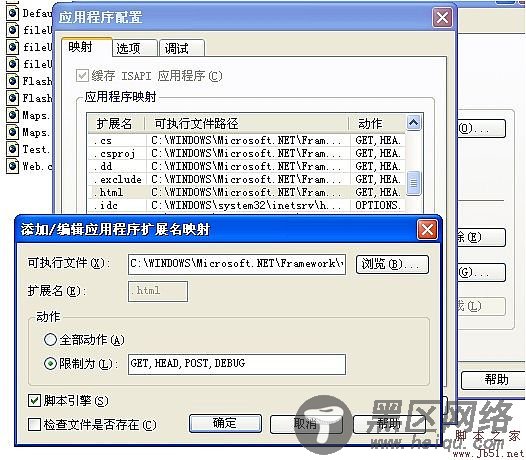
这样的话伪静态就可以用了
C:\WINDOWS\Microsoft.NET\Framework\v2.0.50727\aspnet_isapi.dll ---这是上面的路径
浏览Default.aspx页
ListCategories.aspx --页面其实在服务器上面是没有的。它里面的内容是Default.aspx的内容,因为配置文件里面设置了
写得有点乱。
本例子是和微软的重写url基本一样的。算是简单化了一点点呵呵。
您可能感兴趣的文章:
