testGet2函数是在testGet函数的基础上做了些许修改,首先对success方法做了更改,把得到的response写到页面;然后对请求添加了data参数,请求向服务器发送了一个action:getTime的键值对,在get请求中jQuery会把此参数转为url的参数,上面写法和这种写法效果一样
复制代码 代码如下:
function testGet3() {
$.ajax({
type: 'get',
url: 'NormalPage.aspx?action=getTime',
async: true,
success: function (result) {
setContainer(result);
},
error: function () {
setContainer('ERROR!');
}
});
}
看一下执行效果,这是Chrome的监视结果
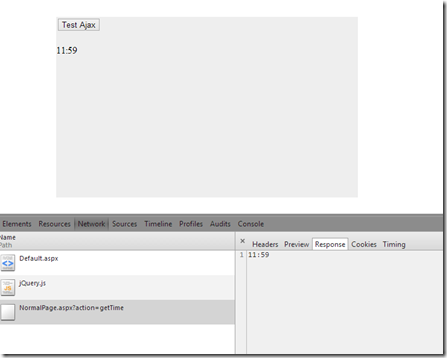
如果调试我们发现这个请求调用的服务器页面NormalPage.aspx的GETime方法,并且response中只包含对有用的数据,如果把请求中参数的值改为getDate,那么就会调用对应GetDate方法。
$.ajax POST与json
这样向一个页面发送请求然后在Load事件处理程序中根据参数调用不同方法,清除Response,写入Response,终止Response,而且传入的参数局限性太大,好业余的赶脚,看看专业些解决方法。为project添加一个General Handler类型文件,关于HttpHandler相关内容本文不做详细解释,只需知道它可以非常轻量级的处理HTTP请求,不用走繁琐的页面生命周期处理各种非必需数据。
Handler.ashx.cs
复制代码 代码如下:
using System;
using System.Collections.Generic;
using System.Linq;
using System.Web;
using Newtonsoft.Json;
namespace Web
{
/// <summary>
/// Summary description for Handler
/// </summary>
public class Handler : IHttpHandler
{
public void ProcessRequest(HttpContext context)
{
Student stu = new Student();
int Id = Convert.ToInt32(context.Request.Form["ID"]);
if (Id == 1)
{
stu.Name = "Byron";
}
else
{
stu.Name = "Frank";
}
string stuJsonString= JsonConvert.SerializeObject(stu);
context.Response.Write(stuJsonString);
}
public bool IsReusable
{
get
{
return false;
}
}
}
}
