生成带表头的Excel文件,格式如下显示。
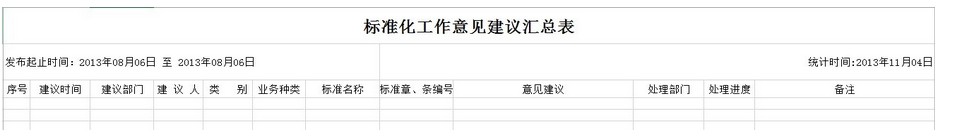
当然更复杂的一些也可以通过 合并单元格的方法 public void Merge(int firstRow, int firstColumn, int totalRows, int totalColumns)来实现。
实现方式:
1. 首先,需要添加对"Aspose.Cells.dll"的引用。
2. 实现代码如下:
复制代码 代码如下:
//新建工作簿
Workbook workbook = new Workbook(); //工作簿
Worksheet sheet = workbook.Worksheets[0]; //工作表
Cells cells = sheet.Cells;//单元格
Style style = workbook.Styles[workbook.Styles.Add()];//新增样式
#region 表头
//标题
style.HorizontalAlignment = TextAlignmentType.Center;//文字居中
style.Font.Name = "宋体";//文字字体
style.Font.Size = 18;//文字大小
style.Font.IsBold = true;//粗体
cells.Merge(0, 0, 1, 12); //合并单元格
cells[0, 0].PutValue("标准化工作意见建议汇总表"); //填写内容
cells[0, 0].SetStyle(style); //给单元格关联样式
cells.SetRowHeight(0, 28); //设置行高
//发布时间
style.HorizontalAlignment = TextAlignmentType.Left;
style.Font.Size = 11;
style.Font.IsBold = false;
cells.Merge(1, 0, 1, 7);
cells[1, 0].PutValue(String.Format("发布起止时间:{0}至{1}",DateTime.Now.AddDays(-1).ToString("yyyy年MM月dd日"),DateTime.Now.ToString("yyyy年MM月dd日")));
cells[1, 0].SetStyle(style);
cells.SetRowHeight(1, 20);
//统计时间
style.HorizontalAlignment = TextAlignmentType.Right;
style.Font.Size = 11;
style.Font.IsBold = false;
cells.Merge(1, 7, 1, 5);
cells[1, 7].PutValue(String.Format("统计时间:{0}", DateTime.Now.ToString("yyyy年MM月dd日")));
cells[1, 7].SetStyle(style);
cells.SetRowHeight(1, 20);
#endregion
#region 表格
#region 表格标题行
//序号
style.HorizontalAlignment = TextAlignmentType.Center;
cells[2, 0].PutValue("序号");
cells[2, 0].SetStyle(style);
cells.SetRowHeight(2, 20);
cells.SetColumnWidthPixel(0, 38);
//建议时间
cells[2, 1].PutValue("建议时间");
cells[2, 1].SetStyle(style);
cells.SetColumnWidthPixel(1, 77);
