List<string> snapLogList = new List<string>(400)
为什么要提供这个列表并进行记录?主要是为了考查负载均衡算法的工作情况,因为在数据访问层获取相应链接串信息并进行记录很不方便,所以我用这个变量记录大约400条‘负载均衡'数据链接串,以便在相应的Discuz.EntLib.ToolKit工具包中进行观察,监视其‘工作情况'。这里我们只要知道通过GetRealConnectionString()方法就实现了对sql语句或存储过程进行分析并进行负载均衡的效果了(注:该操作可能会耗时,所以在DbSnapConfigs中提供了一个开关‘RecordeLog'来进行控制,后面会介绍)。
下面再来简单介绍一下,如何改造DbHelper.cs中原有方法,使其支持负载均衡功能。这里强调一点,就是:
GetRealConnectionString()方法只是造了一个房子,里面的家具还是要自己搬。
而家具就是那些老的方法,比如:
代码
复制代码 代码如下:
public static object ExecuteScalar(DbConnection connection, CommandType commandType, string commandText, params DbParameter[] commandParameters)
{
if (connection == null) throw new ArgumentNullException("connection");
//connection.Close();
connection.ConnectionString = GetRealConnectionString(commandText);//负载均衡改造完成的方法
connection.Open();
// 创建DbCommand命令,并进行预处理
DbCommand cmd = Factory.CreateCommand();
bool mustCloseConnection = false;
PrepareCommand(cmd, connection, (DbTransaction)null, commandType, commandText, commandParameters, out mustCloseConnection);
// 执行DbCommand命令,并返回结果.
object retval = cmd.ExecuteScalar();
// 清除参数,以便再次使用.
cmd.Parameters.Clear();
if (mustCloseConnection)
connection.Close();
return retval;
}
上面的 ‘connection.ConnectionString ='之前绑定的ConnectionString这个静态属性,而这个属性链接的就是‘主数据库',
这里我们只要将GetRealConnectionString(commandText)赋值给它就可以了,还是那句话,在GetRealConnectionString()就实现了
数据库链接串的负载均衡,呵呵。类似上面的变动在DbHelper.cs还有几处,好在变化不太大,当然更不需要改变原有的数据访问层
(比如IDataProvider.cs文件)了。
其实本文中介绍的数据库层负载均衡实现方法在MYSQL中早有相应的插件实现了,参见这篇文章。
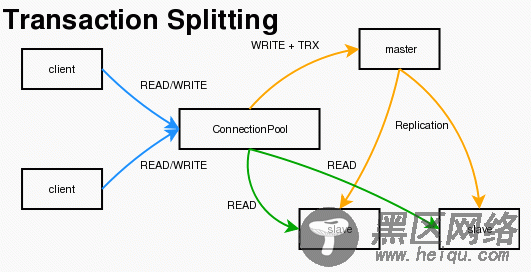
该文章中的LUA脚本实现方式与本文类似,如下:
--发送所有的非事务性SELECT到一个从数据库
复制代码 代码如下:
if is_in_transaction == 0 and packet:byte() == proxy.COM_QUERY and packet:sub(2, 7) == "SELECT" then
local max_conns = -1
local max_conns_ndx = 0
for i = 1, #proxy.servers do
local s = proxy.servers[i]
-- 选择一个拥有空闲连接的从数据库
if s.type == proxy.BACKEND_TYPE_RO and s.idling_connections > 0 then
if max_conns == -1 or s.connected_clients < max_conns then
max_conns = s.connected_clients
max_conns_ndx = i
end
end
end
.....
接着,我再介绍一下相应的配置文件和负载均衡算法的实现情况:)
配置文件(比如:Discuz.EntLib.ToolKit\config\dbsnap.config):
代码
复制代码 代码如下:
<?xml version="1.0"?>
<DbSnapAppConfig xmlns:xsi="http://www.w3.org/2001/XMLSchema-instance" xmlns:xsd="http://www.w3.org/2001/XMLSchema">
<AppDbSnap>true</AppDbSnap>
<WriteWaitTime>1</WriteWaitTime>
<LoadBalanceScheduling>RoundRobinScheduling</LoadBalanceScheduling> --WeightedRoundRobinScheduling
<RecordeLog>false</RecordeLog>
<DbSnapInfoList>
<DbSnapInfo>
<SouceID>1</SouceID>
<Enable>true</Enable>
<DbconnectString>Data Source=DAIZHJ\DNT_DAIZHJ;User ID=sa;Password=123123;Initial Catalog=dnt_snap;Pooling=true</DbconnectString>
<Weight>4</Weight>
</DbSnapInfo>
<DbSnapInfo>
<SouceID>2</SouceID>
<Enable>true</Enable>
<DbconnectString>Data Source=DAIZHJ-PC\2222;User ID=sa;Password=123;Initial Catalog=tabletest;Pooling=true</DbconnectString>
<Weight>3</Weight>
</DbSnapInfo>
<DbSnapInfo>
<SouceID>3</SouceID>
<Enable>true</Enable>
<DbconnectString>Data Source=DAIZHJ-PC\333333;User ID=sa;Password=123;Initial Catalog=tabletest;Pooling=true</DbconnectString>
<Weight>2</Weight>
</DbSnapInfo>
<DbSnapInfo>
<SouceID>4</SouceID>
<Enable>true</Enable>
<DbconnectString>Data Source=DAIZHJ-PC\44444444;User ID=sa;Password=123;Initial Catalog=tabletest;Pooling=true</DbconnectString>
<Weight>2</Weight>
</DbSnapInfo>
</DbSnapInfoList>
</DbSnapAppConfig>
上面的DbSnapInfoList就是相应的slave数据库链接列表,其中它的相应节点信息说明如下(Discuz.Config\DbSnapInfo.cs):
代码
复制代码 代码如下:
