STATS命令
遍历memcached缓存对象(C#)转载之青草堂
出于性能考虑,memcached没有提供遍历功能,不过我们可以通过以下两个stats命令得到所有的缓存对象。
1、stats items
显示各个slab中item的数目。
2、stats cachedump slab_id limit_num
显示某个slab中的前limit_num个key列表,显示格式:ITEM key_name [ value_length b; expire_time|access_time s]
除了上面两个,memcached还提供了以下命令:
3、stats
4、 stats reset
5、 stats malloc
6、 stats maps
7、 stats sizes
8、 stats slabs
9、 stats detail [on|off|dump]
命 令的用法就不一一说了,请自行google。 关于memcached的数据存储和内存分配以后有机会再写。
添加 缓存
在本地添加几个key,如下:
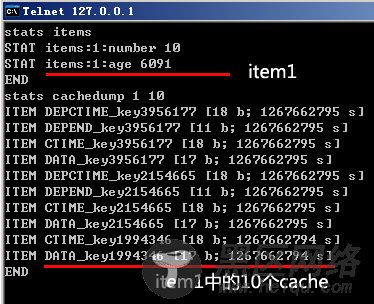
程序实现
因为要用c#调用,所以需要客户端执行 STATS 命令,这个可以直接参考DiscuzNT3.0中的实现。
DiscuzNT下载地址:
下载完程序以后,在Discuz.Cache项目中找到这两个类:MemCached.cs和MemCachedClient.cs。
我们要用到的方法有:
MemCached.GetStats
代码
复制代码 代码如下:
/// <summary>
/// 获取服 务器端缓存的数据信息
/// </summary>
/// <param>要访问的服务列表</param>
/// <returns>返 回信息</returns>
public static ArrayList GetStats(ArrayList serverArrayList, Stats statsCommand, string param)
{
ArrayList statsArray = new ArrayList();
param = Utils.StrIsNullOrEmpty(param) ? "" : param.Trim().ToLower();
string commandstr = "stats";
//转换stats命令参数
switch (statsCommand)
{
case Stats.Reset: { commandstr = "stats reset"; break; }
case Stats.Malloc: { commandstr = "stats malloc"; break; }
case Stats.Maps: { commandstr = "stats maps"; break; }
case Stats.Sizes: { commandstr = "stats sizes"; break; }
case Stats.Slabs: { commandstr = "stats slabs"; break; }
case Stats.Items: { commandstr = "stats"; break; }
case Stats.CachedDump:
{
string[] statsparams = Utils.SplitString(param, " ");
if(statsparams.Length == 2)
if(Utils.IsNumericArray(statsparams))
commandstr = "stats cachedump " + param;
break;
}
case Stats.Detail:
{
if(string.Equals(param, "on") || string.Equals(param, "off") || string.Equals(param, "dump"))
commandstr = "stats detail " + param.Trim();
break;
}
default: { commandstr = "stats"; break; }
}
//加载返回值
Hashtable stats = MemCachedManager.CacheClient.Stats(serverArrayList, commandstr);
foreach (string key in stats.Keys)
{
statsArray.Add(key);
Hashtable values = (Hashtable)stats[key];
foreach (string key2 in values.Keys)
{
statsArray.Add(key2 + ":" + values[key2]);
}
}
return statsArray;
}
MemCachedClient.Stats
代码
复制代码 代码如下:
public Hashtable Stats(ArrayList servers, string command)
{
// get SockIOPool instance
SockIOPool pool = SockIOPool.GetInstance(_poolName);
// return false if unable to get SockIO obj
if(pool == null)
{
//if(log.IsErrorEnabled)
//{
// log.Error(GetLocalizedString("unable to get socket pool"));
//}
return null;
}
// get all servers and iterate over them
if (servers == null)
servers = pool.Servers;
// if no servers, then return early
if(servers == null || servers.Count <= 0)
{
//if(log.IsErrorEnabled)
//{
// log.Error(GetLocalizedString("stats no servers"));
//}
return null;
}
// array of stats Hashtables
Hashtable statsMaps = new Hashtable();
for(int i = 0; i < servers.Count; i++)
{
SockIO sock = pool.GetConnection((string)servers[i]);
if(sock == null)
{
//if(log.IsErrorEnabled)
//{
// log.Error(GetLocalizedString("unable to connect").Replace("$$Server$$", servers[i].ToString()));
//}
continue;
}
// build command
command = Discuz.Common.Utils.StrIsNullOrEmpty(command) ? "stats\r\n": command + "\r\n";
try
{
sock.Write(UTF8Encoding.UTF8.GetBytes(command));
sock.Flush();
// map to hold key value pairs
Hashtable stats = new Hashtable();
// loop over results
while(true)
{
string line = sock.ReadLine();
//if(log.IsDebugEnabled)
//{
// log.Debug(GetLocalizedString("stats line").Replace("$$Line$$", line));
//}
if(line.StartsWith(STATS))
{
string[] info = line.Split(' ');
string key = info[1];
string val = info[2];
//if(log.IsDebugEnabled)
//{
// log.Debug(GetLocalizedString("stats success").Replace("$$Key$$", key).Replace("$$Value$$", val));
//}
stats[ key ] = val;
}
else if(END == line)
{
// finish when we get end from server
//if(log.IsDebugEnabled)
//{
// log.Debug(GetLocalizedString("stats finished"));
//}
break;
}
statsMaps[ servers[i] ] = stats;
}
}
catch//(IOException e)
{
//if(log.IsErrorEnabled)
//{
// log.Error(GetLocalizedString("stats IOException"), e);
//}
try
{
sock.TrueClose();
}
catch//(IOException)
{
//if(log.IsErrorEnabled)
//{
// log.Error(GetLocalizedString("failed to close some socket").Replace("$$Socket$$", sock.ToString()));
//}
}
sock = null;
}
if(sock != null)
sock.Close();
}
return statsMaps;
}
有了这两个方法我们就可以得到memcached中的缓存项了。
基本思路是,先得到cache中所有的item(stats items),再通过itemid 取出cachekey和cachevalue(stats cachedump)
程序实现如下:
复制代码 代码如下:
