由于我们不需要GridView支持编辑功能,将每个TemplateField的EditItemTemplate模板删除,只留下ItemTemplate模板。完成后, GridView的代码看起来应和下面的差不多:
<asp:GridView runat="server" AutoGenerateColumns="False" DataKeyNames="ProductID" DataSourceID="ProductsDataSource" AllowPaging="True" EnableViewState="False" ShowFooter="True"> <Columns> <asp:TemplateField HeaderText="ProductID" InsertVisible="False" SortExpression="ProductID"> <ItemTemplate> <asp:Label runat="server" Text='<%# Bind("ProductID") %>'></asp:Label> </ItemTemplate> </asp:TemplateField> <asp:TemplateField HeaderText="ProductName" SortExpression="ProductName"> <ItemTemplate> <asp:Label runat="server" Text='<%# Bind("ProductName") %>'></asp:Label> </ItemTemplate> </asp:TemplateField> <asp:TemplateField HeaderText="SupplierID" SortExpression="SupplierID"> <ItemTemplate> <asp:Label runat="server" Text='<%# Bind("SupplierID") %>'></asp:Label> </ItemTemplate> </asp:TemplateField> <asp:TemplateField HeaderText="CategoryID" SortExpression="CategoryID"> <ItemTemplate> <asp:Label runat="server" Text='<%# Bind("CategoryID") %>'></asp:Label> </ItemTemplate> </asp:TemplateField> <asp:TemplateField HeaderText="QuantityPerUnit" SortExpression="QuantityPerUnit"> <ItemTemplate> <asp:Label runat="server" Text='<%# Bind("QuantityPerUnit") %>'></asp:Label> </ItemTemplate> </asp:TemplateField> <asp:TemplateField HeaderText="UnitPrice" SortExpression="UnitPrice"> <ItemTemplate> <asp:Label runat="server" Text='<%# Bind("UnitPrice") %>'></asp:Label> </ItemTemplate> </asp:TemplateField> <asp:TemplateField HeaderText="UnitsInStock" SortExpression="UnitsInStock"> <ItemTemplate> <asp:Label runat="server" Text='<%# Bind("UnitsInStock") %>'></asp:Label> </ItemTemplate> </asp:TemplateField> <asp:TemplateField HeaderText="UnitsOnOrder" SortExpression="UnitsOnOrder"> <ItemTemplate> <asp:Label runat="server" Text='<%# Bind("UnitsOnOrder") %>'></asp:Label> </ItemTemplate> </asp:TemplateField> <asp:TemplateField HeaderText="ReorderLevel" SortExpression="ReorderLevel"> <ItemTemplate> <asp:Label runat="server" Text='<%# Bind("ReorderLevel") %>'></asp:Label> </ItemTemplate> </asp:TemplateField> <asp:TemplateField HeaderText="Discontinued" SortExpression="Discontinued"> <ItemTemplate> <asp:CheckBox runat="server" Checked='<%# Bind("Discontinued") %>' Enabled="false" /> </ItemTemplate> </asp:TemplateField> <asp:TemplateField HeaderText="CategoryName" SortExpression="CategoryName"> <ItemTemplate> <asp:Label runat="server" Text='<%# Bind("CategoryName") %>'></asp:Label> </ItemTemplate> </asp:TemplateField> <asp:TemplateField HeaderText="SupplierName" SortExpression="SupplierName"> <ItemTemplate> <asp:Label runat="server" Text='<%# Bind("SupplierName") %>'></asp:Label> </ItemTemplate> </asp:TemplateField> </Columns> </asp:GridView>
现在, 每个GridView列都已经转换成一个TemplateField,我们在其FooterTemplate里添加适当的插入界面。然而,有些列没有插入界面(比如ProductID),其它列的TemplateField模板将包含Web控件,供用户输入产品信息。
在GridView的智能标签里点击“Edit Templates”,从下拉列表里选择某列的 FooterTemplate模板,从工具箱里拖一个适当的控件到页面上。
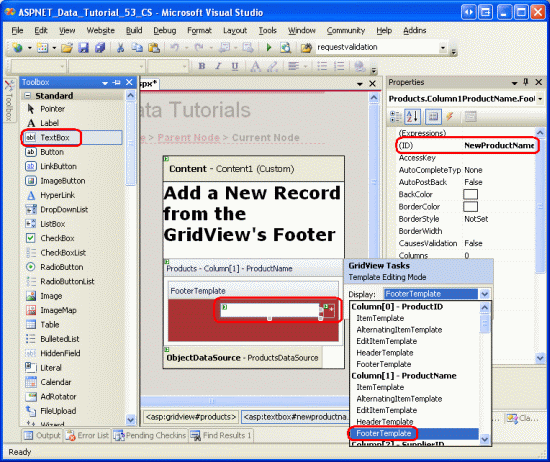
图9:在每列的FooterTemplate里添加适当的插入界面。
下面列出了GridView的所有列,并指定每列添加哪些插入界面:
ProductID – 无
ProductName –添加一个TextBox,ID为NewProductName;再添加一个
RequiredFieldValidator控件,防止用户未输入产品名。
SupplierID –无
CategoryID – 无
QuantityPerUnit – 添加一个TextBox,ID为NewQuantityPerUnit
UnitPrice – 添加一个TextBox,ID为NewUnitPrice,再添加一个CompareValidator控件,确保用户输入的是货币值,且>=0
UnitsInStock –添加一个TextBox,ID为NewUnitsInStock,再添加一个CompareValidator控件,确保用户输入的是整数值,且>=0
UnitsOnOrder – 添加一个TextBox,ID为NewUnitsOnOrder,再添加一个CompareValidator控件,确保用户输入的是整数值,且>=0
ReorderLevel –添加一个TextBox,ID为NewReorderLevel,再添加一个CompareValidator控件,确保用户输入的是整数值,且>=0
Discontinued–添加一个CheckBox,ID为NewDiscontinued
CategoryName ––添加一个DropDownList控件,ID为NewCategoryID。将其绑定到一个名为CategoriesDataSource的ObjectDataSource控件,设置它调用CategoriesBLL类的GetCategories() 方法。设置DropDownList控件显示CategoryName,并将DropDownList控件的values设置为CategoryID
SupplierName –添加一个DropDownList控件,ID为NewSupplierID.将其绑定到一个名为SuppliersDataSource的ObjectDataSource控件,设置它调用SuppliersBLL类的GetSuppliers()方法.设置DropDownList控件显示CompanyName ,并将DropDownList控件的values设置为SupplierID.
