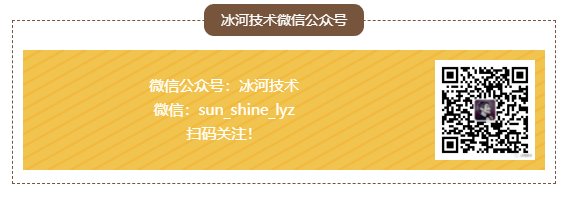在本地磁盘创建一个文件目录,根据设置,将请求的资源以K-V形式缓存在此目录当中,KEY需要自己定义(这里用的是url的hash值),同时可以根据需要指定某内容的缓存时长,比如状态码为200缓存10分钟,状态码为301,302的缓存5分钟,其他所有内容缓存1分钟等等。
可以通过purger的功能清理缓存。
AB测试/个性化需求时应禁用掉浏览器缓存。
Nginx黑名单 1.一般配置 location / { deny 192.168.1.1; deny 192.168.1.0/24; allow 10.1.1.0/16; allow 2001:0db8::/32; deny all; } 2. Lua+Redis动态黑名单(OpenResty)安装运行
yum install yum-utils yum-config-manager --add-repo https://openresty.org/package/centos/openresty.repo yum install openresty yum install openresty-resty 查看 yum --disablerepo="*" --enablerepo="openresty" list available 运行 service openresty start配置(/usr/local/openresty/nginx/conf/nginx.conf)
lua_shared_dict ip_blacklist 1m; server { listen 80; location / { access_by_lua_file lua/ip_blacklist.lua; proxy_pass ; } }lua脚本(ip_blacklist.lua)
local redis_host = "192.168.1.132" local redis_port = 6379 local redis_pwd = 123456 local redis_db = 2 -- connection timeout for redis in ms. local redis_connection_timeout = 100 -- a set key for blacklist entries local redis_key = "ip_blacklist" -- cache lookups for this many seconds local cache_ttl = 60 -- end configuration local ip = ngx.var.remote_addr local ip_blacklist = ngx.shared.ip_blacklist local last_update_time = ip_blacklist:get("last_update_time"); -- update ip_blacklist from Redis every cache_ttl seconds: if last_update_time == nil or last_update_time < ( ngx.now() - cache_ttl ) then local redis = require "resty.redis"; local red = redis:new(); red:set_timeout(redis_connect_timeout); local ok, err = red:connect(redis_host, redis_port); if not ok then ngx.log(ngx.ERR, "Redis connection error while connect: " .. err); else local ok, err = red:auth(redis_pwd) if not ok then ngx.log(ngx.ERR, "Redis password error while auth: " .. err); else local new_ip_blacklist, err = red:smembers(redis_key); if err then ngx.log(ngx.ERR, "Redis read error while retrieving ip_blacklist: " .. err); else ngx.log(ngx.ERR, "Get data success:" .. new_ip_blacklist) -- replace the locally stored ip_blacklist with the updated values: ip_blacklist:flush_all(); for index, banned_ip in ipairs(new_ip_blacklist) do ip_blacklist:set(banned_ip, true); end -- update time ip_blacklist:set("last_update_time", ngx.now()); end end end end if ip_blacklist:get(ip) then ngx.log(ngx.ERR, "Banned IP detected and refused access: " .. ip); return ngx.exit(ngx.HTTP_FORBIDDEN); end Nginx灰度发布 1.根据Cookie实现灰度发布根据Cookie查询version值,如果该version值为v1转发到host1,为v2转发到host2,都不匹配的情况下转发到默认配置。
upstream host1 { server 192.168.2.46:2001 weight=1; #轮询服务器和访问权重 server 192.168.2.46:2002 weight=2; } upstream host2 { server 192.168.1.155:1111 max_fails=1 fail_timeout=60; } upstream default { server 192.168.1.153:1111 max_fails=1 fail_timeout=60; } map $COOKIE_version $group { ~*v1$ host1; ~*v2$ host2; default default; } lua_shared_dict ip_blacklist 1m; server { listen 80; #set $group "default"; #if ($http_cookie ~* "version=v1"){ # set $group host1; #} #if ($http_cookie ~* "version=v2"){ # set $group host2; #} location / { access_by_lua_file lua/ip_blacklist.lua; proxy_pass $group; } } 2.根据来路IP实现灰度发布 server { …………… set $group default; if ($remote_addr ~ "192.168.119.1") { set $group host1; } if ($remote_addr ~ "192.168.119.2") { set $group host2; } 3.更细粒度灰度发布参考:https://github.com/sunshinelyz/ABTestingGateway
好了,咱们今天就聊到这儿吧!别忘了给个在看和转发,让更多的人看到,一起学习一起进步!!
写在最后如果你觉得冰河写的还不错,请微信搜索并关注「 冰河技术 」微信公众号,跟冰河学习高并发、分布式、微服务、大数据、互联网和云原生技术,「 冰河技术 」微信公众号更新了大量技术专题,每一篇技术文章干货满满!不少读者已经通过阅读「 冰河技术 」微信公众号文章,吊打面试官,成功跳槽到大厂;也有不少读者实现了技术上的飞跃,成为公司的技术骨干!如果你也想像他们一样提升自己的能力,实现技术能力的飞跃,进大厂,升职加薪,那就关注「 冰河技术 」微信公众号吧,每天更新超硬核技术干货,让你对如何提升技术能力不再迷茫!